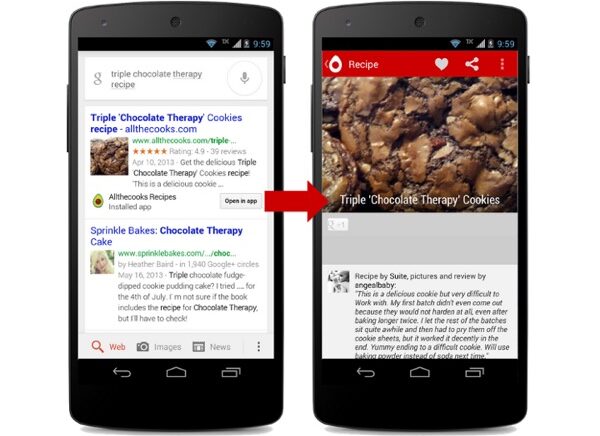It’s no secret that Google has been playing catch-up when it comes to the mobile landscape. Basically, they made a bet that native mobile apps would be a passing phase and that mobile web would capture the majority of user’s attention. Because of this, they over-invested in shiny internet balloons and under-invested in native app tooling to bolster their core search business. Fast forward to the end of 2013, 5 years after the iPhone was released, and Google unveiled their first effort to help make apps searchable.
By the end of this article, I hope that everyone has a clear understanding of what Google App Indexing is, how to set it up, and the impact you can expect on your business.
What Is Google App Indexing
Despite all of the marketing hype, it’s very simple. It’s a method to turn your website link into a link that points to your native app page. It’s a simple metatag that you can add to your site which Google can scrape and index for search. Here’s an example:
<link rel=”alternate” href=”myapp://open/to/recipe1234″ />
Basically, when the Googlebot hits your website and crawls through the headers, you can indicate to Google what the corresponding, one-to-one mapping of the app link is. They use this to change your website link into an app link.
What Does This Mean for Mobile Developers
If you’ve enabled Google App Indexing on your site, when someone searches for recipe1234 on Google on Android or iOS, instead of showing the web page search result, they’ll show an app page search result. It’s basically the same thing except it has an ‘Open in app’ call to action button.
Here’s what the app-ified search result looks like:
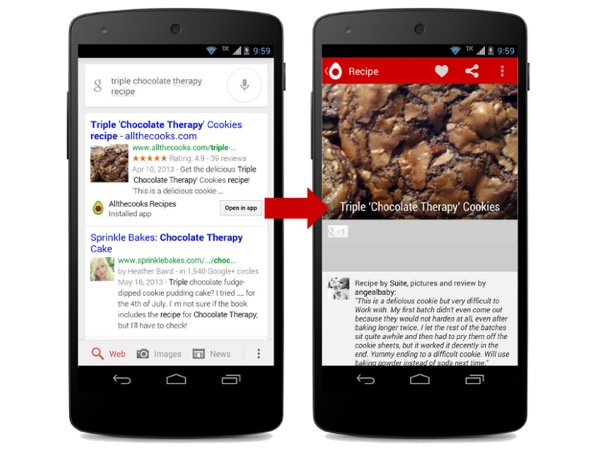
Functionally, if the user has the app installed, and you’ve configured it for deep linking, the user will open to the exact page in the native app. If not, it will load the page in the browser.
While there hasn’t been much discussion about this, as far as we can tell, rankings and relevancy are entirely based on your actual web link, as there’s no such thing as SEO for app pages yet. Pagerank won’t work when applied to other apps because there’s no way to determine complex link backs on pure app links.
Guide To Integrate Google App Indexing Into Your Site
Prerequisites from scratch:
-
You must have a website
-
You must have a corresponding native mobile app
-
You must have designed a deep linking schema to support routing
-
You must have implemented a deep link routing mechanism in the app
Prerequisites if you use the Branch deep linking platform:
None – you’re actually already done and can go read something else. Might I recommend the The 4-Hour Workweek? Might be possible with all that time Branch just saved you.
Let’s get started
Set up on iOS and Android are exactly the same because the only work you need to do is on your website. Let’s say you run the website imdb.com, and you want ‘The Rock’ to be listed on Google. Here is the website for ‘The Rock’:
https://www.imdb.com/title/tt0117500/
You’ve already spent the time wiring up deep linking and have this link setup to route users to ‘The Rock’ if they have your app installed:
imdb://title/tt0117500/
Now, all you need to do is tell the Googlebot what the app link should be, so you’ll need to add the following to the head section of the HTTP site.
You’re done! Now, after the link is re-scraped and indexed, and someone searches for The Rock, they’ll see an app result.
Let Branch Host Your Google Indexing Tags
Obviously, Google App Indexing is only functional for you that have a website with corresponding one-to-one mapping of that content to the app. If you’re a pure native app, you’ll need to set up a website just to allow it. Here at Branch, we think that’s a bit too much of a burden to lay on the mobile developer, so Branch tries to simplify the process. Here’s a couple things you get when you use Branch to power your deep linking.
Branch hosts and configures indexing tags automatically
Every Branch link will automatically have the indexing tags inserted into the head, with the corresponding deep link to your app. This means that when Google scrapes the Branch link, your app content will be listed.
Measure downloads and attribute users who originate through Google search
Since Branch provides install and new user attribution, you can see the total number of users who come from Google search results on the dashboard.
Deferred deep link through install and open
Branch built the snapshot solution so that their deep link router still works after install. This allows you to show new users a personalized experience depending on where they came from.
Support all other standards
Last, but not least, the same Branch link that works with App Indexing will also work in Apple Spotlight search, Bing Search, and all other search engines that support deep linking. You can also read about how we work with App Links and Universal Links as well.