Let’s get down to brass tacks. A solid social media presence is critical to a winning marketing strategy. Social media campaigns help promote your brand and drive traffic to your website. And utilizing deep links in your social media posts can help increase engagement, drive traffic, and boost conversions. Deep links are part of creating seamless connections between pages and bringing people to the content they’re seeking — something that the best marketing teams aspire to.
But, not all campaigns are created equal. Keep in mind the platform you’re using and what type of content is most popular on each one. For example, TikTok is perfect for short-form videos and creative effects, whereas Twitter is better suited for text-based campaigns.
How you leverage linking within social posts can make or break your campaign’s effectiveness. When done right, social media linking can be a powerful tool because it offers something valuable to your target audience. By following the best practices we outline for you below, you can ensure your social media posts are compelling and get the desired results.
1. Pair your links with attractive visuals
Imagery and videos are a powerful way to capture attention and engage people on social media. People are instinctually visual creatures, so it’s paramount to ensure your social posts include attractive visuals alongside your deep links. This could be anything from high-quality photos to engaging infographics.
Whatever you choose, make sure it’s eye-catching and likely to get people’s attention. For example, below is a compelling application of this strategy from rxbar – which includes a prominent call to action.
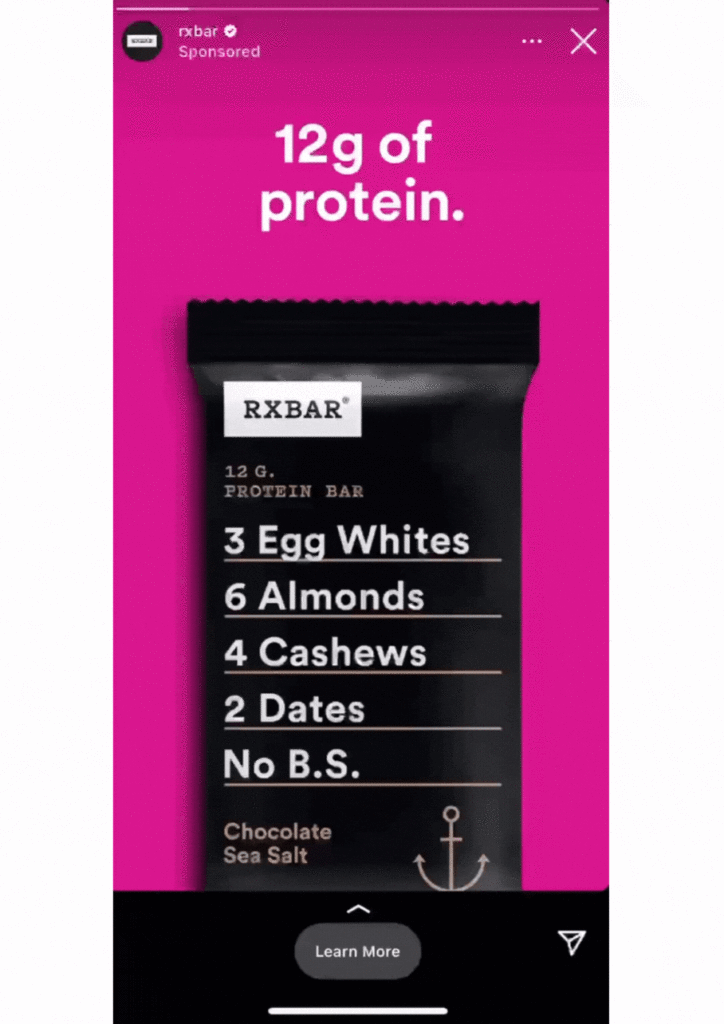
Source: rxbar
Dynamic text, tantalizing displays, and a witty presentation – plus a personalized link – enhance the user experience for this campaign.
With attractive visuals, you may improve the effectiveness of your links. Dynamic imagery and videos are a great approach to grab people’s attention and keep them engaged. Because people are drawn to stimulating media, it’s critical to include appealing images alongside your links in order for them to be noticed.
2. Make sure your links work
This may seem like a no-brainer, but you’d be surprised how many folks don’t check to see if their links are working before posting them. A broken link is not only frustrating for your followers, but it also makes your brand look unprofessional.
Here are a few handy resources to ensure your links are properly set up for the optimal user journey:
- Social Share Preview: a standard resource for checking your social media previews.
- Twitter Card Validator: perfect for inspecting the Twitter Card generated for your page.
- Journeys: create an audience, customize with a visual editor, and measure the results all in one interface!
Your brand’s social media accounts are extensions of your own digital properties. Users who follow your accounts and repeatedly engage with your posts are likely to have a strong affinity for your business. This in turn implies that many of them will also have your app installed on their respective devices. As a result, cross-device and cross-platform testing is especially important to ensure there are no snags along the way.
For those who don’t own an Apple or Android device — but wish to test the opposite platform experience — here are a few tools to help you test-drive your links:
- Samsung iTest: great for testing your Android app experience while using an Apple device.
- TestFlight: ideal for testing beta versions of iOS apps and App Clips.
- LambdaTest: conduct cross-browser testing of your website, web application, and mobile app using modern mobile iOS simulators and Android browser emulators.
Regardless of which tool(s) you leverage, make sure you take the time to test your links before posting them to avoid any embarrassing mishaps.
Another best practice is to wireframe your user journey ahead of time. This will ensure no visual snags appear while users are engaging with your links. However, it can sometimes be tough to get people to get to your app.
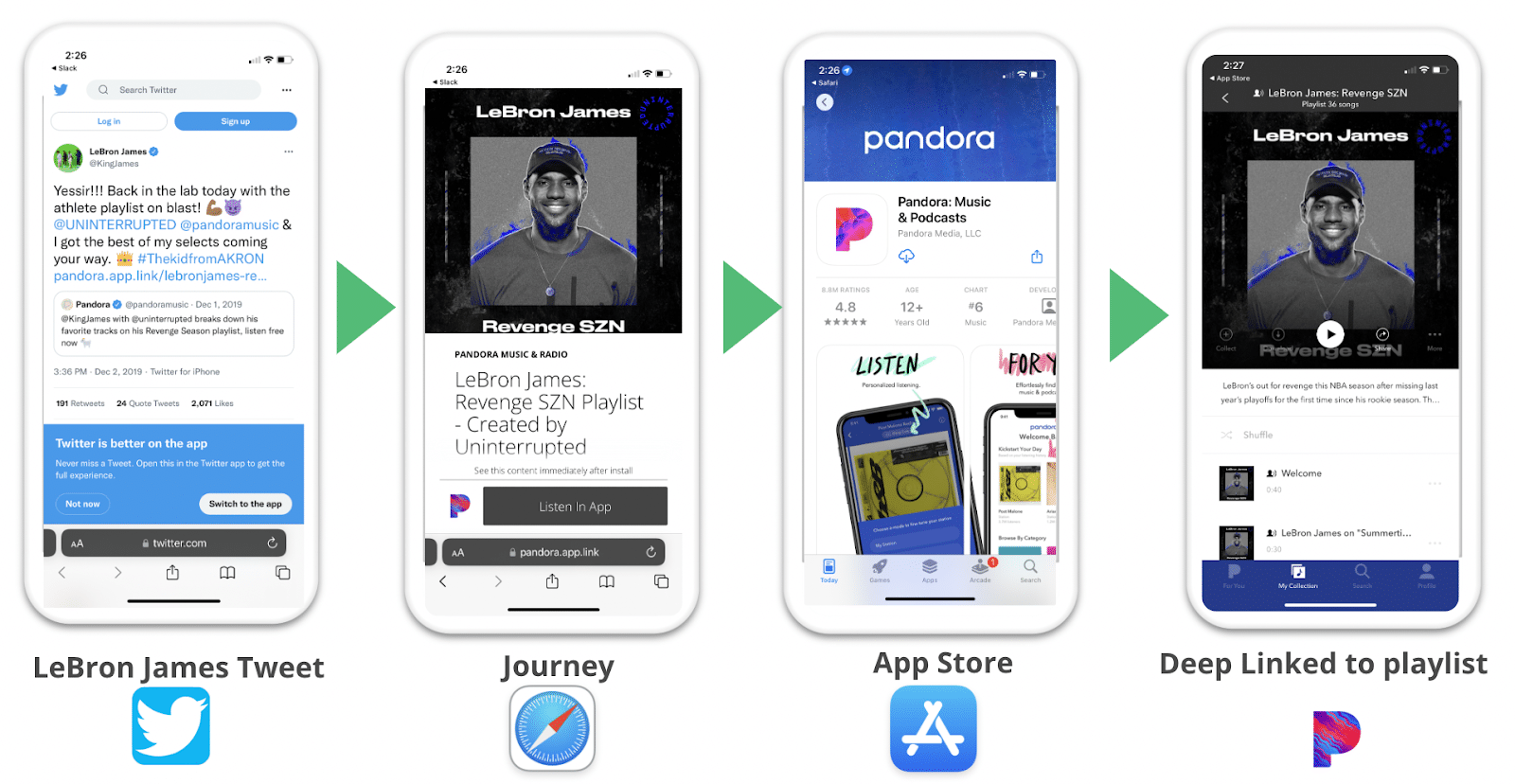
Shown above is a great example of a thoughtfully mapped-out user journey — starting with a linked social post (Twitter) and ending with in-app content (Pandora).
Using Branch Journeys, this campaign enables a seamless series of transitions. Users are taken from one app (Twitter), to a mobile web browser (Safari), to the Apple App Store (so they can download another app), and lastly to Pandora. Journeys enables you to expand your user base and engage with them by converting your mobile website into the most effective source of app downloads.
It can be said that users are more likely to buy — and stay with you — when they have positive engagements with your app, so it’s imperative that this experience is properly optimized to avoid drop-offs. In fact, 93% of consumers agree that it’s important for interactions they have with brands to be excellent. When user journeys are planned (and tested) in advance, you can ensure the overall experience is a smooth one.
3. Deep link, deep link, deep link
Deep linking increases social media engagement and — without any friction — gets users to the content they want to see. Deep links are URLs that take users directly to a specific piece of content within an app rather than the app’s homepage. A Branch link is a vehicle that both ensures seamless user experiences and provides you with full attribution and analytics across email, referrals, paid advertising, social, organic search, and desktop-to-mobile.
What this means is, with Branch links, you can measure how each social media linking campaign performed. Branch supports links for email, sharing, social, and more — no need to implement different tools for each channel.
Below are two real-world examples of Branch links in action on Twitter:
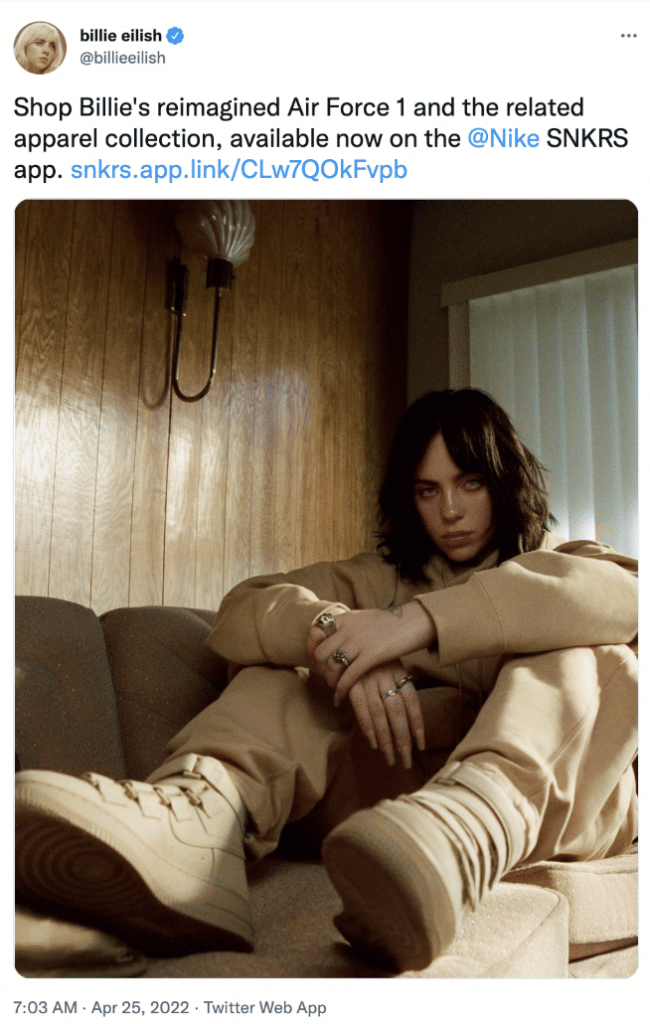
Source: Billie Eilish | Twitter
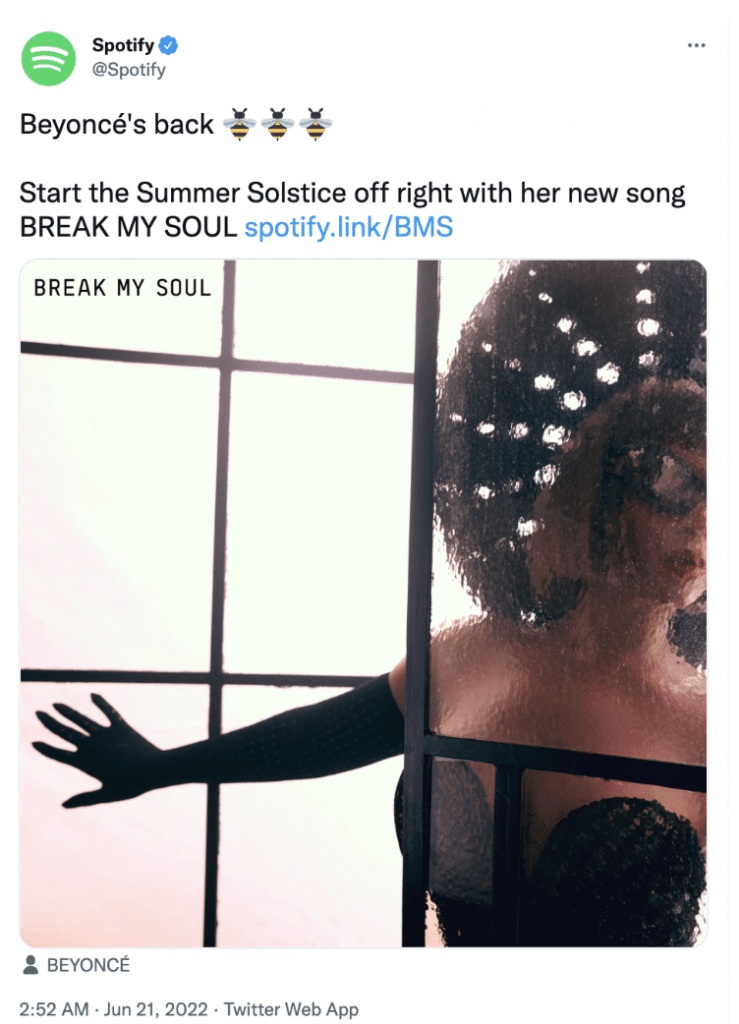
Source: Spotify | Twitter
In these promotions, the Spotify team can easily generate unique, campaign-specific links for each tweet to measure engagement (and app installs) that originate from them. Additionally, their team can also see how both campaigns performed in their Branch Dashboard, enabling them to convert potential users in different marketing channels into high-value app users.
Linking to a specific page within your app via social media isn’t always easy. It’s crucial to understand how content in your app is structured and accessed, as well as ensure social media display information is in place. Consider how users without your app will be treated. Should you send them to the app store? What about desktop users?
This is where deep linking comes in. Deep linking enables you to send social media users directly to the content they want to see, without any friction.
There are two types of deep links: standard and deferred.
A standard deep link will take the user directly to the content, if they have your app installed. If they don’t have your app installed, the user will be taken to the app store to download it.
A deferred deep link will take the user first to the app store, and then straight to that specific piece of content once they launch your app for the first time. By understanding the difference between standard and deferred deep links, you can ensure that your social media campaigns are driving the right results.
Unsure where exactly you want a user to be taken once they engage with a deep link? Below are a few additional ways users can be directed once they click:
| Paid ads-to-app | Email-to-app | Social media-to-app | QR code-to-app | Web-to-app |
| Streamline paid marketing campaigns with deep links that open your brand’s app if installed. This is all while giving you control over the fallback URL when your app is not installed. | Perfect for seamless email-to-app experiences. It’s also handy even when ESPs wrap the deep link with their own tracking link. | Used heavily by consumers to discover new apps and content. Deep linking social media content on mobile helps acquire new users, retain current users, and motivate growth. | Direct users to your app with QR codes. They can be placed at key engagement points, such as in-store displays, CTV, packaging, and more! | Nurture organic user acquisition by building seamless pathways from your website to in-app content. |
To take this even further, here are a few best practices for setting up links on the most common social media platforms — Twitter, Facebook, Instagram, and TikTok.
A provocative platform for engaging with high profile figures and celebrities alike, Twitter is a great social medium for linking — especially if your goal is to increase app engagement. Campaigns targeted toward a mobile audience most likely to download or click on your app are exceptionally well-suited to Twitter. With tweets optimized for the mobile marketplace, people will be able to install your app directly from their timelines.
Take the example provided below. A Branch link directs users towards a Spotify podcast. Users will then be either prompted to download the collaborative Spotify app to listen, or taken directly to the app itself if Spotify is already downloaded on the users’ device.

With Facebook, you can send people directly to a specific destination within your app once they click on your mobile app ad. Facebook also allows you to create detailed “custom audiences” of people who have already shown an interest in what you do, and then target your ads specifically at them.
Branch links can, in turn, be used together with Facebook ads. This allows you to track ad-driven installs on the Branch Dashboard and deep link those new users directly to content the first time they open your app.
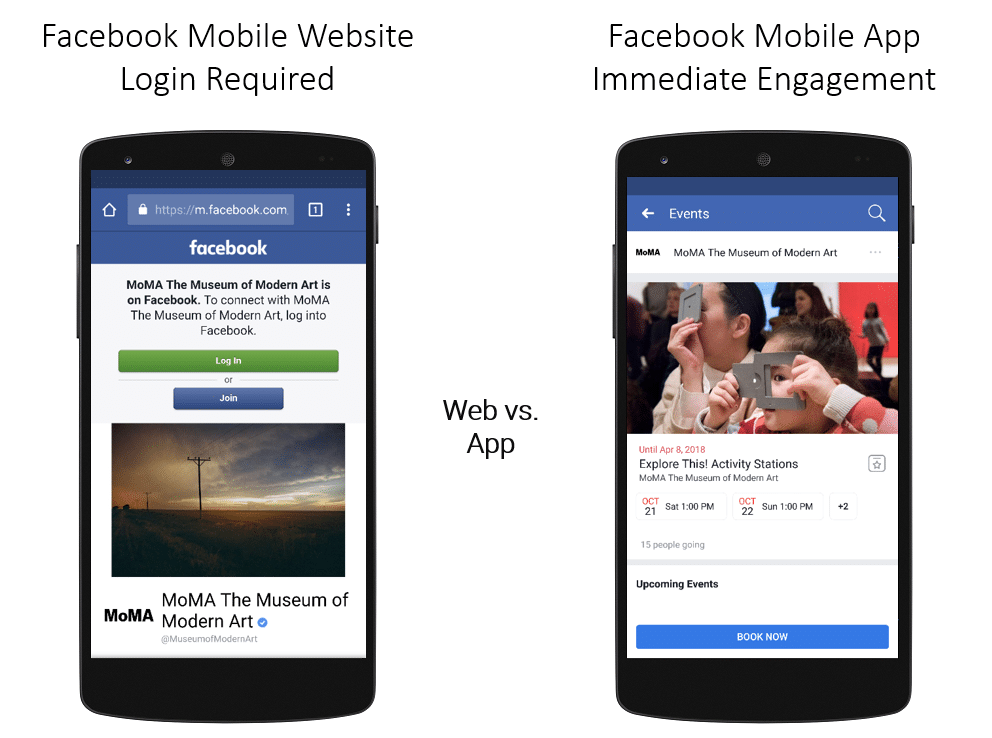
Pro tip: If you already have a website with the same content as your app, a smart app banner is an easy way to convert your existing content into deep linked previews. Branch Journeys helps with online-to-app conversion in a variety of scenarios, including Facebook, while also allowing you to customize the look and behavior of your banner or interstitial.
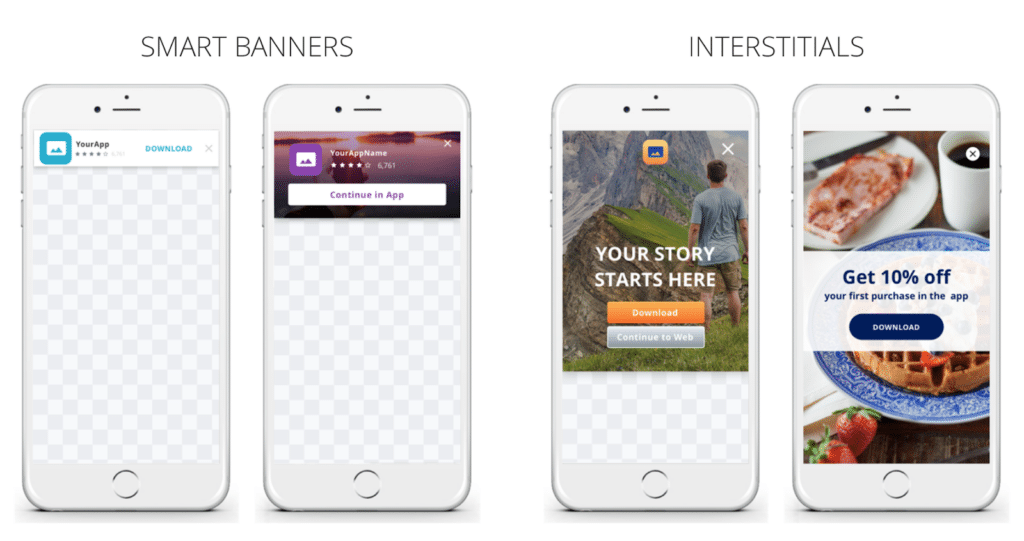
For more information on leveraging this platform, check out our best practices and tips on deep linking from Facebook!
Instagram is now one of the most popular social media platforms in the world with more than one billion monthly active users utilizing the app. Unsurprisingly, Instagram has significant potential to raise app awarenes, and drive downloads and conversions. It’s also a great channel to leverage linking for mobile app marketers! Leveraging deep linking is the key to a successful Instagram campaign.
Instagram Stories are a quick and approachable campaign mechanism — especially for deep linking. The ability to generate interactive videos allows you to create dynamic content in a streamlined way. This is vital for getting users to click customizable links that lead to your chosen destination.
Here’s a quick tutorial on how to add a deep link within the Instagram Stories feature to seamlessly route users to a specific destination:

Source: Instagram | Reels
Shake Shack is another great example of leveraging linking well within a social media campaign. The team recently generated a savvy promotion via Instagram Stories encouraging users to download the app and order their products online. With just a few short and impactful Stories, Shake Shack was able to convey its value both textually and visually, increasing the chances that viewers would engage (and reducing the friction required to do so).

Source: ShakeShack | Instagram
TikTok
It’s no secret TikTok is one of the world’s fastest-growing social platforms. By leveraging TikTok campaigns alongside Branch’s TikTok integration, you can also uncover the true drivers of user activity across every ad network and channel. Additionally, you’ll be able to compare your campaign performance directly on the Branch Dashboard.
Below is an example from DoorDash of successful TikTok deep linking at play:
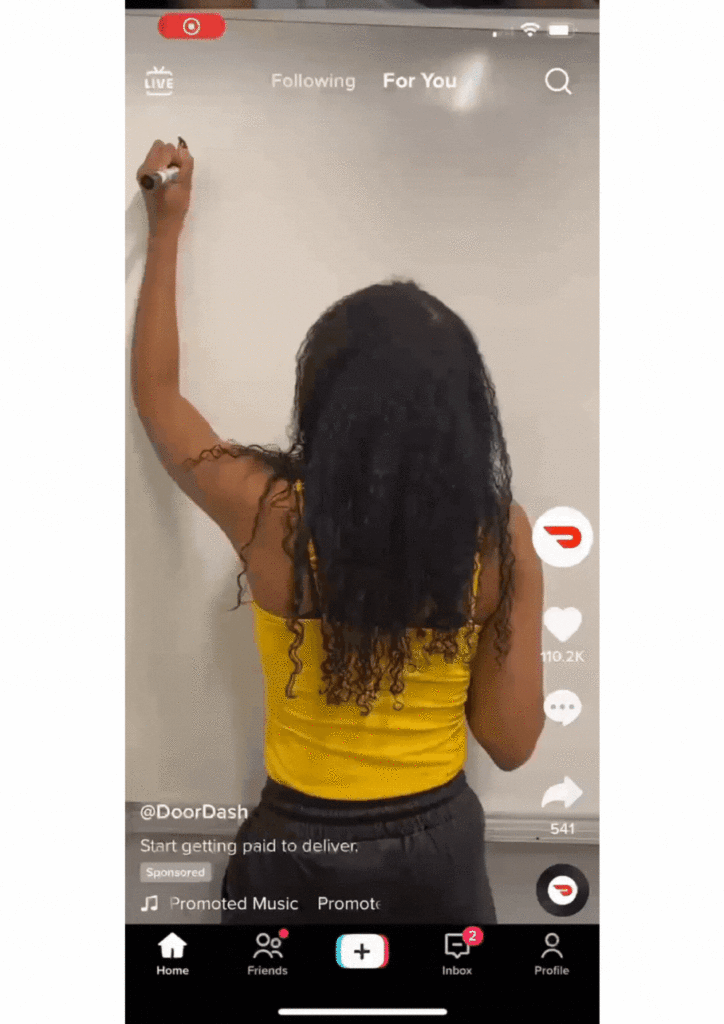
Source: DoorDash
The goal of this campaign is to encourage users to sign up as a Dasher (i.e. a driver) with the ‘Start Earning’ call to action. This prompt then takes users directly to the drivers’ app and through an onboarding workflow. The deep link into the drivers’ app is particularly essential to the campaign’s success.
Whichever campaign you decide to run on TikTok, remember to include a link in your profile bio that leads directly to your app or website. This is a great way to increase traffic and conversions from this popular social media platform.
4. Accurately attribute your campaigns
If you’re running paid advertising campaigns, you’ll want to create a Branch Ad Link. This will accurately attribute campaigns to the appropriate advertising partner and get the most accurate data on your ad campaign. You can also use regular Branch links within your influencer campaigns. Many brands give their influencers Branch links to promote the brand or their products on other platforms.
Here’s a great example of a social media influencer campaign for Revolut using Branch Quick Links: 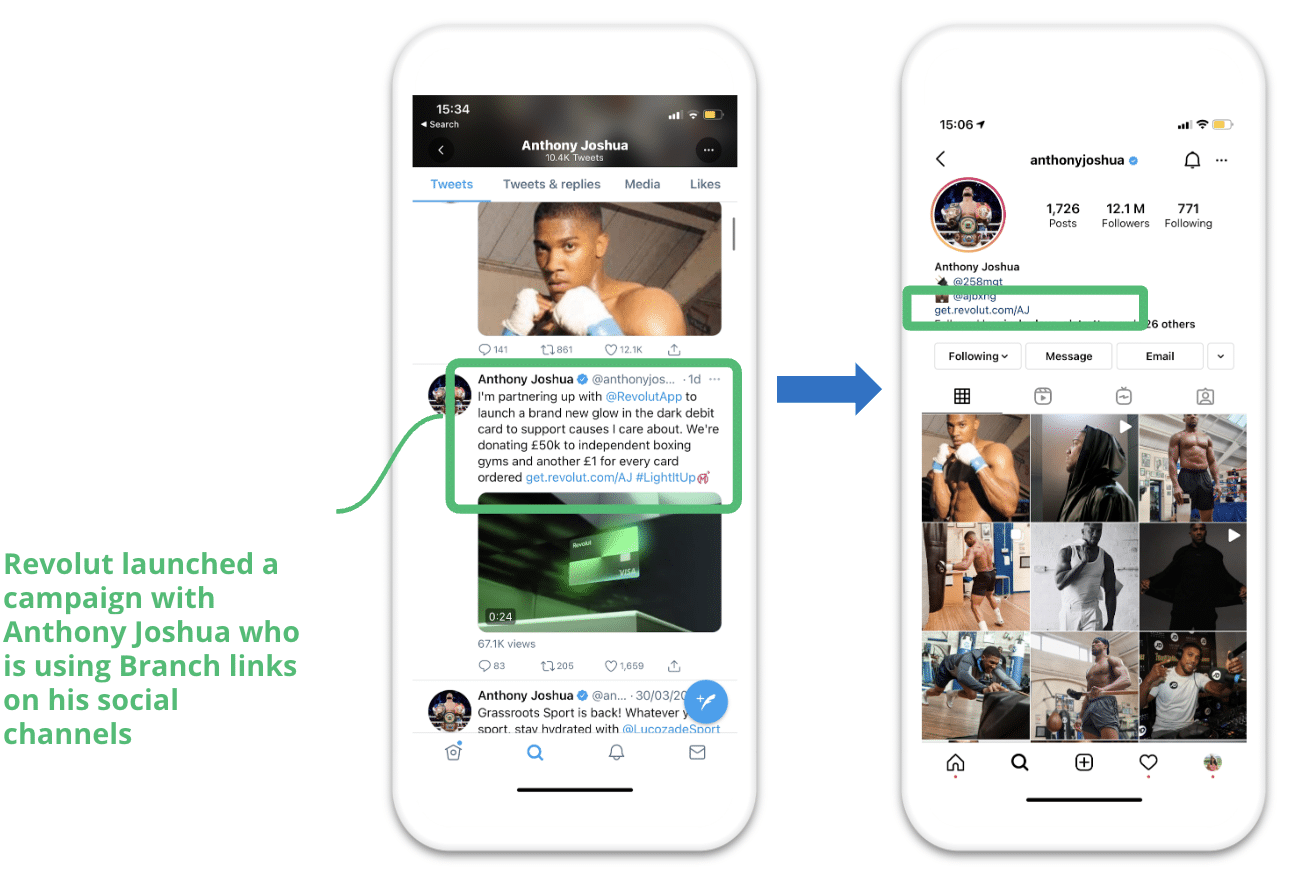
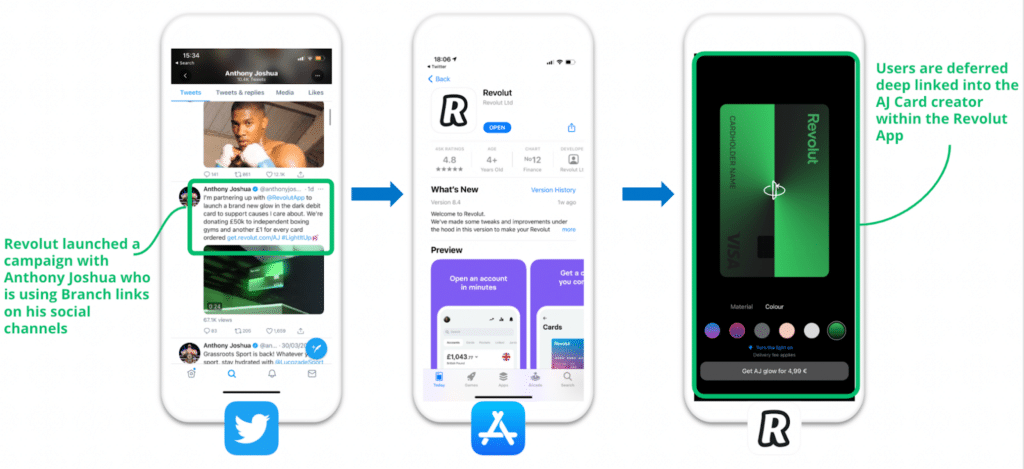
All Branch links support deferred deep linking, Android App Links, iOS universal links, and web and app conversions. Other links may only help track clicks and web conversions, but Branch links provide marketers with profound benefits. These include:
- Optimized app conversions
A seamless deep linking experience will bring users to the exact content they desire. This will increase revenue, loyalty, and lifetime value (LTV) compared with those that haven’t been deep linked and are instead brought to a generic landing page.
- Personalized user experiences
Deep links are perfect for improving the user app onboarding experience. This includes opening the door for personalized app invites or incentivizing users with custom promotional offers.
- Higher retention and engagement
With deep links, you can identify frequent and returning users who already have the app. This creates higher engagement, better retention, and improved ROI by delivering users to the relevant app content. Also, this reduces the risk that they will fall out of the marketing funnel.
- Insightful and powerful attribution data
Deep links allow you to accurately measure and gain campaign insights so you can make better-informed marketing decisions.
5. Use strong calls to action
Your social media posts should always include a strong call to action (CTA) based on the goal of the campaign. These CTAs could be anything from “Order now” to “Learn more.” App installs increase significantly when CTAs match intent.
For example: Instagram uses the CTA “View Photos in App” versus “Use the App,” and DoorDash uses “Order Delivery in App” instead of “Continue.” This approach substantially increases conversion.
No matter what you choose, make sure your CTA will encourage people to take action. Here are some examples of what this could look like in practice on Instagram and TikTok:

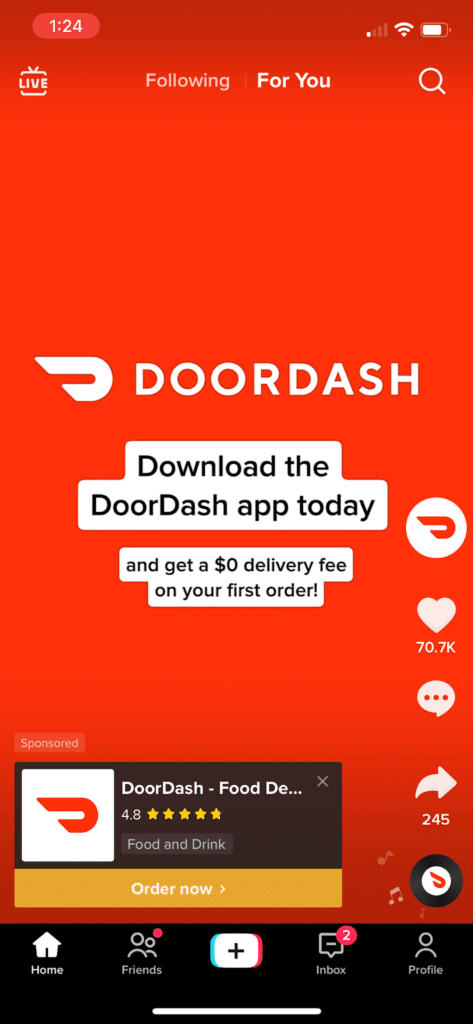
Also, we strongly suggest you use keywords in your links. A good rule of thumb is to first think about what keywords would be most relevant to your audience. Then use those keywords in the links you share.

Source: Burger King | Twitter
In the example above, Burger King created an easy-to-digest link with keywords like: “burgerking,” “app,” and “link.” Each one informs the user that this link will likely take them to the Burger King app (which it does!). Burger King filters users who have not used their app in 90 days or more, then offers an additional in-app-only discount – just for them.
Customizing your social media linking experience will also help you get more exposure for your postings and guarantee that they’re seen by the people most likely to be interested in them.
Check out this example below of Weatherzone using both emojis and a customized link to its app within its Instagram bio.
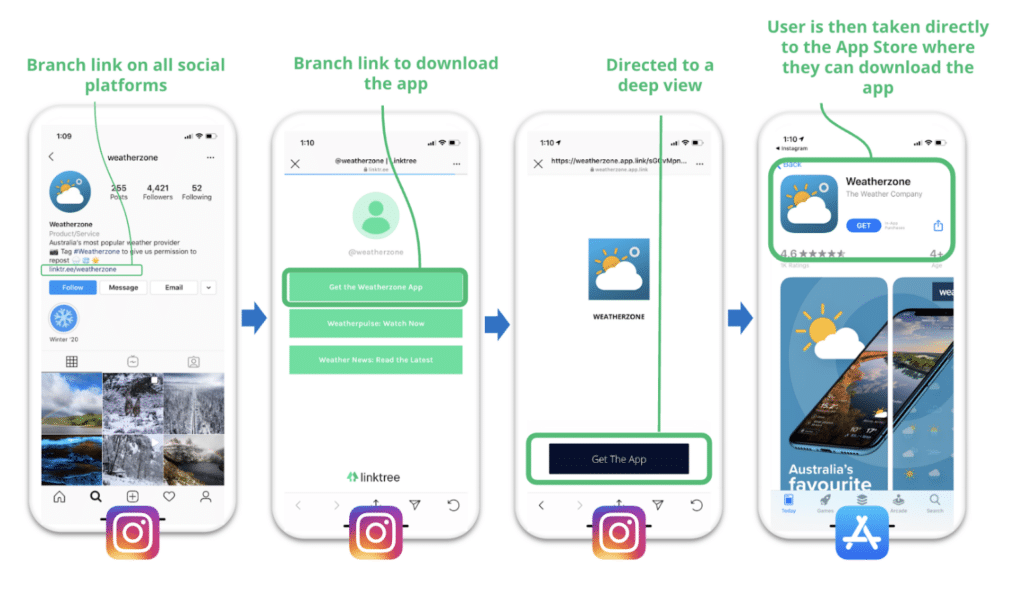
Your social media bio is prime real estate for promoting your content with strong CTAs. But no one wants to read a wall of text, so make sure you include only the most critical information and incorporate links as CTAs.
Social media linking can boost engagement, expand your reach, and enhance your brand’s marketing efforts. By creating a clear linking strategy and keeping these best practices in mind, you’ll be able to create a successful social media campaign
And there you have it! Five powerful practices for effective social media linking. Now, go out there and start linking like a pro.






















