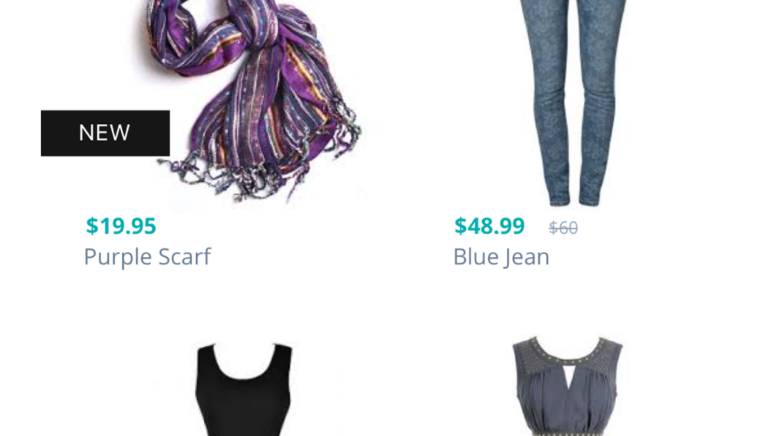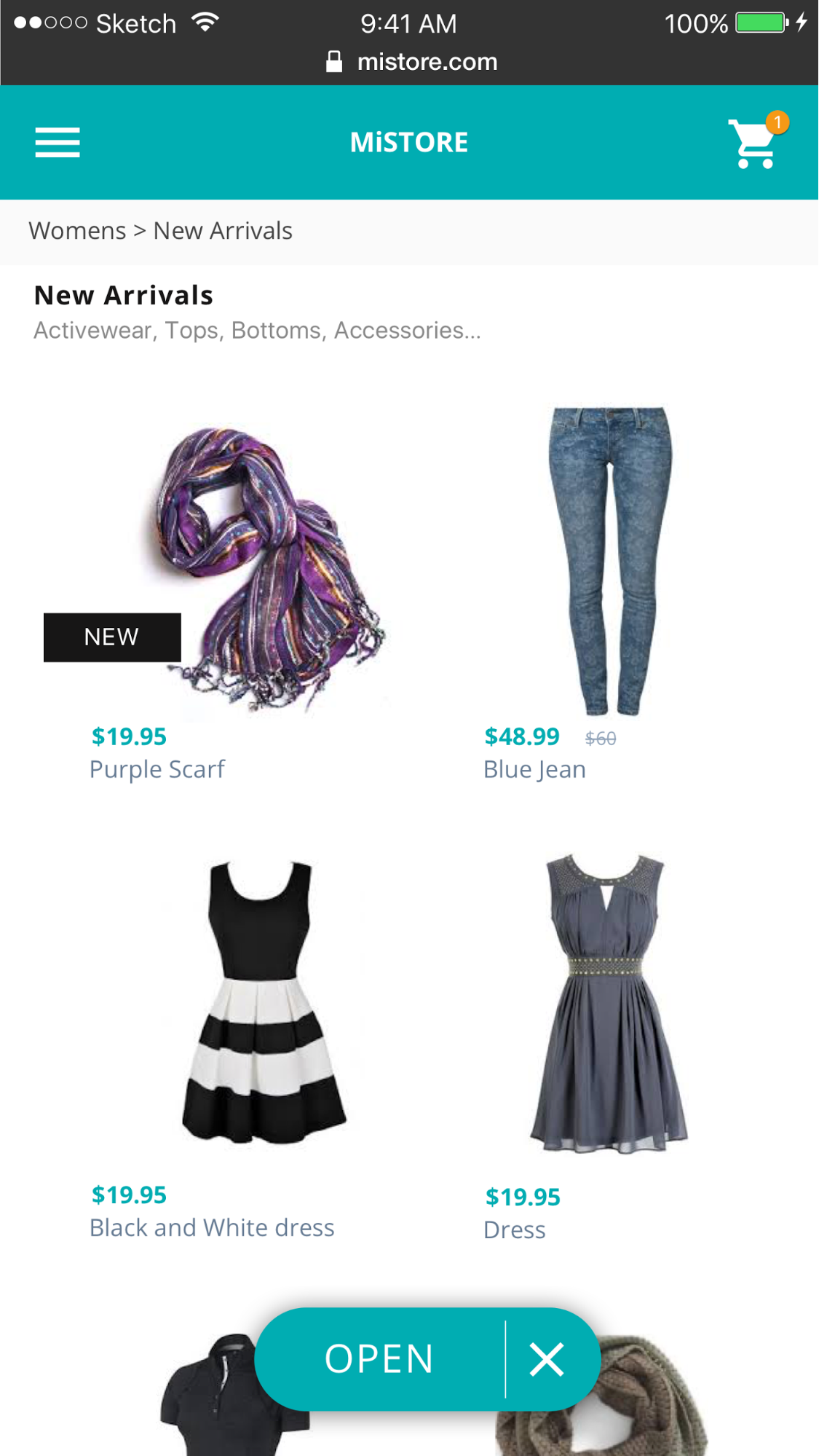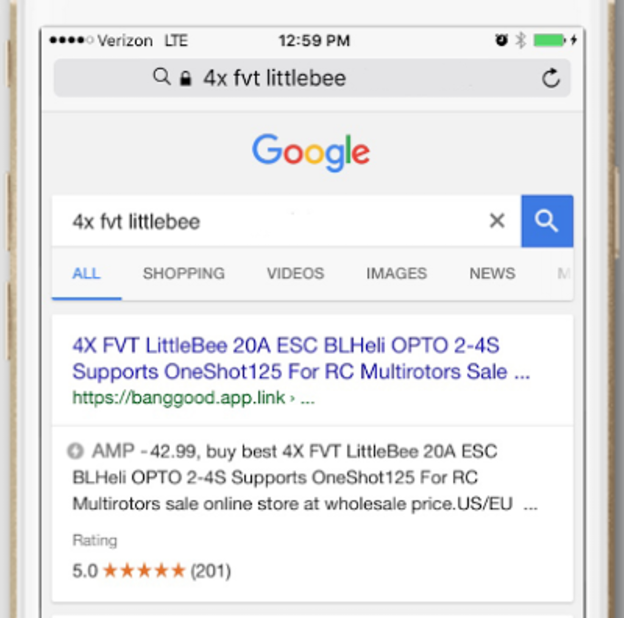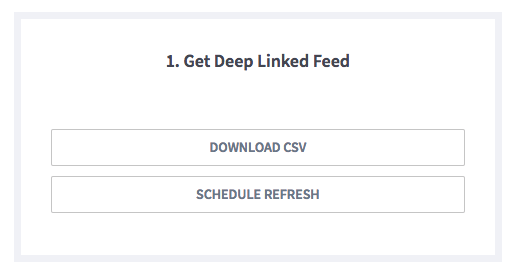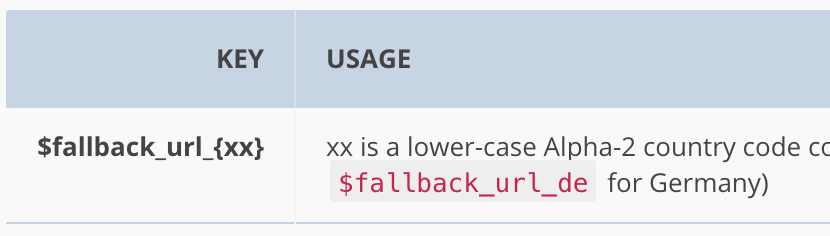2017 is the year of mobile, and because of that, we’re excited to tell you about our latest features to help your apps continued growth. Features include more powerful Journeys, the introduction of Deep Linked Feeds, and lightning-fast Deepviews built with AMP.
Journeys Templates
The new Journeys floating button is a template for the minimalist marketer. Gently guide customers from mobile web to the app with this subtle but effective call-to-action.
WHERE: https://dashboard.branch.io/journeys
HOW: Start a new Journey or add a new template to a previously running Journey, and select “button” in the template type selector.
AMP Deepviews with App Indexing
We’ve rolled Google’s new AMP standard into our popular Deepviews product. There’s now a basic AMP template baked into everyone’s dashboard. Additionally, if you’re using Branch for Google App Indexing, all links scraped by Google are shown an AMP site, to potentially get the rankings boost in search.
WHERE: AMP Deepviews: https://dashboard.branch.io/settings/deepviews and AMP pages for App Indexing https://docs.branch.io/organic-search/firebase/
HOW: Navigate to your Deepview library and “Enable” the AMP Default template. If you would like to customize your Deepview, “Duplicate” it, then make your changes. There are no additional instructions for AMP pages for App Indexing.
Journeys Events
Our Web SDK now supports event listening for specific Journeys actions, such as didClickJourneyCTA and didClickJourneyClose, so you can modify your customer’s web experience using signals from Journeys. You can also wire up event tracking analytics to get detailed information on how your customers are interacting with your Journeys.
WHERE: https://github.com/BranchMetrics/web-branch-deep-linking#available-journey-events
HOW: Add the Branch event listeners to your website along with any additional logic you need.
Auto-Updates for Deep Linked Feeds
Deep Linked Feeds now offer a one-time setup option. Last month’s update described setting up your Deep Linked Feed to pull from a product catalog URL at a regular intervals. Now, Branch will provide a URL for your deep linked feed that is always kept up to date with your latest content.
WHERE: https://dashboard.branch.io/ads/deeplinkedfeeds
HOW: On the final step of Deep Linked Feed creation, click “schedule refresh” when your Deep Linked Feed has been created. Please note that you must use a URL for your Feed Source for this option to appear.
Geo-Specific Fallback URLs
If you have users all over the world, but your app is not available in some countries, you can now use geo-specific fallback URLs. These fallback options can take customers to a country-specific landing page for a web experience or an update on app availability in their area.
WHERE: Check out the docs here.
HOW: When creating links, add “$fallback_url_xx” to link data where xx is the ISO country code.
Have feedback for our product team? We love to hear from our partners! Email us at [email protected]