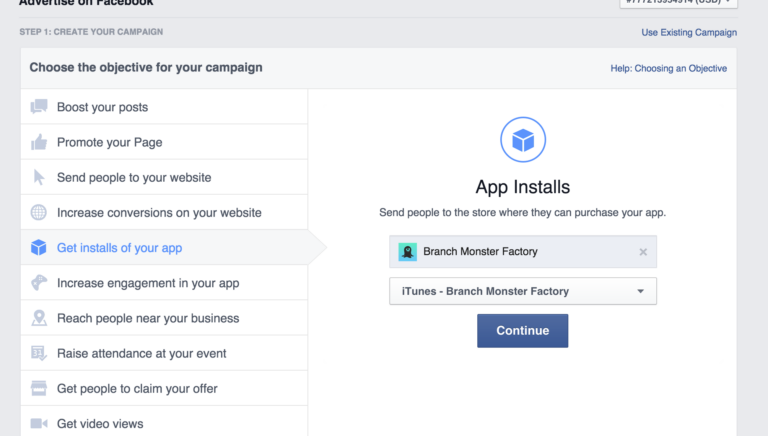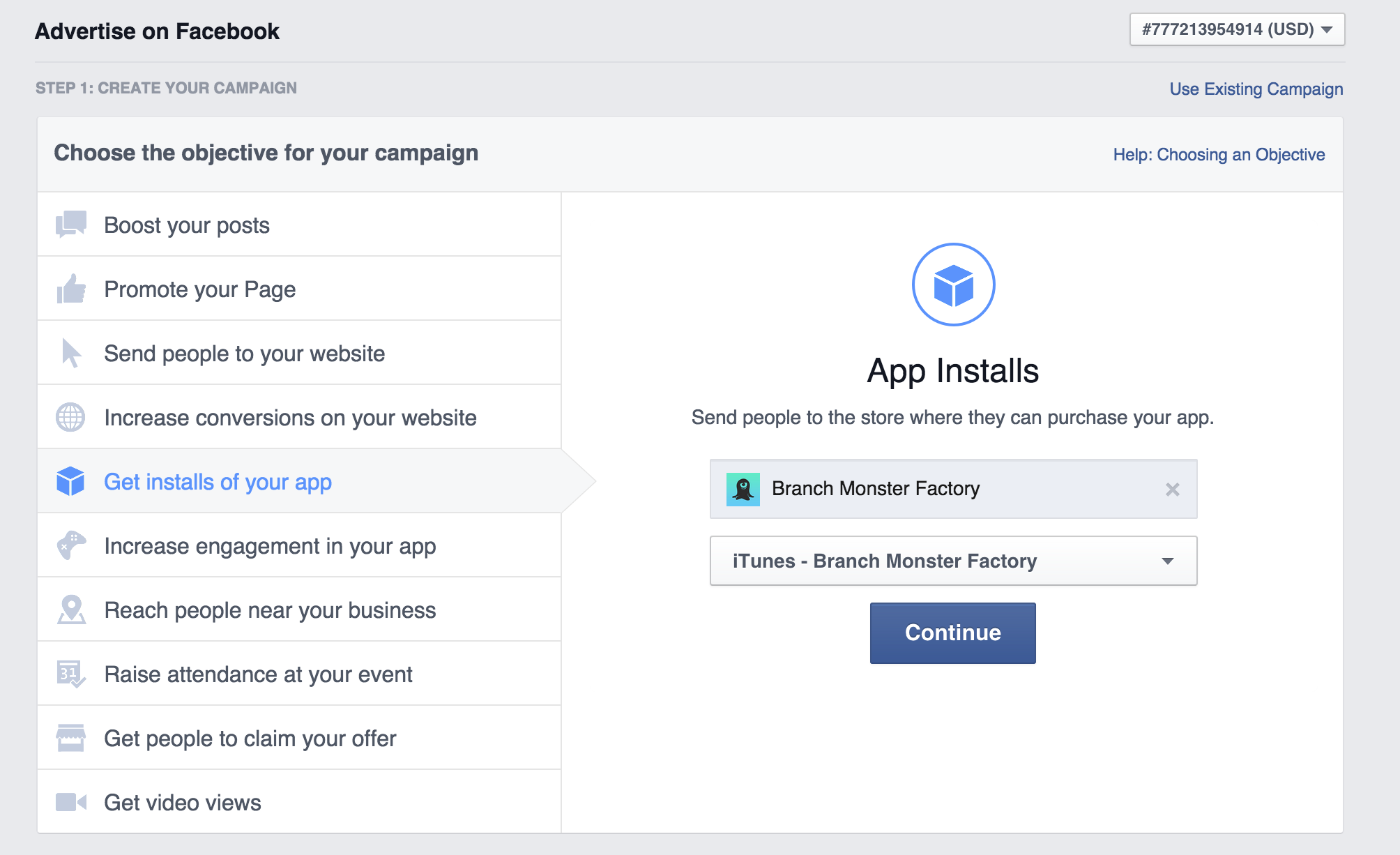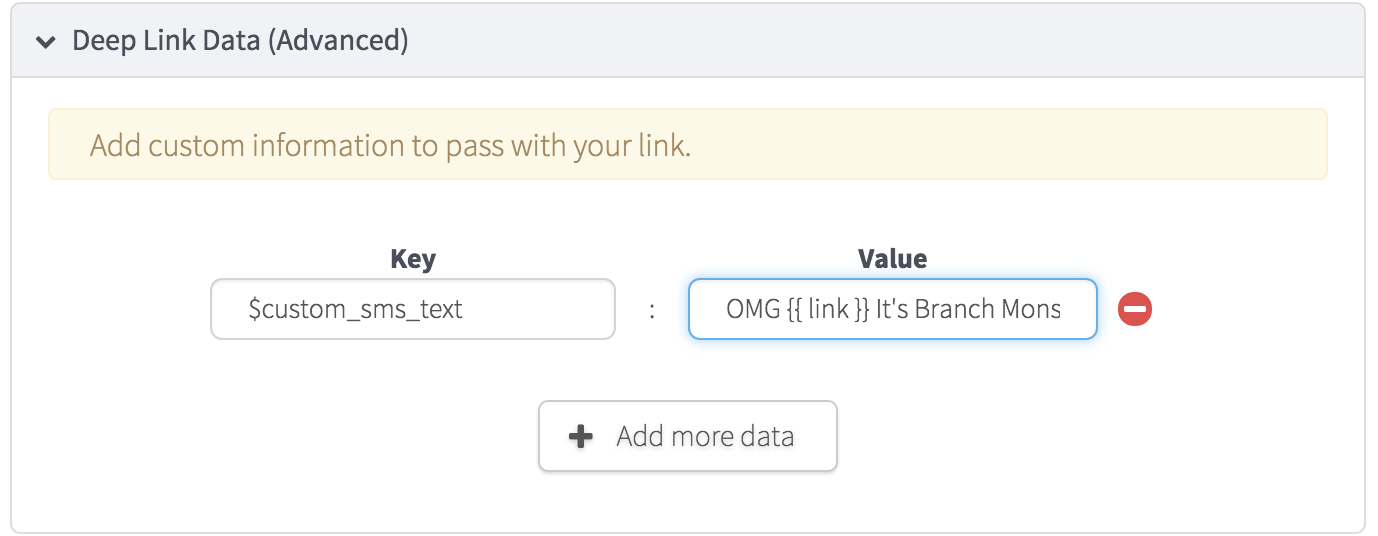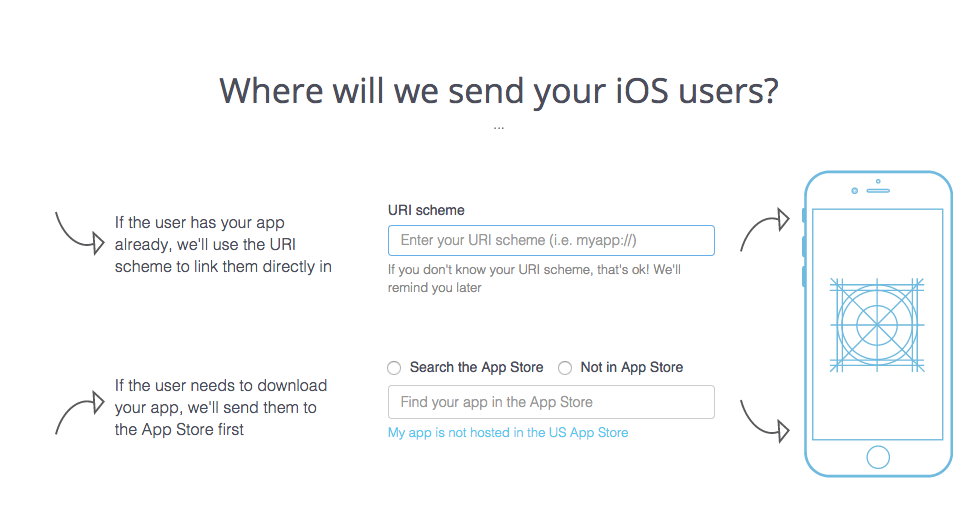It’s the start of a new month and time for an update on some of the great things we’ve been working on including deep linked install ads, customizable text-me-the-app messaging, a new onboarding flow and more. Please leave a comment and let us know what you think. We can’t wait to see what you will build with Branch!
Deep Linked Facebook and Google App Install Ads
We all know the power of advertising on Facebook and Google. A finely-tuned campaign can bring thousands of new users to your web page or app. A bad campaign means money is flying out the door. With Facebook and Google’s install ads, developers can reduce steps in the conversion funnel by driving users directly to the app store after clicking on an ad. Now with Branch links, developers can deep link install ads on Facebook and Google, bringing users directly to content in their app that attracted them in the first place. One major partner has seen an 18% lift in install to in-app purchase using this feature.
See our dev portal for instructions on how to deep link install ads.
Type-in Branch Links on Chrome
Now in Chrome 43+, redirects work from a link that is typed in along with links that are clicked. Just one more way to make sure our links work, no matter what.
Customizable Text-Me-The-app Messaging
No two apps are the same. Their messaging shouldn’t be the same, either. Personalization is at the heart of what we do and now we bring personalization to our text-me-the-app feature. Using Branch, you can customize the SMS messages based on the exact link that is being shared or set a custom default for all messages. Read more to learn how to set up the option that is right for you.
New Onboarding Flow
Adding deep links to your app shouldn’t be intimidating. If you’ve been holding off integration for any reason, our new onboarding flow is perfect for you. We break it down into a simple, step-by-step process to set up your app and create your first link.
Quick Link Copy Feature
Need to make a few quick links but don’t want to re-enter the same data over and over? Now you can press the ‘Copy’ button on an existing link and easily create a duplicate. From there, it’s easy to create a new quick link with all the same features.
Love or hate our new features? We would love feedback! Please leave a comment or reach out. We’re always here to help!