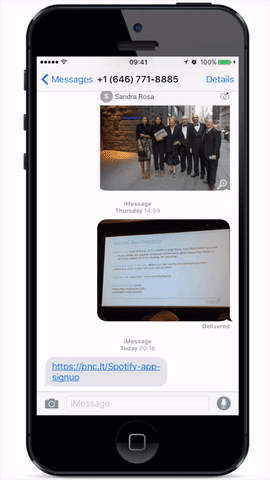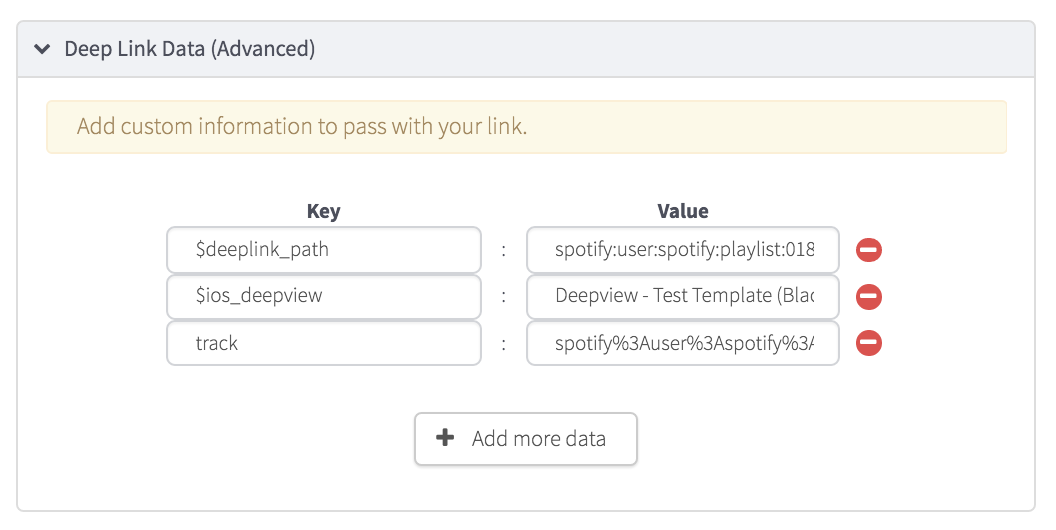When you integrate Branch links into your app, you have the option to generate Deepviews. What’s a Deepview? It’s a preview page rendered by your browser that simulates in-app content outside of the app. Branch Deepviews easily allow your web users to check out what they’ll see inside an app, before they decide to click on a download button.
These preview pages are great at filtering for high-intent, committed new users — which can result in lower click rates but dramatically higher conversions. People who click through to install demonstrate habits that indicate extreme interest in your content and the app itself.
While most of our partners are satisfied with a visual-only Deepview experience, there are quite a few potential use cases that would want more. For instance, musically-oriented apps would naturally want an audio-rich experience to let their users hear their way into the content.
Fortunately, Deepviews can be customized to integrate even the most nuanced custom functionalities into these interactive preview pages.
Setting Up An Audio-Enabled Preview
Normally, your browser generates Branch Deepviews by rendering Open Graph (OG) tags, code that tells them how to show specific pieces of content. In this hypothetical case, however, they would want to embed their app-based music player into the Deepview to play live. An iframe, such as the example below, can be incorporated into a Deepview to play music taken directly from the app:
<div style="margin:10%"> <iframe src="https://embed.spotify.com/?uri=spotify%3Atrack%3A5pfgdDP90nFmKT9uw5z6pv" width="300" height="380" frameborder="0" allowtransparency="true"></iframe> </div>
Redirecting Users to In-App Content
Users who clicked on the “Download App” button are led to the same piece of content inside the app. Adding data to the Call to Action button tells the app where to take users who have come from this deep link. You can see how in our Dashboard, marketers can add such data through key and value pairs.
The result is a unique preview page that not only plays a web browser-based preview of audio content, but also enables links that trigger the actual app to recognize new users and route them to the exact same playlist and track.
While musically-oriented apps are the potential use case for this post, there are a number of different app genres that could benefit from custom Deepviews:
- Publishers
- Video
- Social Media
The fact that Deepviews preview content for the user, and ultimately drive them to the app store and then the piece of content they sought, make them the perfect tool for marketers to create the perfect user experience.