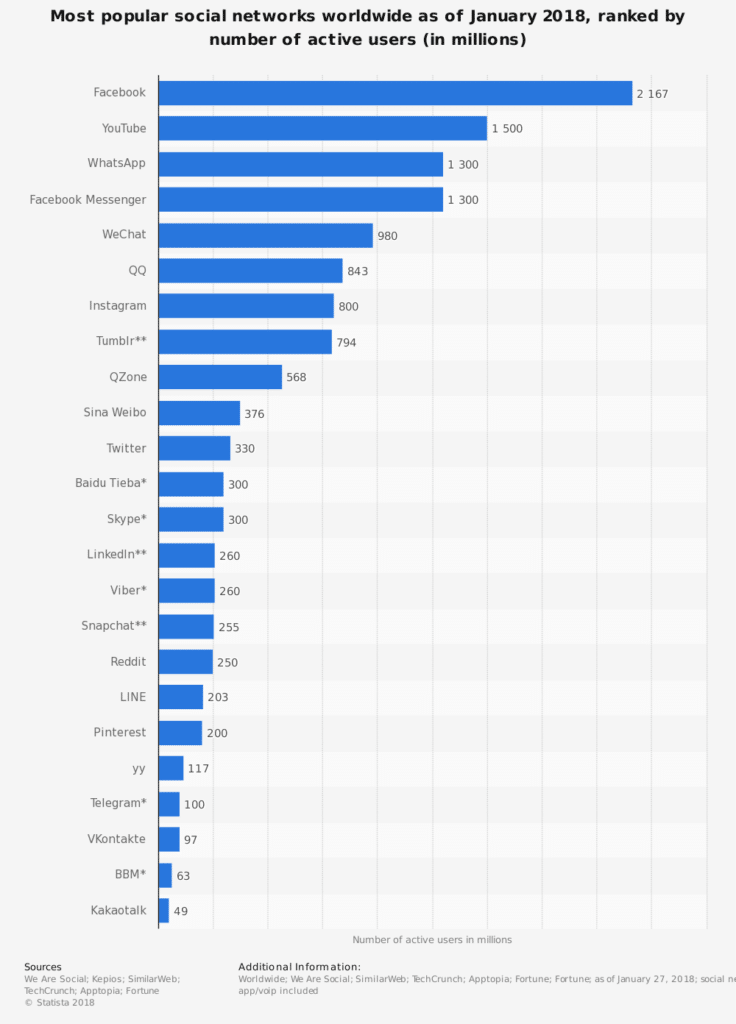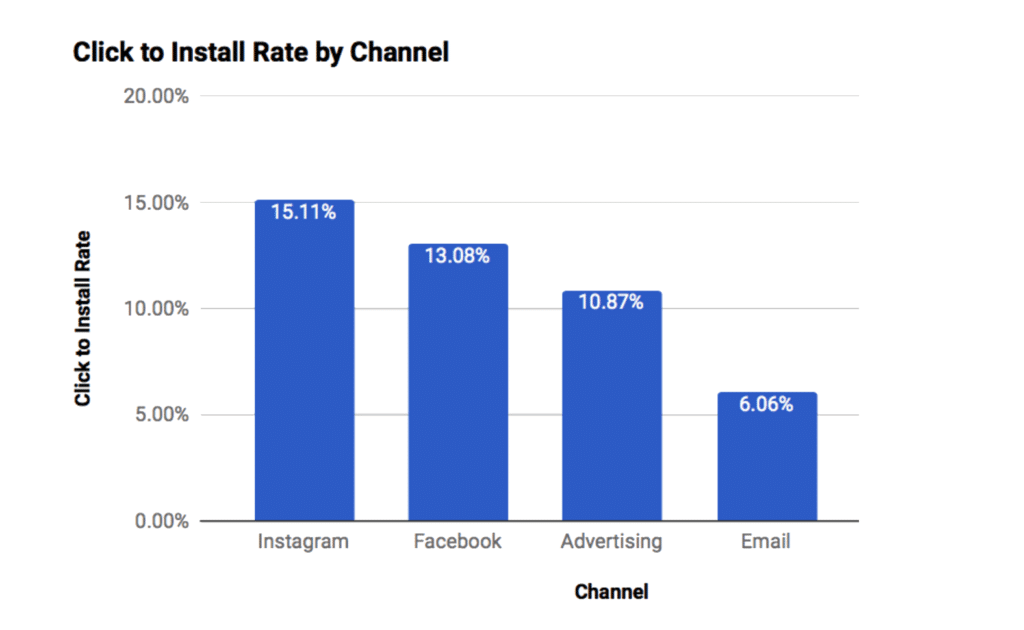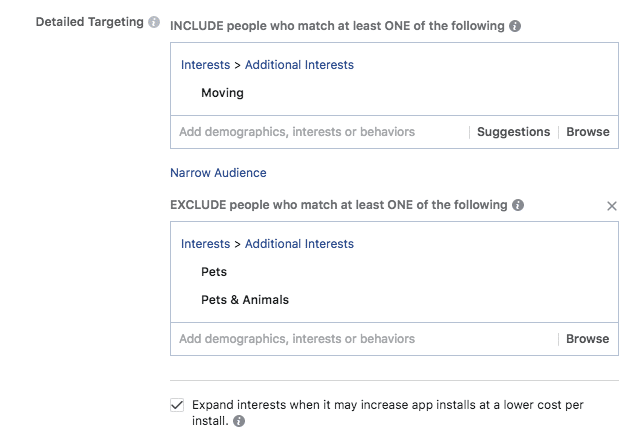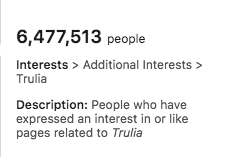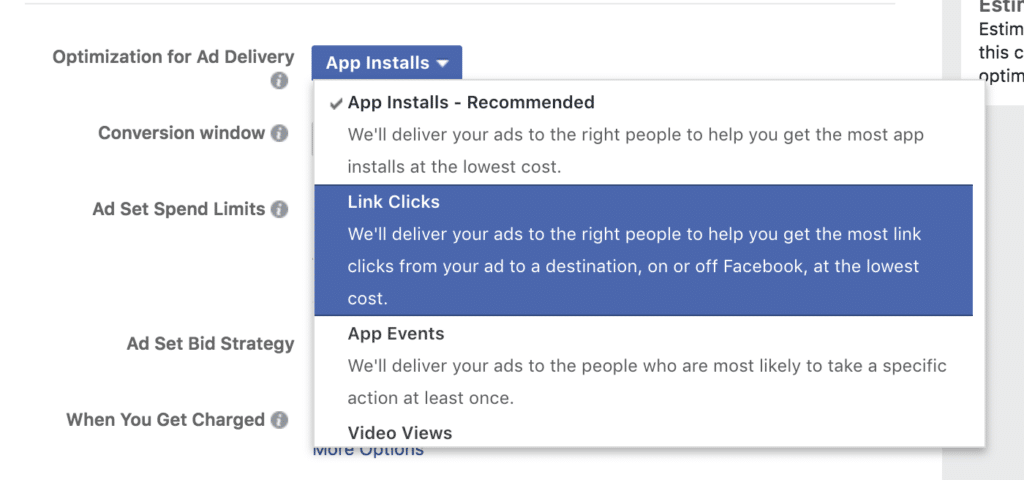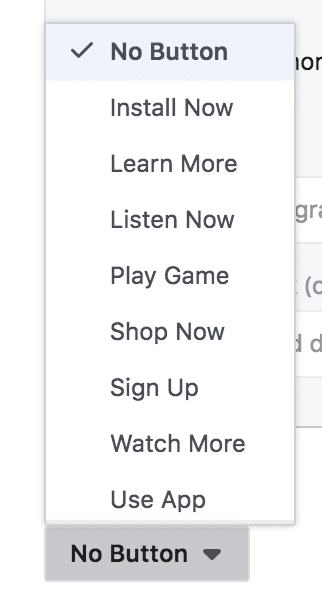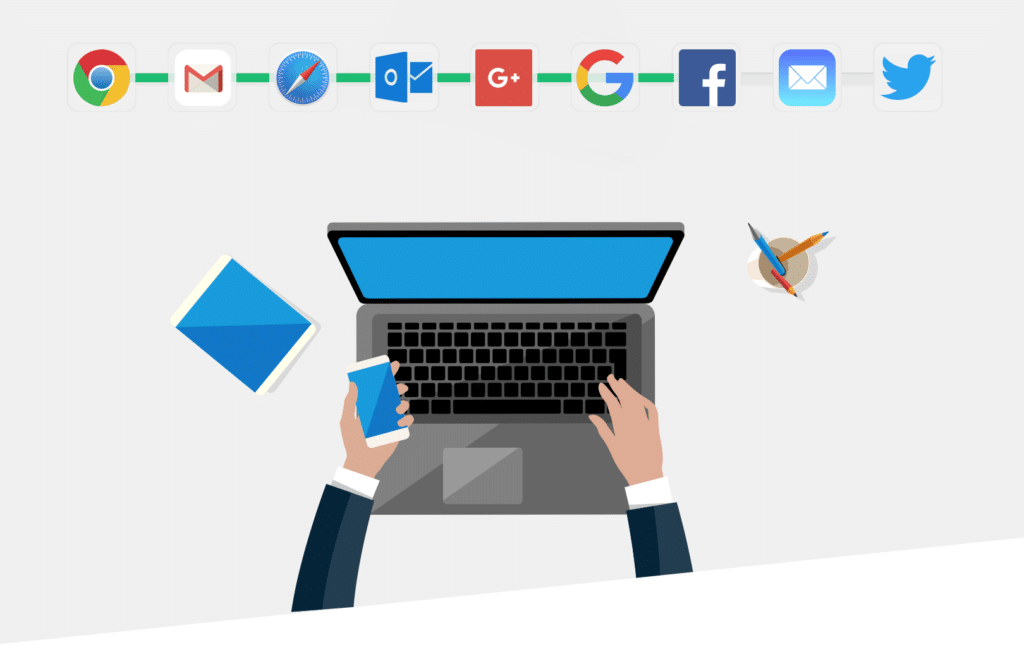As Facebook’s user base continues to grow, it proves to be an excellent user acquisition channel for mobile apps. Claiming the title of the world’s most popular social network as of January 2018 (with roughly 2.2 billion monthly active users on the platform), Facebook provides an ever-increasing pool of potential app installs across a variety of users. With diverse users spanning an array of languages, geographies, demographics, and interests, Facebook gives mobile professionals the ability to access sophisticated target audiences. The below chart from Statista demonstrates Facebook’s tremendous potential for connecting users with mobile apps.
In addition, we found Facebook ads to be one of the top sources of mobile app installs, with a whopping 13.08% conversion rate from click to install, only second to Instagram. However, while the platform is brimming with users, gaining app installs isn’t easy. To help you along the way, we’ve put together some tips and tricks to help you optimize your Facebook and Instagram ads for mobile app installs in 2018 and beyond.
Facebook Ads Best Practices for Mobile App Installs
The Basics: Facebook and Your Mobile App
There are a few key steps you must complete before you can run ads for mobile app installs and track app install success on Facebook. We’re going to take a leap of faith and assume that you’ve already finished creating a Facebook app, building a Facebook page, setting up your Ads Manager account, and implementing app events via the Facebook SDK.
Without doing these things, you won’t be able to measure your mobile app install ad performance or track installs or purchases, nor will you be able to fully utilize lookalike audiences. You can easily check to see if your app is registered and set up for ads by entering your Facebook App ID into the App Ads Helper.
Targeted Audiences, Detailed Targeting, and Lookalike Audiences
Targeted Audiences
First and foremost, take the time to define what a perfect user looks like for your mobile app—who is most likely to install and continue using your app? You may want to set up a user group, or reach out to your early adopters.
As is the case with most advertising platforms, you should target by typical demographic user characteristics (such as the age, geographic location, or gender of your perfect user). With Facebook, however, you can also target potential users based off interests (business, entertainment, fitness and wellness, shopping and fashion, etc.) and behaviors (anniversary, digital activities, mobile device user, purchase behaviors, seasonal and events, etc.).
While the available granularity in targeting is exciting, be sure you aren’t making your target audience too small, or else you might limit your Facebook ad’s reach. Facebook recommends a target audience of at least 100K+ to ensure there is ample opportunity for Facebook’s automatic ad optimization to work.
Detailed Targeting
For ads driving mobile app installs in particular, there are several detailed, useful targeting options. For instance, consider targeting based on mobile device type, network connection speed, ads clicked, or mobile apps the user has used. Here, you may find it important to target users only using your app’s minimum supported iOS or Android system, and even to only target users connected to WiFi, since Apple set the over-air download limit for apps to 150MB.
Let’s say, for example, you created an apartment-finding app. You may want to target young adults who have downloaded similar apps or your competitors’ apps, such as Trulia.
If you want to get really specific in demographic targeting, Facebook provides inclusive/exclusive “or” vs. “and” filtering. In this case, you could target women in their 30’s without pets that have plans to move. Here, you would include women interested in moving, and exclude users with pets.
Lookalike Audiences
Lookalike audiences are great for serving ads to brand new people that are similar to your current customer or known user base but who may not yet know of your mobile app. You may upload a list of current users by email address, your page fans, or, if you have a website to complement your app, you may use your web visitors to create this audience. Quick tip: you may want to use a list of your most engaged app users to create this audience; then, you will be targeting not only people who are most likely to download your app, but those that are more likely to remain engaged post-install.
Once you have chosen a list or combination of users to serve as a base for this audience, you should select the location and the desired audience size by percent of the location population. Keep in mind that choosing the audience size is a balance between making sure the audience is small enough to remain a close match to your base list and large enough to maintain a decent reach.
App Event Optimization
In the campaign manager, when optimizing your mobile app install ad campaign, select “advanced options” in the “Budget & Schedule” section. Here, you can optimize your ad delivery for app installs, link clicks, app events, and video views. Using app event optimization (AEO) in your targeting will actually help you drive revenue rather than just installs.
Facebook provides a collection of different app events and parameters you can use to build audiences around in order to acquire new users. An event can be anything from an app launch to checkout initiation to viewed content, etc. Parameters include the specific data point(s) associated with that event, such as the game score (game_score=3), or the value left in a person’s basket at checkout (valueToSum), and both events and parameters can be customized further to better support your mobile app and your data targeting needs. This type of targeting will require a bit of coding, but the ROI may have you hunting down the developer nearest you to get some help.
Finally, it’s worthy of note that with app event targeting, you can create a lookalike audience based off of the event activity of your current app users, so you can choose to show your app install ads only to those who are most likely to complete an in-app purchase, or spend credits in a game.
How to Design and Optimize a Facebook Ad for Your Mobile App
Facebook Ad Design
Designing an ad can either be the most fun or the most challenging component to a Facebook app install ad campaign. When designing your ad, you’ll really want to make sure that your ad stands out, since these days it’s incredibly easy for potential mobile app users to scroll right past your ad. Obviously, the ad that you create will be (or at least should be) specific to the content and vertical of your app, and should address your target audience.
If you are a gaming app, you could show screen captures from your game. If you are a fitness app, you could show a video of someone running and call out runners specifically in your CTA. In addition, there are fairly detailed ad design recommendations to guarantee that your video or images look their best on the Facebook platform. Don’t worry about those too much—as you build your ad, Facebook’s business manager will remind you of the key points. These guidelines for mobile app install ads on Facebook should apply regardless of what kind of app you are trying to promote.
Optimizing Facebook App Install Ad Copy & Headlines
Keep your ad headline and ad copy both short and to the point. In fact, Hootsuite’s AdEspresso and Hubspot found the most popular Facebook ad headline to be only 4 words!
It is your job as a mobile marketer to ensure that your audience understands your mobile app’s key value propositions—the value (or values) that your app’s product or service will bring to that person—almost immediately. Try and succinctly demonstrate the usefulness of your app, and make the potential user feel as though you are talking directly to them. Another option for your copy or headline is to provide social or expert proof in order to convince the Facebook user to download your app. Kissmetrics found that providing social proof, user reviews, or other user-generated content that lends credibility to your app resulted in not only 300% higher CTRs, but also 50% lower CPC rates for Facebook Ads.
For example, you could feature a famous or well-branded user of your app. Back in the day, Nike could have used a popular athletic influencer like Michael Jordan to show that if the Nike app is good enough for Michael Jordan, it must be good enough for you!
Along the same lines, you could use customer testimonials as social proof—or you could use numbers or statistics as social proof to demonstrate value. For example, if you were promoting a heart monitoring app, your ad copy could convey that people using your heart monitoring app lost, on average, 15 additional lbs. than those not using your mobile app.
Call-to-Action (CTA)
Your CTA button for a Facebook app install ad is very straightforward. Your best choice for a CTA button will be to use “Install Now” since you are trying to get people to install your app. Still, you could test a few other versions using other CTA buttons such as “Play Game” if you are a gaming app, “Use App” or “Download”.
Even with a CTA button, you should include a CTA in your ad copy—in fact, according to Wishpond, it may be the most important part of your ad entirely! There are a few techniques for creating a killer CTA, so make sure you test a couple to see what works best for your ads and your audience. Here’s a short list of best practices:
- Avoid product-heavy selling. Instead, advertise the benefits of your app or app-based service.
- Play to the emotions of your audience. Instill a sense of urgency, fear, or love in the viewer of your ad—this will drive them to take action. You can use anything from instituting a timing constraint (only 10 minutes left!) or conditional offer to offering to donate to a charitable cause for every app install.
- Ask your audience a question to get them thinking. You could ask, “Are you tired of losing your keys?” Then, offer a solution to their problem.
- Being negative can actually be a positive thing. Using negative words can grasp your audience’s attention. For example, something along the lines of: “Your current food delivery app is letting you down.”
- Not all words are equal. Hubspot and Hootsuite’s AdEspresso found the best words to get the attention of your audience are You/Your, Free, Now, and New. Test out a few combinations and see what works best for your app.
Creative for Mobile App Install Facebook Ads (Images + Video)
Your creative matters… a lot! Apptamin found that your ad image not only gets your ad noticed, but inspires higher rates of sharing—on average, posts with an image are 30% more likely to be shared. Today, video is king—but more on that in a minute.
- Make sure you format your image correctly. Keep it sized to 1200px x 628px for a single image post or 1080px x 1080px for a carousel—either way, double check your ad size to maximize appearance and performance on Facebook. The only other major restriction caps the amount of text you put into your creative to 20%. If you exceed this, Facebook will either not approve your ad, or your ad will be negatively impacted upon auction. Also, it is important to ensure that your ad image and the amount of text displayed works well across channels, platforms, and device (both web and app).
- Showcase your product. You can use the carousel ad option and show your audience several different views in your app, or to display multiple products. Take advantage of this to walk them through your app, and show them a) how easy it is to sign up, b) the value of your app, c) how fun a game or app feature is, or d) how highly rated your app is. Alternatively, you can use photos of people actually using your app—whether buying a product or using your app-based service.
- Create an eye-catching ad. Use complementary or contrasting colors to make your ad stand out from the rest of your viewers’ Instagram or Facebook Newsfeeds. Don’t make your ad too busy, however. In addition, if you do use text, limit it to 1 or 2 font choices.
- People like happy faces. Using smiling or laughing people in your ads is a tried and true way to make your ad more relatable. Are photography and stock photos too popular (and boring)? You should test out such mediums, but also consider trying custom illustration. With illustration, you could build a cartoon or character into your brand or use the medium to simplify your product.
- Present a cohesive design. After someone chooses to download your app, Facebook takes them either to the Google Play Store or Apple App Store. Make sure any screenshots, color schemes, or images you’ve used in your ads flow well into the store, and that both are up to date. Also make sure that you have a refined app store description to give the user a thorough understanding of your mobile app, its value, and reasons why your target audience should download it.
The Future is Video (and Rewarded Video)
Over 500 million people are watching Facebook videos every day, amounting to over 100 million hours of video consumed every day—the audience is there, but so are the buyers. Adobe found video viewers almost 2x more likely to purchase than non-viewers. Vidyard even claims that marketers who are using video are seeing 49% faster growth in revenue. Consider giving video a try in your ads—you could make eye-catching GIF-like clips of your product or show exciting scenes from your gaming app. Here are our quick tips for creating effective videos for app install ads:
- Most people will not watch the whole video, so keep the video 30 seconds or less (1 minute maximum), and to get your point across in the first 3-10 seconds. Really try and hook the viewer into watching more of the video. Keep the storyline simple, and to the point.
- Silence is golden. It is well known that over 50% of the video watched on Facebook is watched without sound. Therefore, make sure that your message and content can be understood with the sound off. This can take a few different forms, whether you intentionally integrate block letters or text into the video for the viewer to read, or if you apply closed captioning.
- Tell a story. While you may be really focused on earning mobile app downloads, if you make a simple video asking the viewer to download your app—it will come off shallow or the viewer will tune out almost immediately. Video ads, while short, are a lot like TV in that viewers expect to derive value from the video. So, similar to when writing copy for a static ad on Facebook, communicate the value of your app, tell a funny story, or show gameplay.
- Don’t forget to feature your brand and/or logo throughout the video. In our most recent Mobile Growth Handbook, we share the sad tale of a Facebook app install ad campaign that only featured the brand at the end of a video ad—a point most viewers didn’t reach.
How to Track and Manage the Results of Facebook App Install Ad Campaigns
Now you have an awesome ad designed, and you’re ready to go live—but don’t forget the most important part, tracking the results and campaign performance of Facebook app install ads. The Facebook platform itself provides great tools for tracking and reporting on your ad spend, your ad performance, your audience, and more elements of your app install ad. Make sure to take advantage of Facebook’s A/B testing options, and always consider testing various channels, audience targeting, messaging, and ad design.
How Can I Tell if My Facebook Ads are Really Working?
It’s pretty easy to tell if your ads are working if someone clicks “Install Now” and immediately downloads your app. However, consider the (far more likely) scenario in which someone views your ad, or even clicks on your ad, is taken to the Google Play Store or Apple App Store, and then gets distracted or goes off Wi-Fi, and ultimately fails to download your app.
All hope is not lost, however! The potential user in question may well return later and go directly to the appropriate app store, search for your app, and download it. Yay! But unfortunately, that app install will not be attributed to your Facebook ad, so your Facebook ad (and, by extension, you) will not get any credit for the app download, and the mobile app install will instead appear to be a direct organic download. Over time, this can make it more difficult to justify your ad spend, and make it even harder to understand how to improve your Facebook ads to acquire more installs and mobile app users.
While there are a few different attribution solutions out there, Branch’s Universal Ads product is unique in that it plugs into attribution engine, so you will be able to correctly attribute an app download to your Facebook app install ad, rather than having it appear as a direct organic download. Keep in mind, the above example was a fairly simple customer journey from a Facebook ad to an app install—most of your users will have a much more complicated journey spanning multiple channels, platforms, and devices. With Branch’s Universal Ads product, you will be able to follow complex user journeys that involve any and every mobile user acquisition channel you have, from ads to email to organic search, helping you to understand which of your marketing campaigns are working most effectively.
In fact, Branch recently became a fully certified member of the Facebook MMP program. This elite certification enables Branch to offer advanced ad attribution insights using campaign data directly from Facebook. Click here to learn how Branch’s attribution can help you perfect your Facebook app install ad campaign performance.