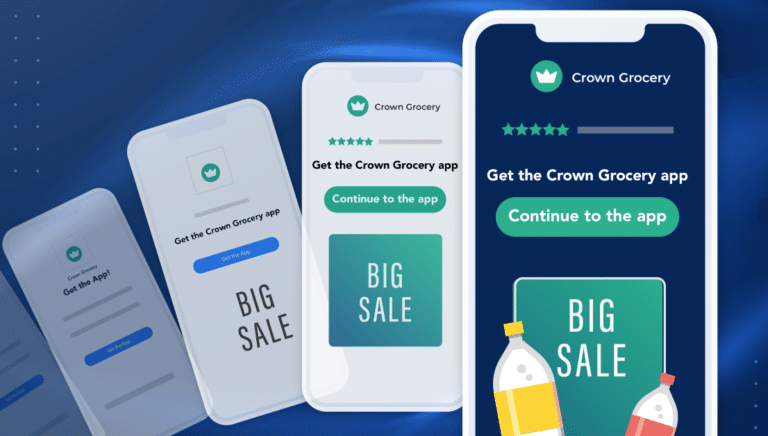When Apple launched Private Relay with iOS 15 back in September 2021, it was a big deal. Why? Because it broke deferred deep linking for a subset of iOS mobile users. Private Relay is basically a ‘private VPN’ that masks the IP address of iCloud+ customers (anyone paying for an iCloud plan or service) using Safari. Apple had originally planned to release Private Relay to all iOS users at launch, but due to many reasons, they have kept the feature in beta. So, while only a small percentage of users having manually enabled Private Relay, it is only a matter of time before it is launched more widely and the impact is felt more broadly. Either way, Branch has a solution.
Launched at the same time as iOS 15,NativeLink is the exclusive solution developed by Branch that solves for the impact of Private Relay on deferred deep linking. NativeLink brings an innovative privacy-centric, on-device deferred deep linking experience. It delivers users to the content they want (post-app install) while guaranteeing attribution matching using the copy/paste functionality built into iOS.
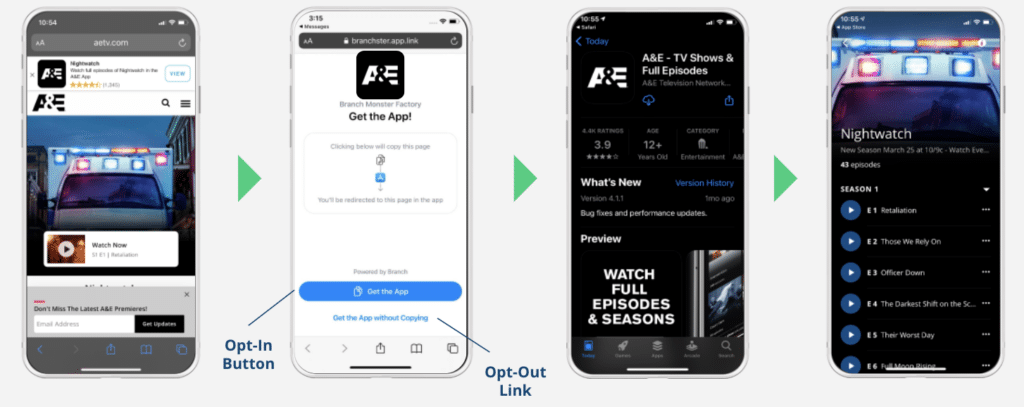
And while our research shows that the NativeLink experience has no statistical impact on conversions, the initial templates did not include the design customization options brands needed to optimize user experience. We are excited to share that has all changed with the release of NativeLink Customization.
NativeLink Customization brings many benefits
Branch is building on the success of NativeLink by making the experience even better with NativeLink Customization. With it, you gain the ability to edit the default NativeLink template, with full HTML control. You can now create fully branded templates that integrate seamlessly with your app install user experience.
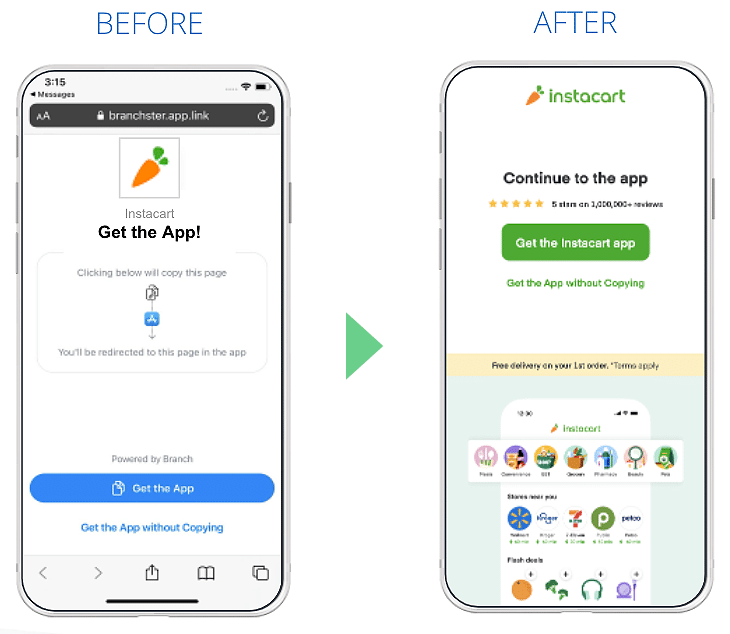
The key benefits of NativeLink Customization include:
- Easily edit the copy, design and branding of any NativeLink template right in the Branch dashboard. Plus, localize copy in at least 21 different languages.
- Create variations to test every aspect of the NativeLink experience and see which template performs better.
- Test different templates and identify a winning design. Choose the best-performing template as your default and begin optimizing conversions.
With the NativeLink Customization feature, you can totally transform the NativeLink user experience. Typically, with more design control and a stronger brand experience, you will drive better conversion results. There’s just one caveat: users are now familiar with the initial NativeLink design experience. This means you’ll want to test your new template to ensure it actually performs better. In some cases, the default NativeLink template may still be the best option.
How to customize your NativeLink template
Branch has made it easy to customize any NativeLink template right in the dashboard. We have highlighted the key steps below.
Step 1: Duplicate the default NativeLink template
The customization process is similar to editing a deepview (Branch’s app content preview). First, log in to the Branch Dashboard and head over to the ‘Configuration’ section. Once there, choose the ‘Deepview Manager’ tab. Make a duplicate of the ‘Branch NativeLink Template’ and then start editing.
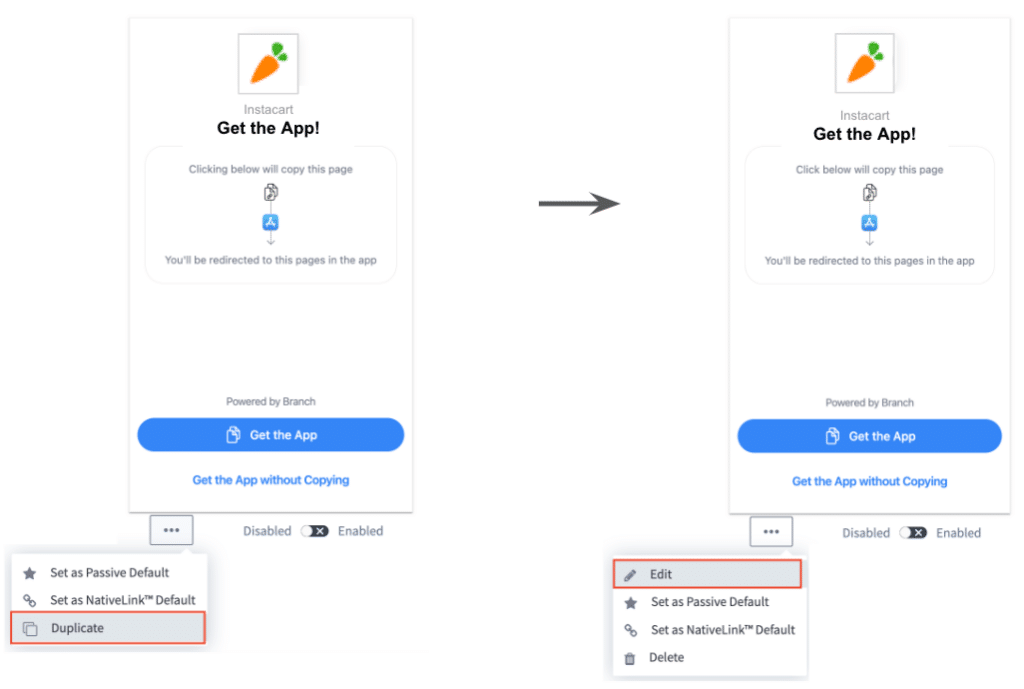
Step 2: Create a new variation
You can now edit the NativeLink template’s look and feel just like any other deepview! Use the ‘Editor’ tab to change the template copy, layout, and branding with full HTML control. Plus, you can configure localization with up to 21 different language options. The end-user’s default browser language dictates what language they will see in the NativeLink screen.
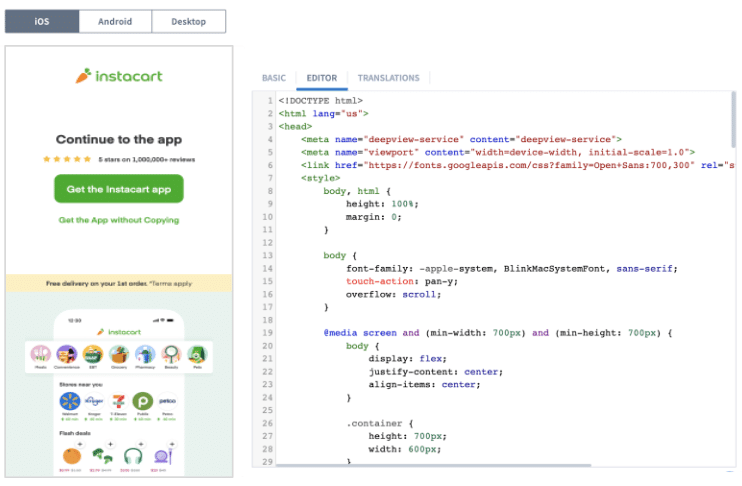
Step 3: Set it as your default NativeLink template
When you’re happy with your changes, set the new template as the NativeLink default. An orange banner will show that the chosen NativeLink template is now the active design. And that’s it. You’re all set!
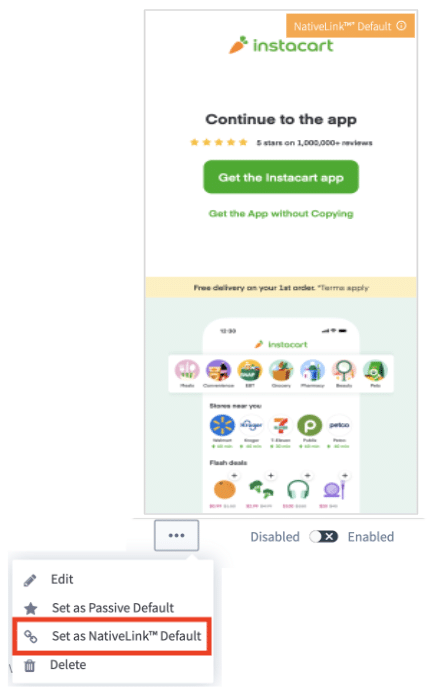
NativeLink Customization is available now
NativeLink from Branch ensures iCloud+ users who have enabled Private Relay can continue enjoying a seamless deferred deep linking experience, even without an IP address. It also guarantees attribution matching. If you aren’t currently using NativeLink, we highly recommend you give it a try.
Leverage NativeLink Customization to totally transform your NativeLink user experience. You’ll gain complete design control, localization across the globe, and a consistent app install brand experience, all while optimizing conversions. NativeLink Customization is available at no additional cost to Branch customers on an enterprise contract.
Learn more about NativeLink Customization here, or reach out to your Customer Success Manager.