Congratulations, you’ve just recently launched the newest version of your app! You’ve spent countless hours in your last development sprint A-B testing your newest features and ironing out every last bug and edge case you could find.
But wait… your analytics are showing you that some of your new, dearly beloved features are nearly untouched by incoming users. Even worse, your user retention is actually getting worse. But why?
Problem: Your Onboarding Process is Not Working or Nonexistent
Every user has a goal to accomplish when entering your app. Your job as the owner of this app is to let them accomplish this goal as easily as possible. An onboarding process is made to instruct users on the functionality of your app. This can be done in multiple different ways:
1. Customize Walkthroughs
- Briefly go over the features that your app provides so that the user has an idea of what they can do before they start playing around.
- Have different flows for different types of users. Use deep links to identify how your user is brought to the app, and present them with a walkthrough that best fits their needs. On iOS, this can be done by using a simple UIPageViewController.
- Build walkthroughs for as many onboarding situations as you would like. You can even customize them to fit your marketing campaigns. Here’s a framework that I like to use for these types of onboarding flows if you don’t feel like building your own: https://github.com/Ramotion/paper-onboarding.
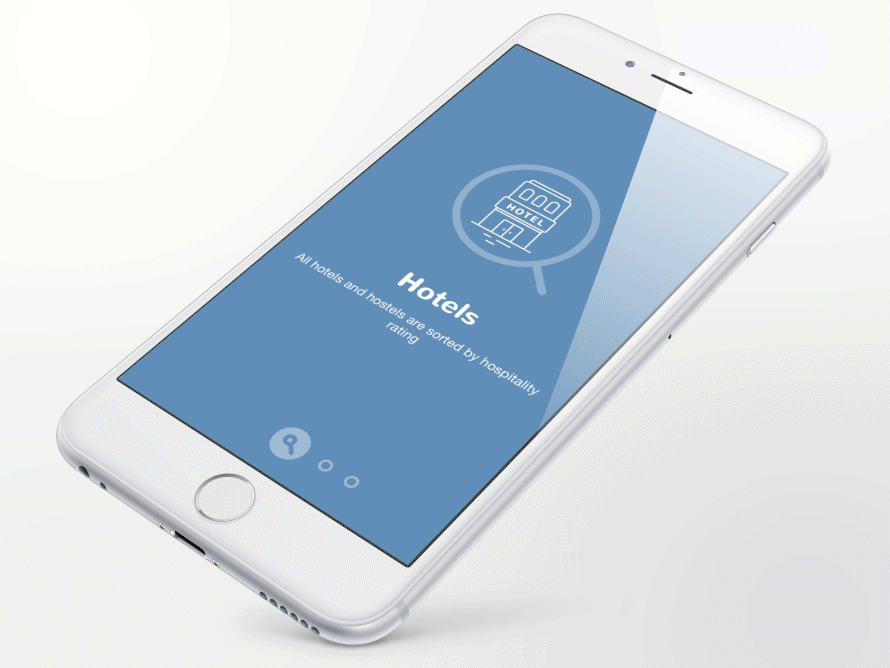
2. Customize Step-by-step Instruction
- Show users how to operate your app by demonstrating all of the necessary features.
- Customize this process with deep linking for your users so that they are interacting with content that they are interested in. This will make your user a lot more engaged during the onboarding process.
- Make multiple sets of instructions that scale to different pieces of content within your app, so the user will be able to learn about your app while looking at content they care about. Check out this iOS framework that might help you build a step-by-step instruction flow: https://github.com/ephread/Instructions.
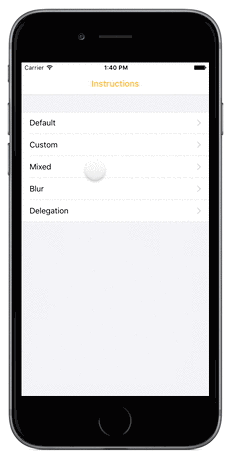
3. Deep Link Directly to Content.
Instead of showing users how to navigate through your app, do it for them! Deep link the users to the appropriate content. With Branch, you can identify where users are coming from and what they are looking for. If you can bring users immediately to desired content then your chances of retainment go up significantly. Here’s the Branch documentation to get you started: https://docs.branch.io/pages/links/integrate/.
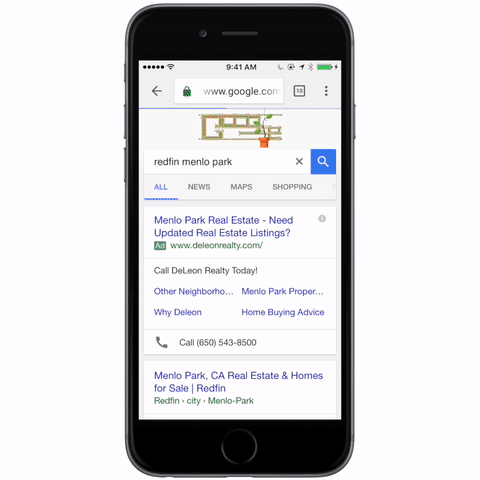
Problem: You May Have TOO Many Features
In an ideal world, users would adopt every one of your features with ease. Unfortunately, this is usually not the case. The average user is spending less than 5 minutes per month in the average app, which is not enough time to discover and learn your new features. There are even studies that show more options can drive people away.
There are two ways to fix this issue:
1. If the feature is not absolutely necessary for the user to easily accomplish their goal, get rid of it.
This does not mean that you need to completely delete the feature from your app, but there is no reason for it to bog down new, incoming users. You can hide it and leave it to be only discovered by only the super-users that would use it. Firefox’s About:config page is a good example of how an app can be powerful while still offering super-user features.
2. Don’t leave your user with any heavy lifting
If you deep link a user into your app, you have an idea of what the intent is when he or she comes to the app. For example, if they are shopping for an apartment and they are brought to the app from a link about apartments in their area, you should perform the filtering for them. Therefore, they do not have to spend their time learning and operating your filtering feature. In general, if you know what the user is trying to do, do it for them.
Why Deep Linking?
The possibilities are unlimited when you know what your user is looking for within your app. Don’t wait for your users to stumble upon features; present them with the power of your app from the very first time they open it. Branch deep links make this possible. They give you the power to identify your users by passing metadata through the installation process, allowing you to tailor the first time experience to each user.
Wrap Up
App developers know user retention is difficult, yet extremely important. We have also noticed that user onboarding is a very undervalued part of an app. At Branch, we want to help you change that. Our company was founded on the idea that app growth is hard, and our hope is that our tools will get you over the same roadblocks that many of us here at Branch, including myself, have faced.






















