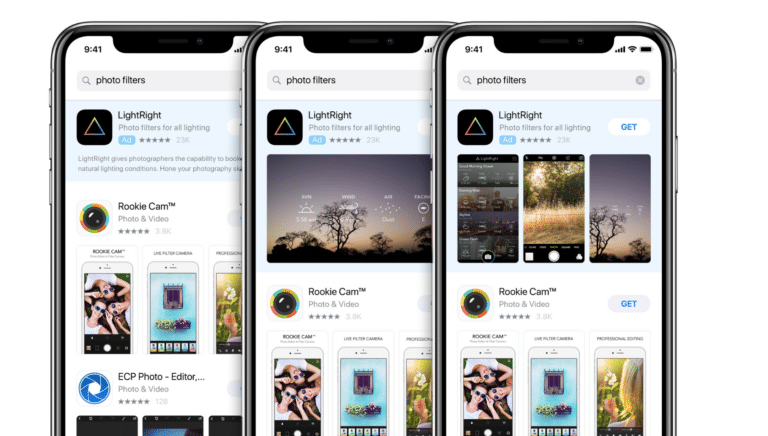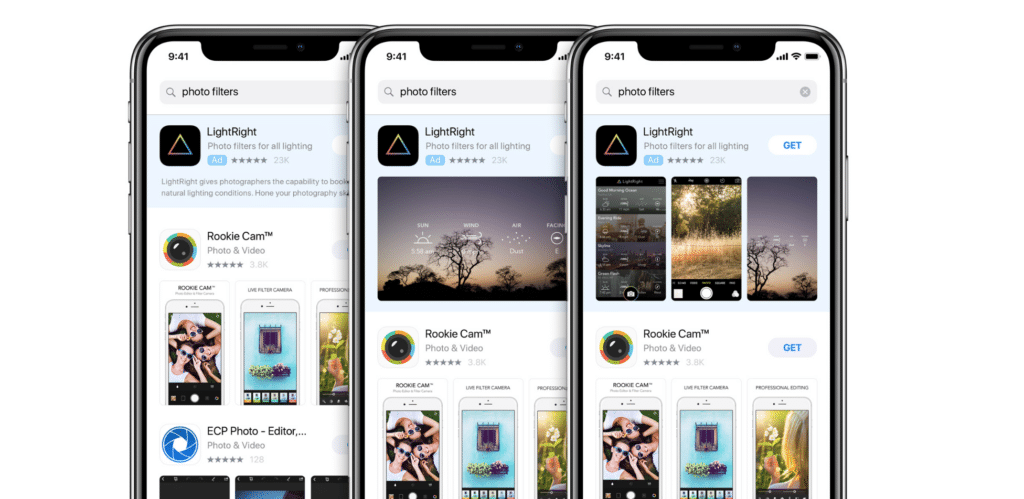Discoverability is one of the most critical parts of any app’s success—and with Apple reporting that 65% of mobile app downloads come from search entries in the App Store versus a direct link, there’s a good reason developers and marketers would want to consider buying a top spot for their app.
Let’s take a look at the current tiers being offered, and why there’s never been a better time to integrate Apple Search Ads into your marketing stack to drive app installs.
Two Tiers of Ads to Drive Mobile App Installs from Apple Search
In 2016, Apple began to offer ads in the App Store whenever a user entered a search query. This strategy was meant to help improve the discoverability of the app. For example, if a user went to the App Store and typed in “Running App,” they’d be offered a list of apps to choose from.
But this also gave developers and marketers the option to buy an ad slot above those search results to increase discoverability of their app and drive users to download.
Recently, Apple split its Ad offerings into two tiers: Basic and Advanced.
Basic Apple Search Ads only require a handful of select inputs: app, budget, and the desired amount to pay per install. There’s a budget limit of $5,000 per month, and this option is great for marketers at small to midsize companies, as well as for developers who want to “set and forget” their Apple Search Ads operations.
Advanced Apple Search Ads allow the buyer to leverage more specific targeting for fields like location, gender, keywords, and previous app install. This option is a more traditional search ad interface à la Google AdWords, and has no budget limits—making it great for larger brands with established marketing teams.
In both tiers, it’s possible to specify the demographics of your ideal app audiences and target them. Based on a combination of spend and demographic targeting, your app can appear at the top of relevant App Store search results—which substantially increases visibility and likelihood of both click and app install.
Why Now’s the Time to Activate Apple Search Ads for Your App
Based our own data based from working with Branch partners, we’ve found that Apple Search Ads ranks as the third most popular network our customers run ads on, trailing only Google and Facebook.
In addition, Search Ads maintain an impressive average mobile user conversion rate of 50%, and brands reportedly see 30% higher average revenues among mobile users acquired via Apple Search Ads when compared to mobile users acquired via other mobile ad platforms.
For marketers and developers who are curious about why Apple Search Ads is performing so well, the answer lies in the value of search itself. Search is always the highest point of intent for a user, and search has always been dominated by Google. For apps specifically, that becomes even more true. Searching for an app or a specific category of app is the highest amount of intent a user can display.
Beyond the high intent of users who search for an app, there’s another reason Apple Search Ads are the right move for savvy marketers and developers right now. Apple Search Ads hasn’t yet been flooded by ads like its supersaturated competitors Google and Facebook, making them less expensive and less competitive. Comparatively, Apple Search Ads campaigns are also easier to create and launch.
With a less saturated marketplace, lower costs, and an ad tier for companies of any size, it’s a prime time for marketers and developers to select the right plan and get started.
But there’s a catch.
Using Branch To Solve Apple Search Ads Attribution Limitations
Apple Search Ads offers marketers and developers a prime chance to capture new installs from high-intent users.
But there are discrepancies when it comes to Apple Search Ads reporting, and those skewed analytics can make it hard to capture a clear view of app performance within the App Store.
Branch has always had a basic integration with Apple Search Ads since it was released.
But now, we’ve upgraded our integration to be one of our fully featured Universal Ads integrations, and our latest release helps you achieve more clarity in your attribution.
Among the key benefits in reporting in the latest Branch integration:
- Attribution Windows: Apple attributes all installs within 30 days of an Apple Search Ads click to itself. Branch’s default click to install attribution window is 7 days, and you can modify Branch’s click to install window if that time frame isn’t quite right for you.
- Last-Click Attribution: Branch will attribute to the last click within its attribution windows, which can often be a different source than Apple Search Ads. This is important because it gives you actual insight, rather than just a number that might be incorrect. It also helps create a clearer view of the funnel for your users.
- Reinstalls: An analytics report that tallies an app reinstall as a conversion can lead to data duplication and an unclear portrait of how many users are actually installing an app. Thankfully, Branch’s integration knows these are reinstalls, and shows them as such.
Now that we’ve launched the fully featured Universal Ads integration for Apple Search Ads, it’s a great time to integrate with Branch.
Alternatively, if you want to drive mobile growth beyond this integration, set up some time to speak with us today. We’d love to help solidify your growth plan.