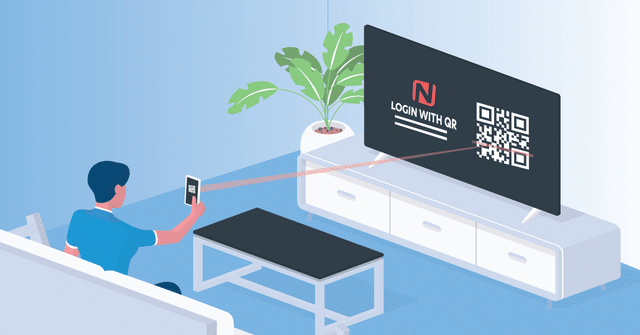We’ve all experienced painful logins with forgotten passwords or logging in with Google and Facebook. How about the frustration of logging into an app on your smart TV with a remote by selecting individual letters from an on-screen keyboard? It doesn’t have to be this way.
The dreaded on-screen keyboard…
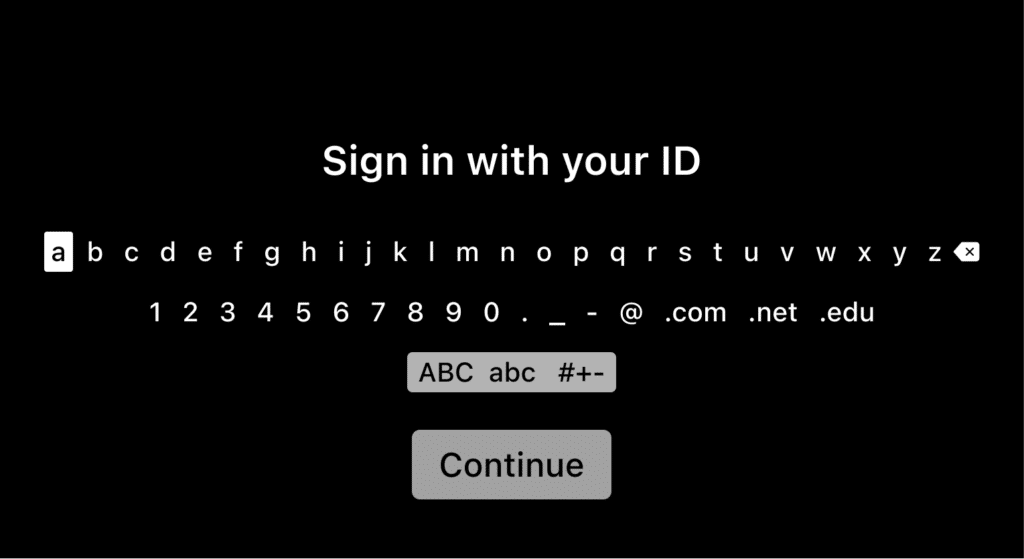
Once a user is logged in on one device, why can’t they easily log in on another device without entering the same email and password again? The technology already exists to create this user experience…QR codes.
In this blog, we will highlight some examples of QR code use cases that can help solve this problem.
Example #1: Use your phone to log in to your desktop apps
Let’s say you get a new laptop. You’re excited to get it all set up but a bit less excited to dig up all your passwords. Even with a password manager, this can be a little disheartening. Now, imagine you open up your favorite website or install your favorite app and, when you go to log in, you are presented with a QR code option.
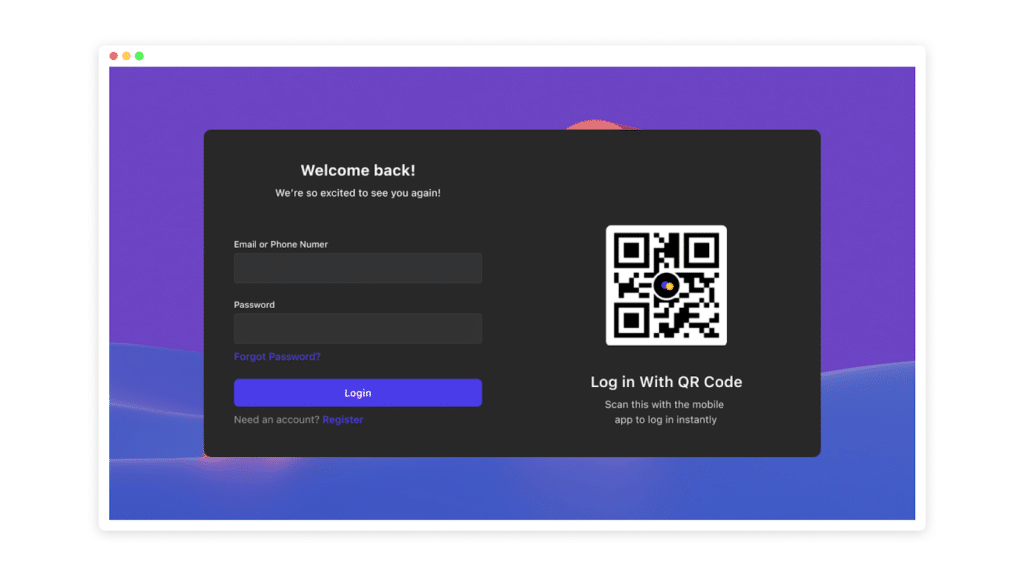
You decide to scan the QR code and since you’re already logged into your favorite app (e.g. Netflix, Hulu) on your phone, the QR code opens up the app, and asks if you’re trying to log in? You tap “Yes, log me in” and before you know it, you’re on your way! No fumbling with passwords or a password manager, just a seamless experience using existing QR code technology.
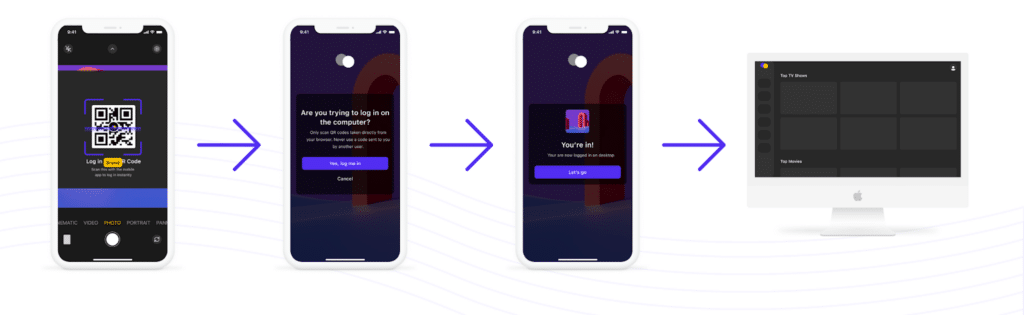
Example #2: Logging into smart TV apps
Okay, using your phone to log in on your desktop is fine, but to be fair, it’s not the most painful place to log in. Let’s say you just bought a new smart TV or the latest popular streaming device (e.g. Roku, Amazon Fire TV, Apple TV). You download your favorite streaming app and then you get the dreaded keyboard screen:
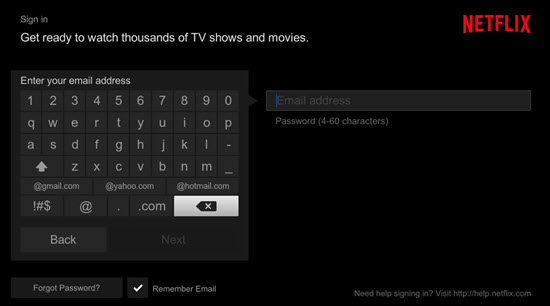
Keyboards on TV screens are a special kind of torture. Why? Users never, NEVER, prefer to log in this way. There are so many creative ways to avoid this situation. Let’s walk through a potential user experience:
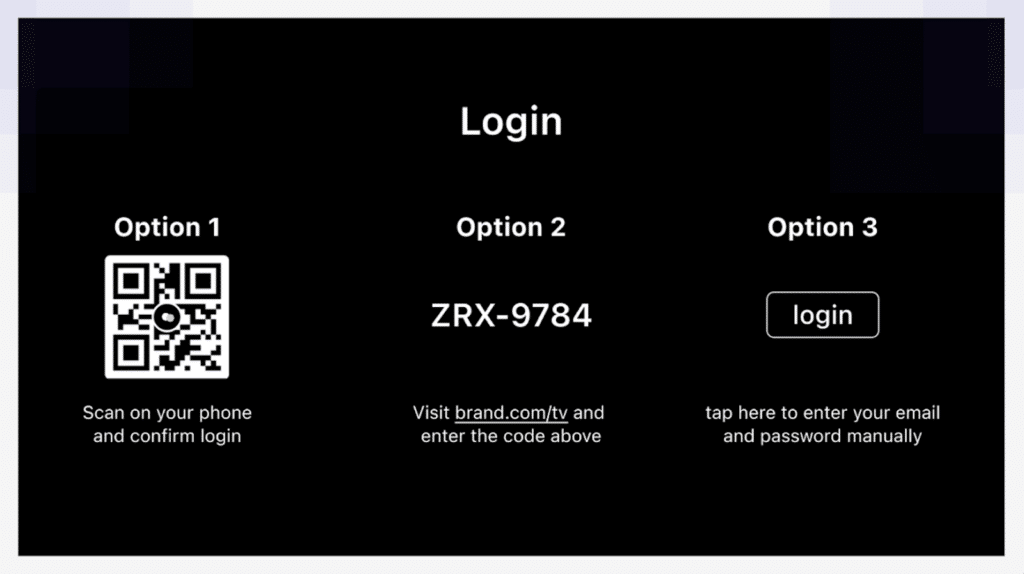
Option 1: QR code
QR code is the most seamless option. Using the Branch QR Code API, a QR code is generated that will defer deep link users if they don’t have the app or take them directly to the app if it is already installed. This also helps media companies with acquisition and engagement of valuable app users. The best part is that once the user finishes logging in on their mobile device, they will be automatically logged in on their TV without having to re-scan the QR code.
Option 2: Short code
Short code logins have been fairly popular with streaming platforms because they work with both desktop and mobile devices. The user simply goes to the highlighted URL to enter the code and, similar to QR codes, they are automatically logged in on their TV.
Option 3: On-screen keyboard
Finally, the user could also choose the on-screen keyboard which requires using the TV remote to manually type their email and password. This user experience generally makes people want to throw their remote across the room. Why not let them choose an easier way to log in? This should be a last resort.
What if you’re not logged in on your phone?
Let’s flip the tables a bit. You’re logged in and streaming on your laptop while traveling. Remembering that you have a flight in the morning, you decide to download the latest version of your streaming app on your phone to ensure you can watch movies on the plane. You open the mobile app and suddenly you’re less excited about streaming on tomorrow’s flight because you get the typical login screen.
However, you notice something curious — “sign in from another device”. You tap it, and a QR code scanner pops up. It directs you to log in using your computer or even your TV simply by scanning the QR code. Yes please!
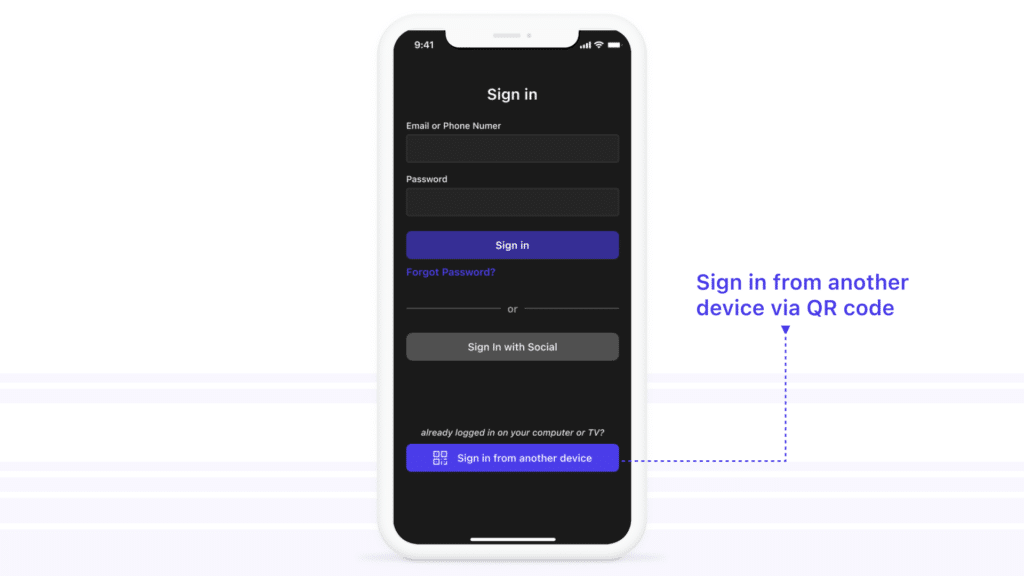
Voila! You’re now logged in on your phone. Password-less handoff of your login info from one device to another.

QR codes and the authentication circle
In fact, most devices can be used to log in to another device. The options of QR codes or short codes provide paths for users to authenticate on any device, from any device. Once a user is logged in somewhere, they should be able to easily log in anywhere. Using QR codes, you can make the login process an excellent user experience.
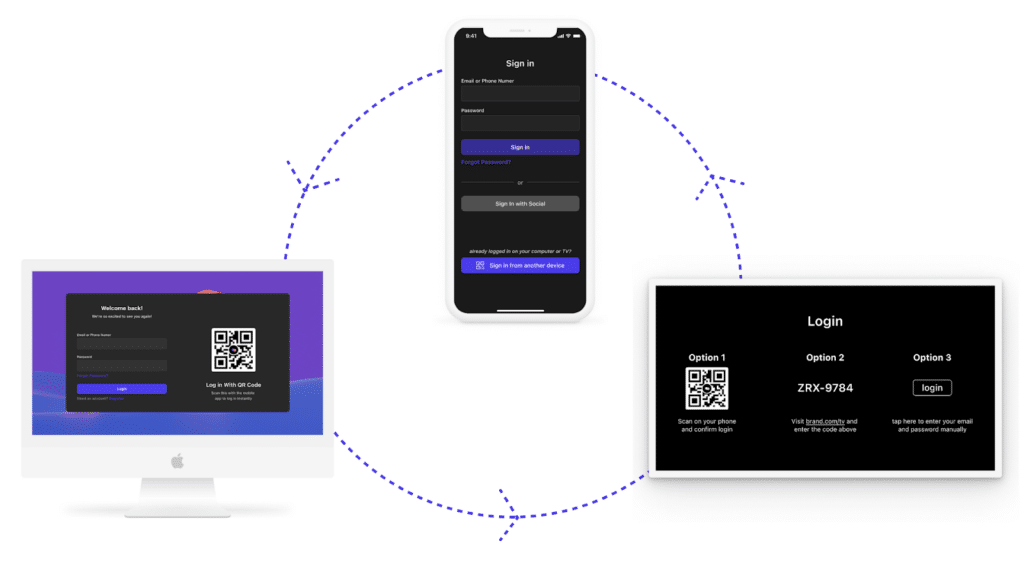
Best-in-class QR codes, powered by Branch
Branch supports our customers with best-in-class QR codes. Cross-device logins powered by Branch QR codes are a powerful solution that bridge the gap between desktop, mobile, and over-the-top (OTT). Leverage the power of QR codes to increase app adoption, get a more holistic picture of your marketing campaigns, and ensure users are directed to the right content.
Our flexible API allows creating branded QR codes in real-time, personalized to each user. Branch enables you to offer cross-device login and deep linking via QR codes by leveraging our mobile linking platform (MLP). Brands that reduce friction with QR codes will have higher conversions and users will spend more time on your platform, across all their devices.
Learn more about Branch QR Codes here!
Branch provides the industry’s leading mobile linking and measurement platforms, offering solutions that unify user experience and attribution across devices and channels. Branch has been selected by over 100,000 apps since 2014 including Adobe, BuzzFeed, Yelp, and many more, improving experiences for more than 3 billion monthly users across the globe. Learn more about Branch or contact sales today.