As it does every year, WWDC 2021 brought the next version of iOS. Some of the updates coming in iOS 15 will create exciting opportunities for mobile marketers and product managers, and others will require work to adapt.
The Branch team has been busy digging through the details of Apple’s announcements, and we’ll get into them below. But perhaps the most notable news from this year wasn’t any specific feature — rather, it’s how the updates combine to demonstrate the continuation of two long-term trends for Apple:
- Apple is swinging for the fences on data protection and tracking prevention. With the latest round of new privacy features, it’s clear that AppTrackingTransparency in iOS 14 was just the first step in a much grander plan.
- Apple is trying hard to revitalize the app discovery process inside the store itself. With the context of increasing developer unrest about App Store policies and the potential of new regulations around the globe, it’s more critical than ever for Apple to show why their walled garden approach brings value.
Apple clearly has a vision in mind for where they want the iOS ecosystem to go. In this article, we’ll recap the updates from WWDC 2021, and then share some thoughts on what this means for the world of mobile growth.
What did Apple announce at WWDC 2021?
Some of the new iOS 15 introductions will be a big deal for end-users, but less relevant to mobile marketers and product managers who care about driving growth. For this article, we’ve selected a subset of WWDC announcements to explore:
- SKAdNetwork enhancements
- App Clip enhancements
- App Store variant pages
- iCloud+
- iCloud+ Private Relay
- App Privacy Report
- Hide My Email
- Mail Privacy Protection
- IP masking with ITP
1. SKAdNetwork enhancements
With the AppTrackingTransparency (ATT) policy announced last year finally in effect, SKAdNetwork is now the primary solution for ad attribution on iOS. In iOS 15, SKAdNetwork will support sending a copy of the winning postback directly to the advertiser (or their MMP!) in addition to the ad network that received credit.
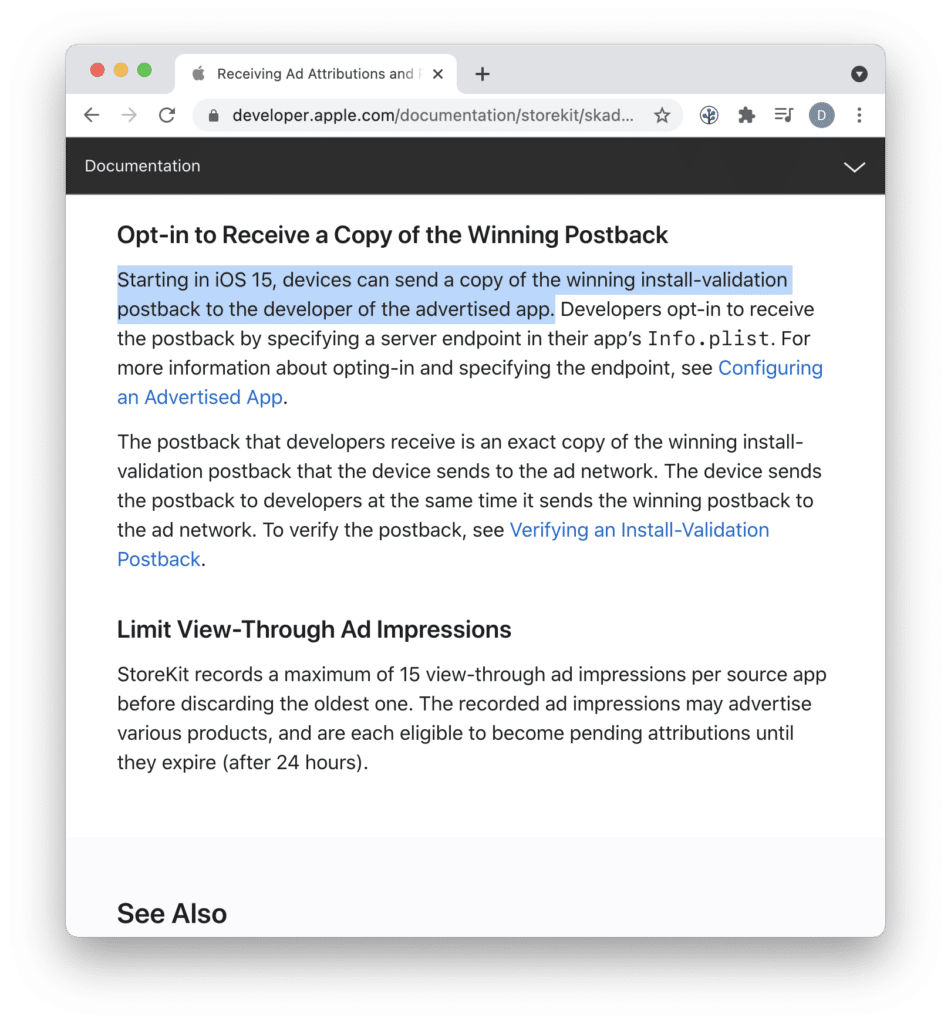
What do these SKAdNetwork enhancements mean for mobile growth?
Direct access to SKAdNetwork postbacks is unequivocally great news for mobile advertisers. It addresses one of the most common requests for SKAdNetwork improvements, and will enhance transparency and reduce complexity. At Branch, we’re very glad Apple has made this change, and we look forward to supporting it for our customers.
What would make SKAdNetwork even better? We’re still hoping Apple will eventually add support for non-paid channels and additional post-install conversion events.
2. App Clip enhancements
App Clips are now available in more places, including Spotlight Search and Siri Suggestions. Additionally, iOS 15 provides a new Safari full-page interstitial (shown below) known as an App Clip Card, which can be configured to pop up when a website has a corresponding mobile app. At a technical level, this new interstitial is an extension of the basic smart app banner that has existed on iOS for years.
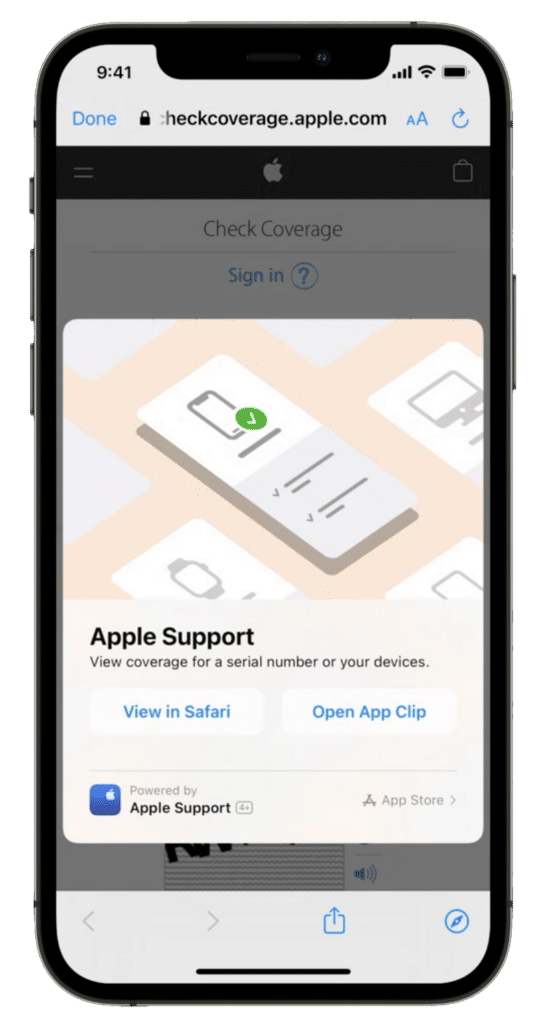
What do these App Clips improvements mean for mobile growth?
While a promising new feature in iOS 14, App Clips still haven’t seen widespread adoption. Apple is clearly hoping that these changes will change that.
For anyone familiar with existing web-to-app solutions (like Branch’s Journeys), the new App Clip Card probably looks familiar. However, while it validates the importance of giving users a simple path from web to mobile app, it’s not customizable and can only be triggered once. We feel it is likely too much of a blunt instrument for most sophisticated mobile brands.
3. App Store variant pages
The App Store itself is adding two new features that will allow developers to customize their product pages.
The first allows split-testing of up to three different variants of various app assets (icons/screenshots/app preview videos/etc.), and then automatically setting the best variant as the default.

The second provides unique URLs that link directly to up to 35 different versions of a product page, each of which can be extensively customized. An example of this might be a sports app creating a unique App Store experience for a specific team.
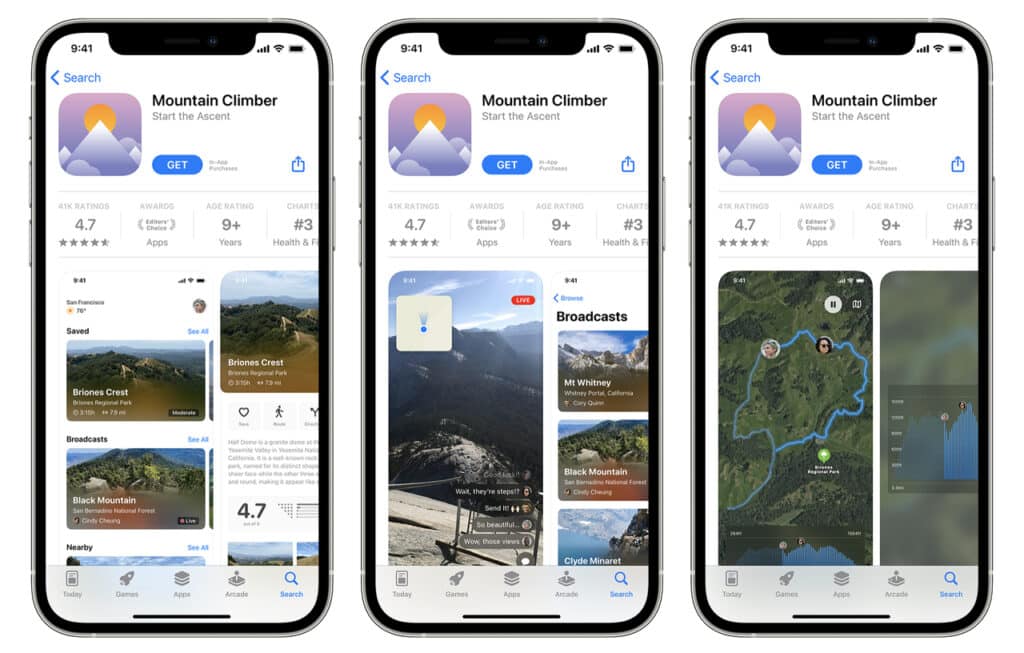
What do App Store variant pages mean for mobile growth?
While the standardized format of the App Store experience has helped users know what to expect when evaluating apps, one big challenge has always been its limited options for customization. Web-to-app flows help with this by making it possible to give the user additional information before reaching the App Store, and deferred deep links help by keeping the user engaged post-install, but the store itself still interrupts the user’s journey. This breaks the context of what the user was trying to do, and leads to frustration, confusion, and dropoff.
The new, highly-customizable App Store variant pages in iOS 15 will make it possible to deliver a consistent context to the user all the way through the install process, likely leading to higher user conversion rates and lower in-store dropoff. We’re quite excited about this new feature, and feel it will make a great complement to brands’ existing deep linked acquisition strategies.
Support for A/B testing of store assets is also a welcome improvement, and brings the App Store in line with functionality that has been available from third-parties and on the Play Store for many years.
4. iCloud+
iCloud+ is a monthly subscription service that unlocks several of the new iOS privacy features that Apple introduced at WWDC.
While iCloud+ is a new product name, it’s actually just a re-branding and expansion — at no additional cost — of the upgraded iCloud storage plans that already exist. This means that many (perhaps most) iOS users will have access by default.
5. iCloud+ Private Relay
iCloud+ Private Relay is part of the iCloud+ subscription, and is the iOS 15 privacy feature receiving the most attention so far.
While Private Relay is not a VPN at a technical level, the concept of a VPN is a useful metaphor for the purposes of mobile marketing: Private Relay reroutes all Safari web traffic (and a limited amount of unsecured in-app traffic) via a series of proxy services to hide the requested URLs from ISPs and cloak the user’s IP address from websites.
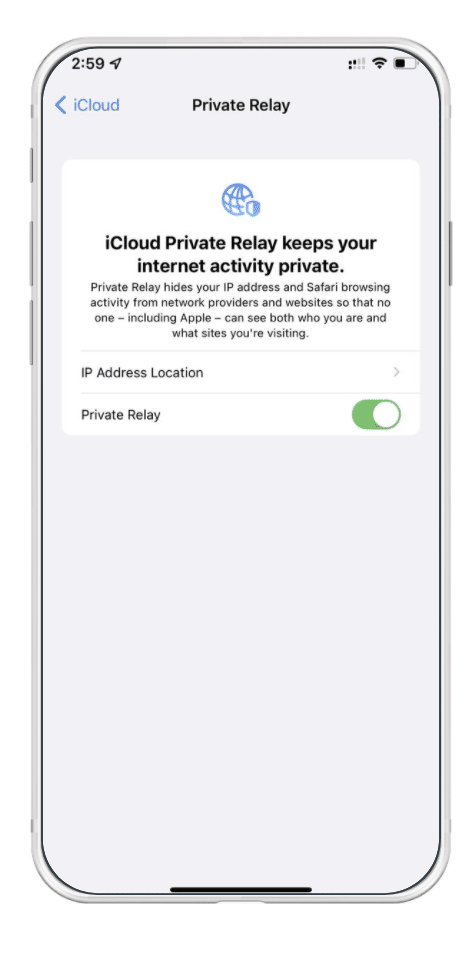
What does Private Relay mean for mobile growth?
We’ll get into the long-term implications of Private Relay in the next section, but the immediate technical effect is pretty straightforward: IP addresses will become increasingly less precise for purposes like geolocation, fingerprinting, and household-level analytics data.
6. App Privacy Report
The App Privacy Report is a new section in the Privacy section of the iOS Settings app. It’s very similar to the Safari Privacy Report introduced last year, except for native apps instead of website traffic.
This report will highlight two things:
- How often apps use the permissions they have been granted (e.g. accessing the location, camera, and microphone).
- Which web domains apps send traffic to.
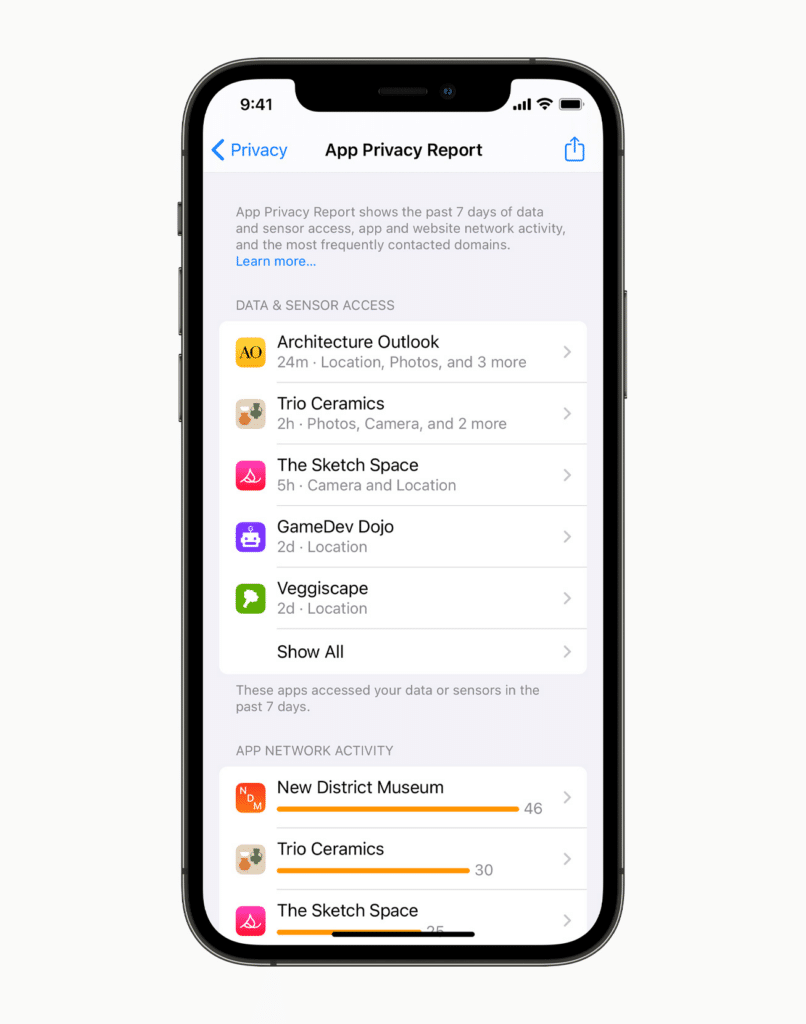
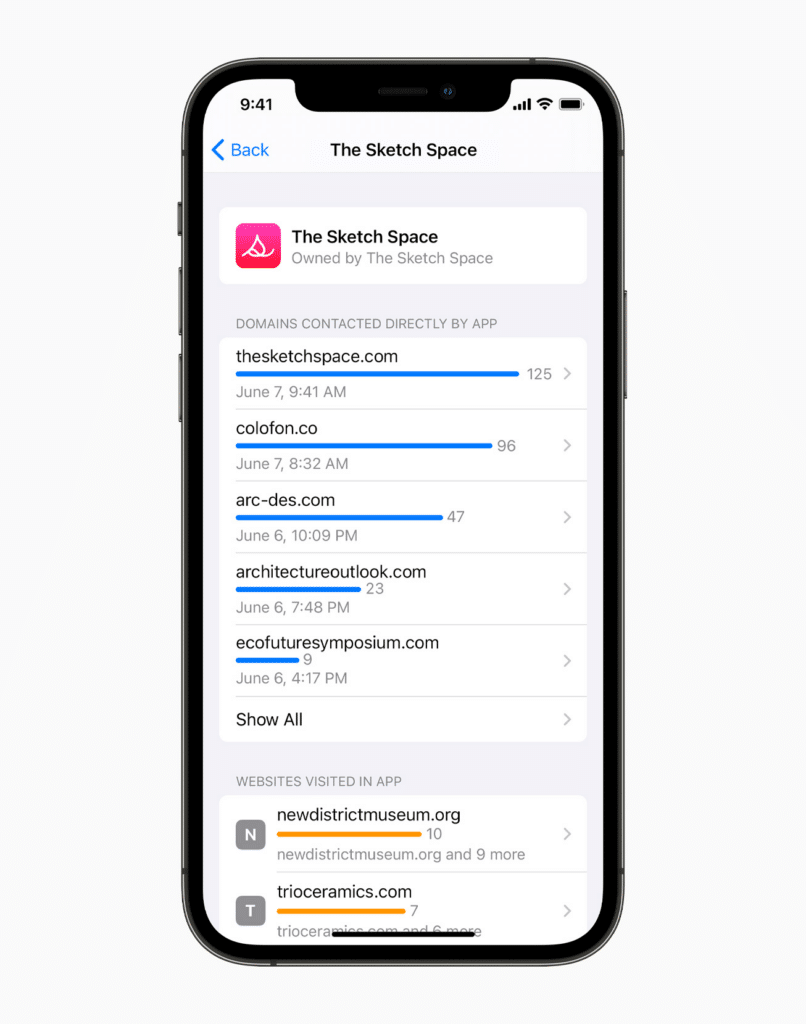
What does the App Privacy Report mean for mobile growth?
End users will be able to keep closer tabs on how apps they install are behaving, and which third-party services are being used behind the scenes. Better transparency is a win for both users and responsible app developers and marketers, who should have nothing to worry about.
7. Hide My Email
Hide My Email is part of the new iCloud+ subscription service. It allows users to easily generate single-use email addresses, which Apple will seamlessly forward to their real email address.
This is a natural extension of the (identically-named) Hide My Email component of the Sign in with Apple functionality introduced with iOS 13. With iOS 15, this option is now implemented more widely in additional areas of iOS.
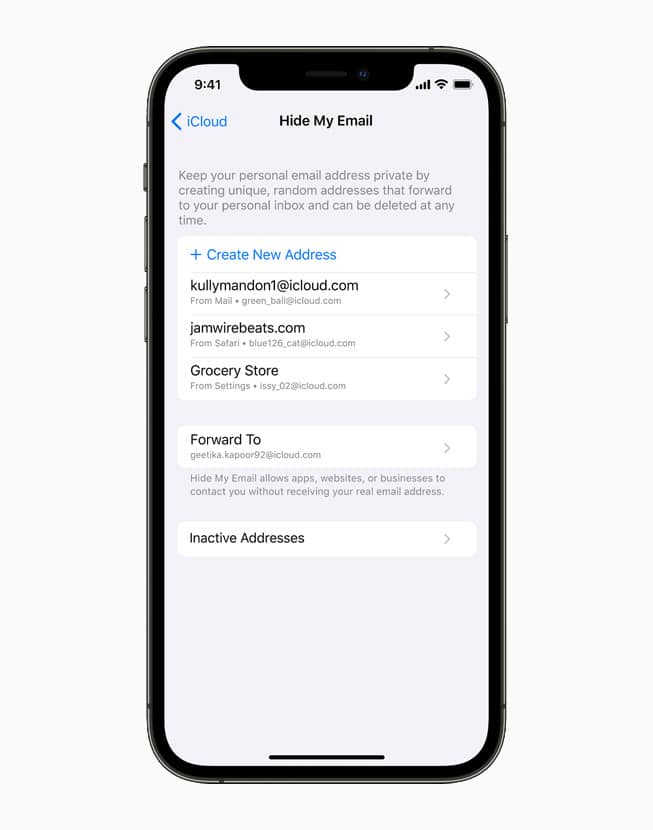
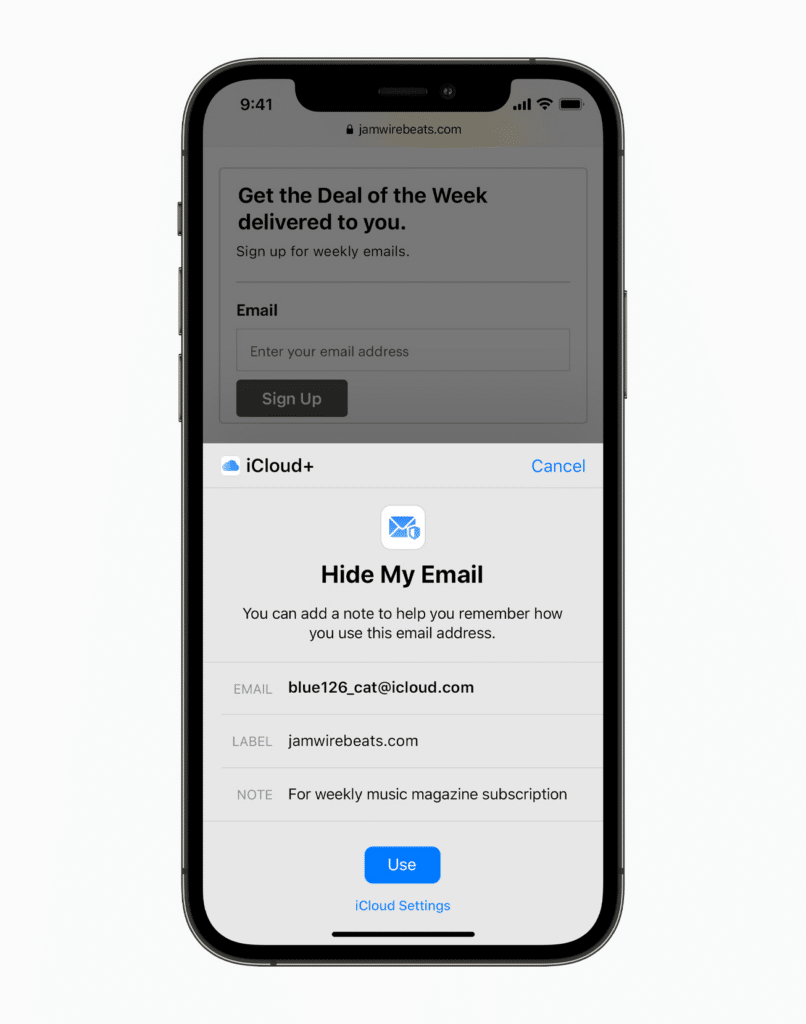
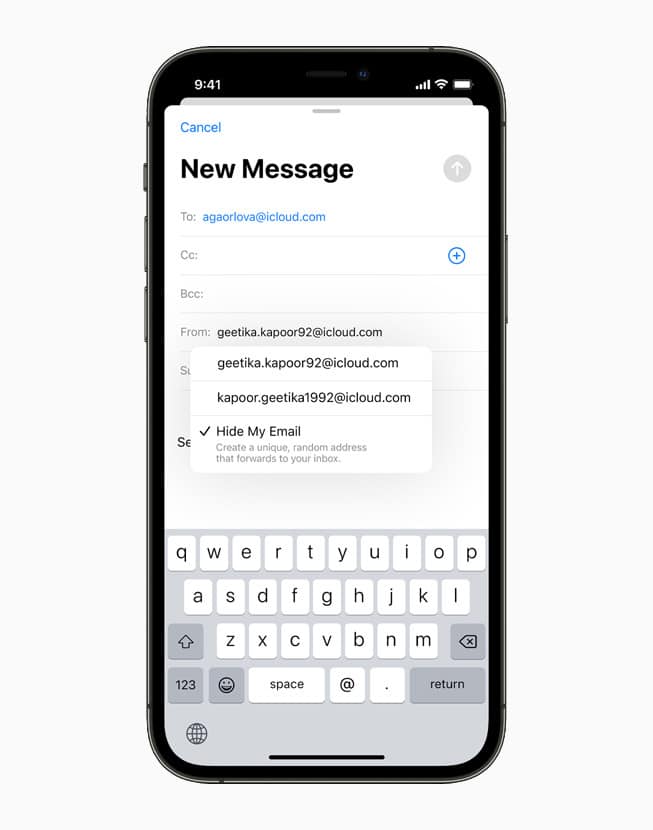
What does Hide My Email mean for mobile growth?
Because a version of Hide My Email has been available via Sign in with Apple for the last two years, the main challenges are already well known: developers have to handle additional implementation complexity and user confusion. However, it was previously possible to avoid this by removing all third-party logins (Apple’s policy only required supporting Sign in with Apple if other third-party logins like Facebook or Google were also available).
Making the Hide My Email feature available in more places will likely increase the rate of these challenges, and it will no longer be possible for developers to completely side-step the issues by opting out of Sign in with Apple support.
Additionally, for brands leveraging identity solutions that incorporate hashed email addresses to track users, this change will likely impact match rates. However, the real-world impact will be more limited since these solutions were already subject to AppTrackingTransparency requirements beginning with iOS 14.5.
8. Mail Privacy Protection
Mail Privacy Protection is designed to disrupt tracking pixels in emails, which are traditionally used by marketers to track email open rates and reader demographic information like device type and geographic location.
Interrupting these pixels is not a new idea — many email apps offer this option today — but Apple’s implementation is unusual: instead of blocking the pixels outright by not loading them, Apple is going to use the Private Relay infrastructure to load all these pixels, all of the time.
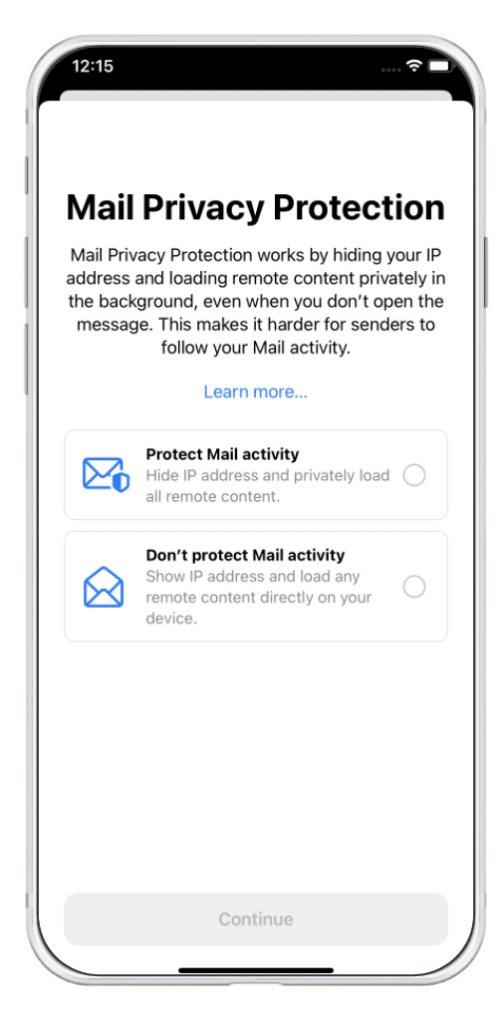
What does Mail Privacy Protection mean for mobile growth?
This feature will be available for all iOS 15 users (no iCloud+ subscription required), and because of how widely-adopted the default Mail app is on iOS, the result will be a significant impact on metrics for email marketing campaigns — essentially, the open rate for iOS users will be 100%.
Marketers and Email Service Providers will need to find alternative ways to quantify the impact of their email campaigns, such as by focusing more on click-through-rates (which should be unaffected) or by excluding data for iOS users from reports.
9. IP masking with ITP
Apple has been iterating on Intelligent Tracking Prevention (ITP) in Safari for many years. The latest update will obscure the user’s IP address for requests to domains that ITP classifies as “trackers.”
This ITP functionality sounds similar to iCloud+ Private Relay (it is even implemented using the same selector in the iOS Setting App), and that’s no accident: it appears to use the Private Relay infrastructure to selectively relay only those requests going to a “tracker domain.” However, unlike the full Private Relay experience, IP masking via ITP is not part of the new iCloud+ subscription and will be available for all iOS 15 users.
What does IP masking with ITP mean for mobile growth?
This change represents a further tightening of the WebKit team’s long-running initiative to close off tracking vectors in Safari. ITP is already quite mature, which makes this more of an incremental update, but it’s still notable because privacy updates tend to roll out in Safari a year or so ahead of similar moves for mobile apps.
What do these updates tell us about Apple’s long-term strategy for iOS?
User privacy has been a long-term pillar of Apple’s market positioning, and this year’s changes indicate that they are doubling down even further. Apple is also reasserting the App Store’s position as the primary source of app discovery on iOS.
In other words, Apple is attempting to execute a transformational change around how end users interact with the digital ecosystem. If they’re successful, it will position iOS as the premium experience that costs more but comes with better privacy protections, in contrast to Android where more apps are free and supported by ads.
To make this reality, Apple is steadily expanding their strategy of reigning in potential “tracking” vectors on iOS, which started years ago with third-party web cookies, expanded to limitations on IDFA in iOS 14, and now includes protections for email and IP addresses in iOS 15.
Even though Private Relay is only for web traffic in this initial version, Apple has a well-established precedent of testing new privacy initiatives on web before then rolling them out for apps, too:
- ITP → ATT
- PCM → SKAN
- Safari Privacy Report → App Privacy Report
This means it’s quite possible — even likely — that Private Relay will be available for all iOS network traffic (including native apps) at some point in the future. In the meantime, Apple is already setting the precedent of opting specific types of traffic in as needed for all users.
What’s the latest on the iOS 14.6/ATT rollout, and how does that play in?
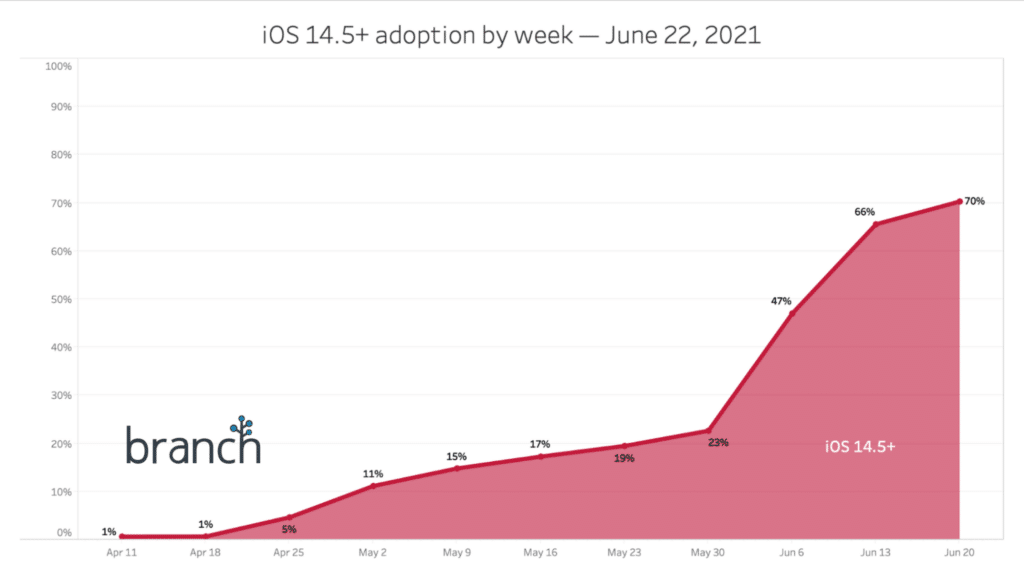
As of publication, iOS 14.5+ now comprises the majority of iOS traffic. This means that Apple’s AppTrackingTransparency policy is broadly in effect, and IDFAs are increasingly unavailable. However, while fingerprinting appears to clearly violate the ATT policy, many vendors are still supporting it as a relatively seamless fallback.
If Apple begins to enforce ATT’s restrictions on fingerprinting, it will close off this loophole while also triggering an endless game of cat and mouse between Apple and adtech vendors. Instead, iCloud+ Private Relay could indicate that Apple’s long-term plan is to focus more on technical solutions rather than policy enforcement.
That said, most observers still expect some form of policy enforcement will come — Apple has put an enormous amount of public messaging firepower behind AppTrackingTransparency, and it would compromise their efforts to not follow through against blatant violations of the rules.
What do all the iOS15 changes mean for apps that work with Branch?
Compared to last year’s IDFA changes, iOS 15 will most likely cause far less industry disruption. In fact, for marketers and developers who have been taking Apple’s messages seriously for the last couple years, there’s not really much that changes.
On the other hand, for anyone who is still trying to exploit workarounds to Apple’s privacy initiatives, the announcements from WWDC 2021 further decrease the wiggle room available.
At Branch, we’re fully aligned with Apple on the importance of protecting user privacy. We believe this opens the door to an exciting “ecosystem reset,” giving back the advantage to companies that perhaps always wanted to be a lot more respectful of user privacy, but felt caught in a competitive arms race against others who were willing to engage in excessive tracking more openly.
We know our customers rely on Branch to deliver products that live right on the messy front lines of mobile — in fact, that’s why most of our customers work with us. Our technical teams are actively testing all of the new announcements, and we’ll have more updates soon on steps that customers may need to take prior to the launch of iOS 15 this fall. In the meantime, you can rest assured that nothing introduced at WWDC 2021 will get in the way of us continuing to offer the very best mobile linking and measurement solutions.






















