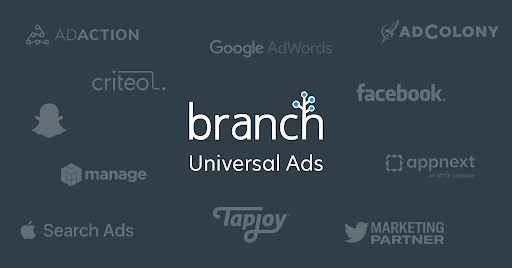As consumer attention shifts to mobile devices, it is no surprise that many marketers continue to invest more in mobile. Yet, mobile app marketers find it challenging to grasp the true value of their marketing dollars beyond mere conversion metrics. While conversions help marketers understand the overall revenue their campaigns drive, it is only one dimension of knowing the ROI on your overall ad spend. For example, you would still only have limited visibility into how specific campaigns impacted revenue without conversion and campaign-specific cost data.
Put simply, while you could probably pinpoint your most successful campaign, you wouldn’t understand the cost per conversion for your most successful campaign or the range of conversion costs that led to your most valuable leads. Without full coverage and granularity of your cost data analytics, there is no way to precisely calculate and compare ROI when you pull conversion metrics from different sources. However, Branch’s latest upgrade to cost ingestion capabilities solves that challenge.
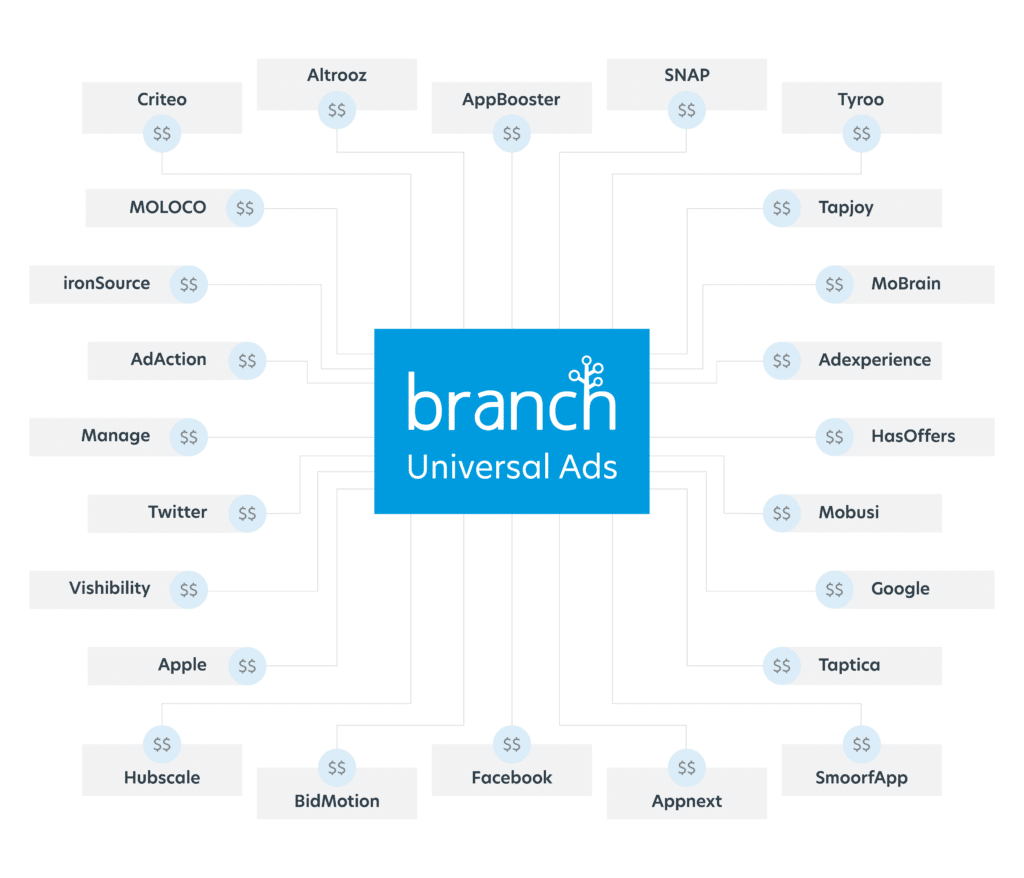
A better way to calculate your true mobile ROI
As metrics-driven marketers, we know you are constantly looking for ways to get more insights from your cost data as you parse through multiple network dashboards. Branch has taken another important step forward in solving how you collect, organize, and standardize all cost data from many sources to give you the cost insights you need.
Initially, Branch offered partner API integrations to ingest campaign-level cost data. These API integrations offered high-quality, reliable data but were only available from select network partners. However, there was no way for the many ad partners who support the relevant cost-related macros in our links to pass on cost data. Now, we have expanded our cost ingestion abilities to provide 100% coverage of your spend data across all ad networks via link-level parameters for those who are supportive of our macros. This means that ad networks can now effortlessly populate cost data with a few additional macros to send Branch the data you need to better understand the conversions your links generate. Data such as cost per click, cost per install, and cost per mille are then displayed in the Branch dashboard for your use.
We do the heavy lifting of combining your cost and attribution data so you can increase the efficiency and accuracy of your campaigns. We also provide ad networks the tools to pass on that cost data accurately to you. Plus, you can easily visualize your cost data with the easy-to-use Branch dashboard, as seen below.
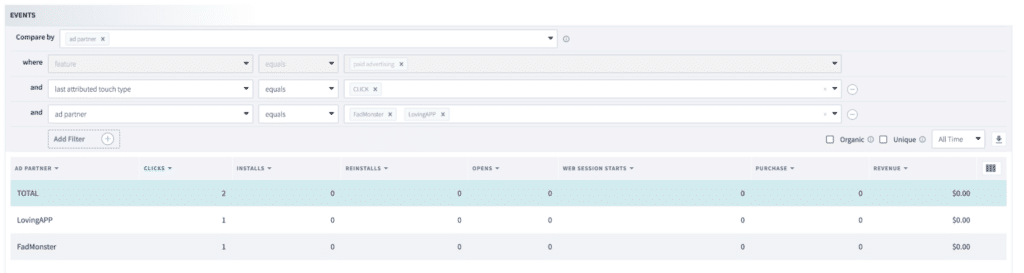
Why do attribution with Branch?
Accurate calculation of ROI for mobile apps is dependent on high-quality attribution data. With the ubiquity of data fragmentation, siloed reporting, and general confusion over return on mobile ad spend, Branch’s key advantage is our ability to consolidate cross-platform, cross-channel conversion data. Our latest cost on links feature also helps all types of cost data from ad networks integrate with your campaigns. This reduces data silos by centralizing your data in the Branch dashboard allowing you to make informed, timely, and optimal campaign decisions.
Next steps and beyond
If you’re a Universal Ads and Attribution customer, you can automatically access cost data in the Branch dashboard if your ad partners have already started sending Branch your cost data. Going forward, you can also generate a new ad link on your Branch dashboard for new campaigns. We also recommend reaching out to your ad partners to remind them to start sending cost data if they have not already.
You can learn more about the cost-on-links feature in our docs. If you have any further questions, reach out to your Branch customer success manager.