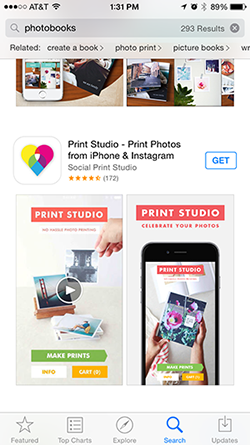One of the hardest things after you launch an app is getting discovered in the sea of other apps out there. Your app is amazing, after all, and deserves to be found. In order to help your potential customers find you, you can optimize the title and description of your app using the following tips.
Optimize your app name for discoverability
When users are browsing results in the app store, they’ll only see the first 25-35 characters of your app name, so be as explicit as possible from the very beginning. We recommend you state your app’s name and then immediately follow up with what your app does. For example, Social Print Studio’s title “Print Studio – Print photos from your iPhone & Instagram” tells you their name and what you can do, all in the title.
With the remainder of the 255 characters you have left in the title, you can add other keywords to help optimize results based on title. The words you put in the title also act like keywords, so don’t waste space in the keywords section if you can put them in the title. Don’t make it just a list, but rather come up with short phrases that people are most likely to use. If your app is free, don’t waste characters including the word “free” in your title. Also, don’t waste space including plural versions of the keywords – the app stores now handle those on their own.
Choose the right keywords
The App Store has an extra field called “keywords” which is very important for optimization. You can only specify up to 100 characters, so make the most of it.
With the remainder of the 255 characters you have left in the title, you can add other keywords to help optimize results based on title. The words you put in the title also act like keywords, so don’t waste space in the keywords section if you can put them in the title. Don’t make it just a list, but rather come up with short phrases that people are most likely to use. If your app is free, don’t waste characters including the word “free” in your title. Also, don’t waste space including plural versions of the keywords – the app stores now handle those on their own.
The App Store has an extra field called “keywords” which is very important for optimization. You can only specify up to 100 characters, so make the most of it.
- Words should be separated by commas or spaces (but not both). There’s no benefit to having complete words or phrases – “print instagram photos” is no better than “print,photos,instagram”
- If a keyword (or combination of keywords for your app name) is overused then try to come up with other ways to say it that people might use.
Have a clear, compelling description
The description is thought to help rankings in Google Play but not on the App Store. Use the following tips to get the most of your description, no matter which store it’s in.
- The description can be very long – up to 4000 characters on the App Store – but only the first 3–5 lines will be visible until the user reveals more. Get your most important description out in the first three lines, assuming people won’t read beyond that. This should be the 10-second version that quickly conveys your app’s unique selling points and benefits.
- Then fill in the remainder with additional info that would benefit someone that’s interested in learning more. This is the two-minute version that should focus on features and earning trust. Aim for about 300–400 characters in length.
- You need think about your app description from the perspective of someone who’s never seen your app before. Try to pre-emptively answer people’s questions in your description so they know your app is right for them. To do this, talk to existing or potential customers to see what they’re looking for in an app like yours. Listen closely to what phrases they use and what they’re most interested in, and put those in your description.