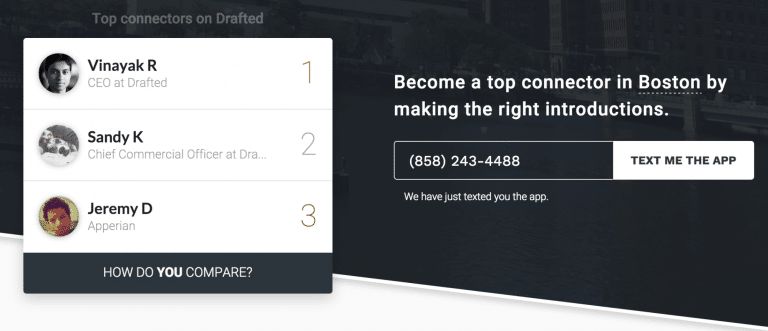This blog post was originally published in 2016. You can also read one of our newer posts on web-to-app conversions.
As a mobile developer, you’ve heard all the trends about consumers moving to mobile. The fact that mobile searches overtook desktop searches this year is not new to you. But before you dismiss desktop web as totally irrelevant, it’s important to understand that a large percentage of searches still come from desktop. We think it is so important, in fact, that we recommend focusing on desktop to app conversion as one of our top five practices to increase app downloads.
There is even data to back up the importance of desktop to app conversions. In a study we ran that about user acquisition channel click-to-install rates, we found that users who click on a text yourself the app link are the most likely to install. In fact, in our study 42 percent of clicks from this channel resulted in app installs. The next highest click-to-install conversion was smart app banners at just over fifteen percent.
The following is a guide on how to best utilize Branch’s Text Me the App feature to drive app downloads.
Converting Desktop Web Traffic to App Users
Everyone can benefit from converting desktop web traffic to app users. As more and more companies start to build native mobile apps, many are looking for ways to convert existing web or SEO traffic into app users. Even many mobile-first companies see desktop web traffic as a user acquisition channel that can’t be ignored. Yet without a dedicated web development team, many mobile-first companies have trouble prioritizing building a nice website. As a result, we see apps of all shapes and sizes trying to create and convert web traffic to app users. We expect desktop web traffic to remain important (at least until apps can successfully be listed on Google search because of the content found in them). This is a great way to diversify your user acquisition portfolio — providing a proven channel on which to hedge your mobile search bets.
At Branch, we handle millions of link clicks and users per day. Because of that, we’ve developed a very good understanding of how users discover and install apps. We have multiple partners who utilize Branch to convert desktop users, and we’d like to share what we’ve learned with you. These are our best practices for converting desktop web traffic to app users.
Make Web to App Conversion Possible
The first step is to ensure that a desktop user has a clear way of downloading your app. As every app developer knows, you need to make installing an app as simple as possible for your users to get the highest conversion rates. You can’t make the assumption that they will manually search for you on mobile after discovering you on desktop. Have a step-by-step process that they can follow in order to reach the app store on their mobile phone and download the app.
In order to solve this problem, we utilize the Text Me the App feature to replace the standard app store links and drive mobile downloads. With this feature, users who enter their mobile number are texted a link to the app. Additionally, since you can add metadata to the Branch link that we send, it gives the Text Me the App feature a lot more flexibility. For instance, since Branch links automatically determine which operating system the link is clicked on, it will route you to the correct app store, instead of making the user manually decide. Remove a step in the funnel, and the chance for user error, by using a Branch link instead of a generic app store link as seen below.
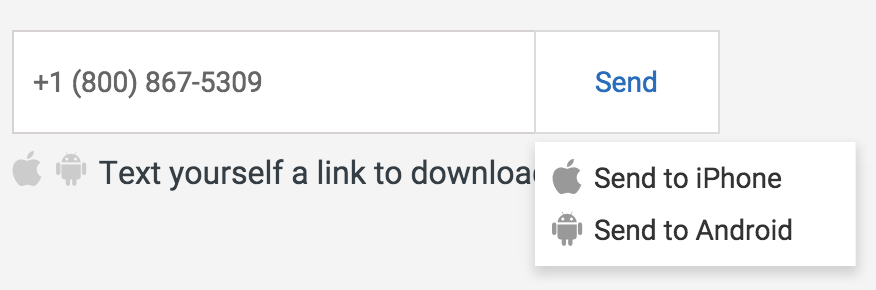
One thing that makes me cringe is when apps use the default app store buttons provided by Apple, Google, and Microsoft (below) as their only method for desktop to app conversion. I don’t know about you, but I’ve personally never downloaded a mobile app from the desktop app store.

Build App Conversion Seamlessly Into the Desktop Experience
If you have an existing website, your focus should be on converting web traffic to mobile users. The idea here is that you want to develop app awareness and create demand. Then potential users will seek a way to download your app. Ultimately, your goal is for users to enter their phone number, so capitalize on many of the best practices for converting web traffic to leads since it’s pretty much the same action.
Similar to the app onboarding experience, the best way to convert users to your desired call to action is to make it a seamless as possible. Try building the Text Me the App feature directly into your current website user flow. Drafted does a good job of this by introducing their app and having the Text Me the App feature as the only call to action on the home page. That way, if users are interested in learning more, they know exactly what to do.
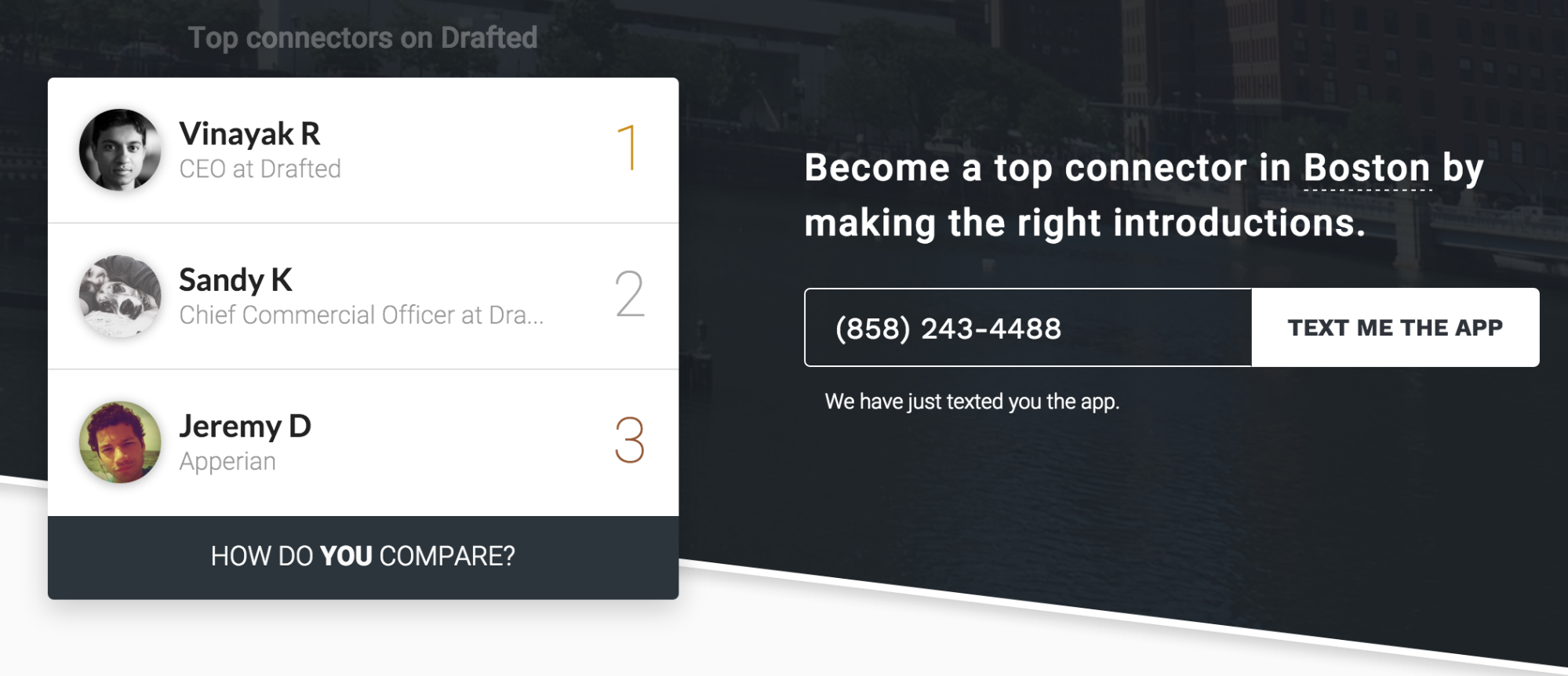
Another method is to utilize a splash screen to capture traffic that has just completed an action on the website.
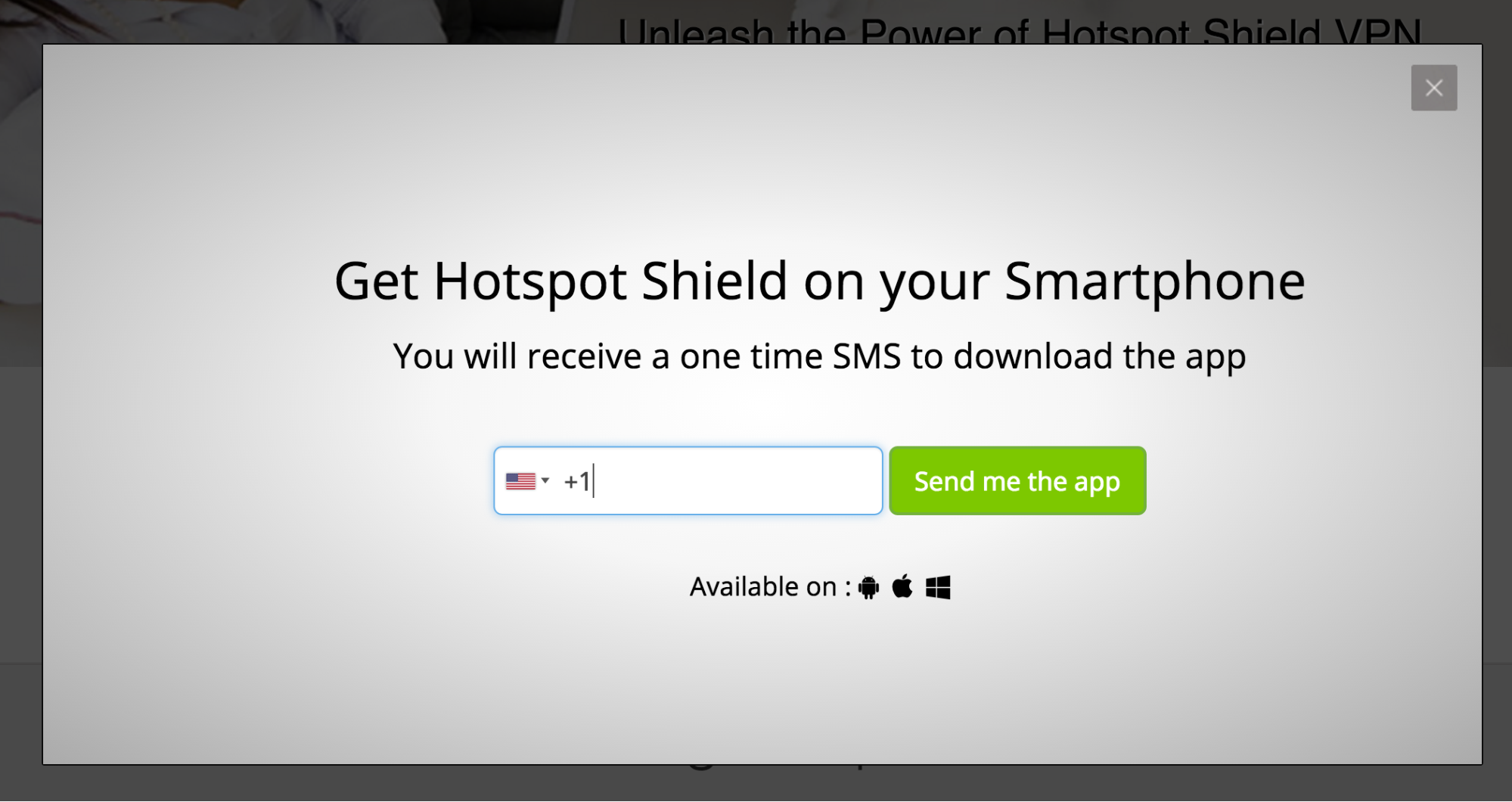
Bonus points: If you’re looking to be more creative, Branch links can deep link users directly to specific content in the app after install. To increase retention and engagement, you can deep link users to content, depending on which page they filled out the Text Me the App form. For instance, if users were on a shoes page of an ecommerce app, deep link them to the shoes listing page inside of the app.
Default to a Branch-hosted Text Me the App Page
If you’re an app with a small team, or you don’t want to dedicate resources towards building out a full website, it’s still important to make sure that links to your app work on desktop. At Branch, all of our links default to a Branch-hosted Text Me the App page when clicked on desktop. That is, if they are not set to route to a website in the Custom Redirects section of the Branch dashboard. In fact, even some large apps with a strong web presence choose to default to the the Branch hosted Text Me the App page. It provides a clear call to action to drive app downloads without having to make any changes to your website.
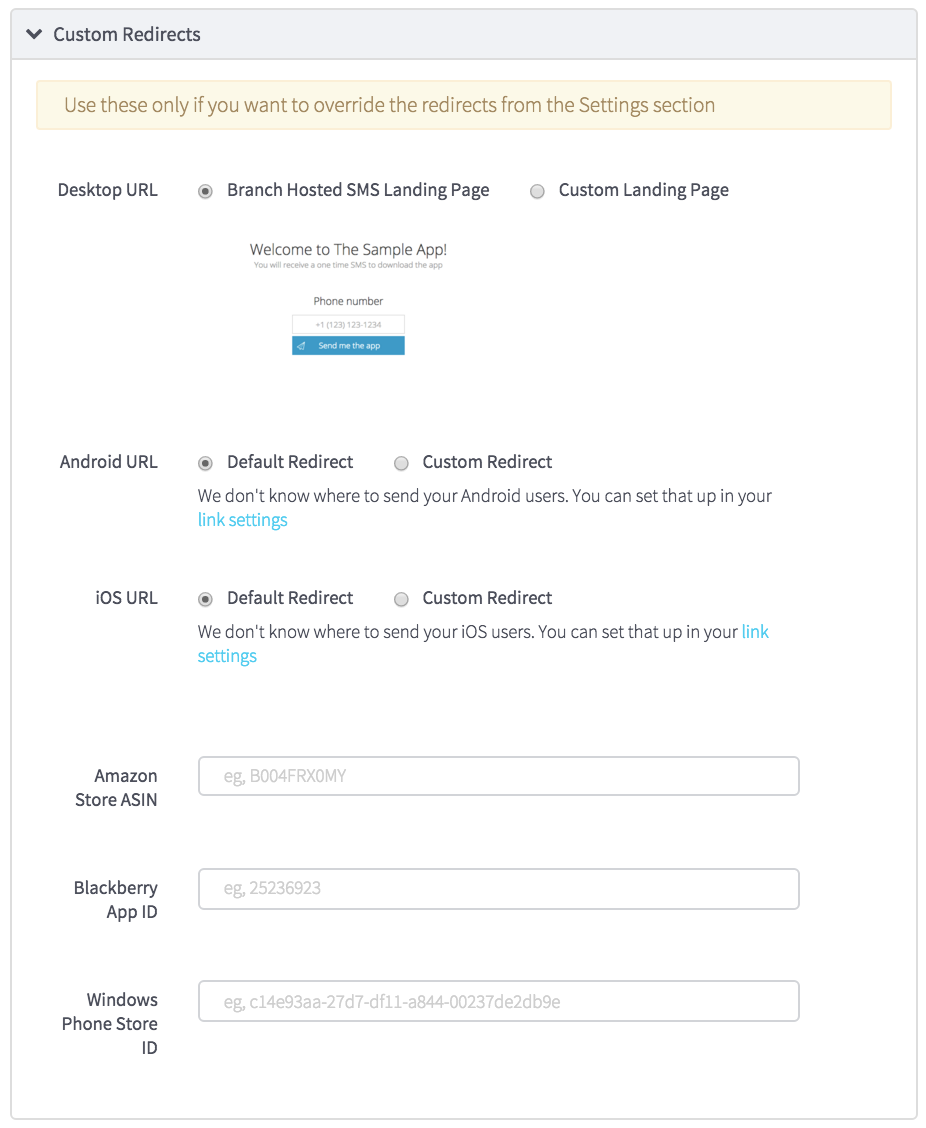
Do Text Me the App Pages Convert Desktop Traffic to App Users?
The short answer, yes, but it does depend on a variety of factors. When do people view the Text Me the App feature on the website? Is it built-in seamlessly with the website? Do people need the app to enjoy valuable content? These all determine the number of people that will enter their phone number. It’s up to developers and marketers to best integrate this feature and educate these users to the benefits of the app.
Tried something that works for you? Let us know. Use the button below to sign up for Branch and start using our Text Me the App feature.