We’re excited to announce our Apple App Clips support for iOS! We see App Clips as an innovative, unique product with lots of potential to change the mobile landscape and enhance the user’s experience. Our goal is to support your growth efforts in every way we can, and we recognize that App Clips will likely play a role in your mobile growth strategies.
Before we dive into what we’re supporting for App Clips, let’s quickly review what App Clips are and why they’re important.
What are App Clips?
App Clips are a new iOS 14 feature that allows users to interact with an app in a limited capacity without downloading it. In Apple’s words, they are “a small part of your app that’s discoverable at the moment it’s needed.” Visually, App Clips are popup banners that contain an image, a short description describing the App Clip’s function, and a button that leads you to the experience powered by the App Clip. They also contain a smaller call to action prompting the user to download the full app. Functionally, they allow users to perform an action they’d normally use the app for, but without ever actually downloading the full app.
Why are they useful?
App Clips allow users to accomplish actions and perform tasks like ordering at a restaurant, signing a document, scanning a PDF, or making a purchase at a store, all without installing the full app. This allows the user to save time and valuable storage space. Additionally, App Clips sync with Apple Pay and Sign In with Apple, letting users enter payment or account information with just one click rather than manually filling in a form. App Clips also appeal to the user’s desire for privacy: the data associated with an App Clip disappears after a period of inactivity.
For a developer or marketer, App Clips enable them to show their app’s value through action and functionality. By allowing the user to directly interact with the app’s functionality, the developer or marketer aims to allow the user to discover the value of the app and eventually download the full version.
Where are they found?
Users can find and interact with App Clips in various ways:
- NFC tags
- QR codes
- Safari App Banners
- Links in text messages
- Place cards in Maps
- Recently used App Clips folder on the iPhone

Examples of where App Clips live.
Branch links to show App Clips on iOS, including attribution and analytics data
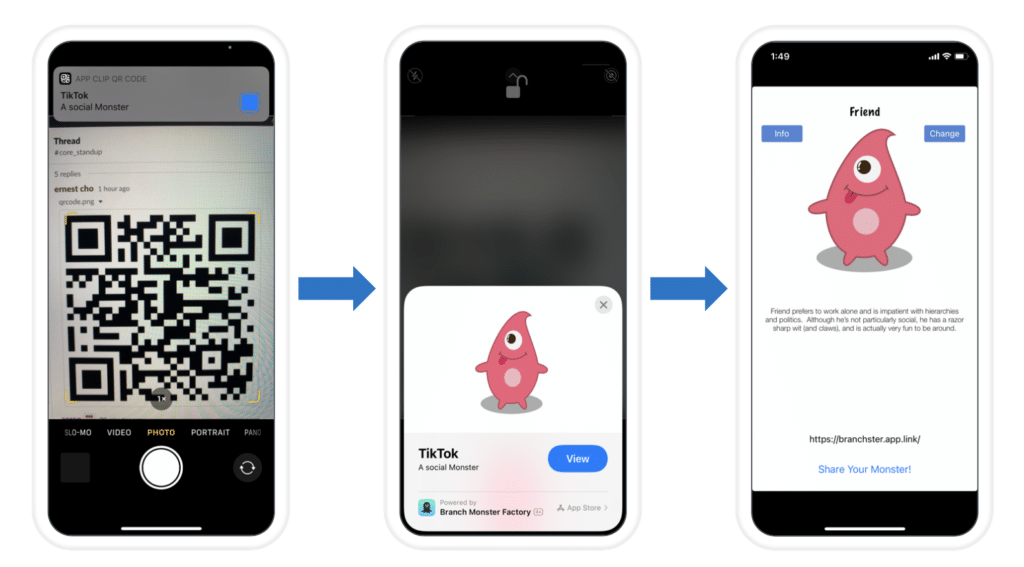
A whimsical example of an App Clip triggered by scanning a QR code.
Our support includes allowing Branch links to trigger App Clips, providing users a seamless, in-app experience. Attribution and analytics data will automatically be passed through the Branch link and returned to you, enabling you to understand your App Clips’ performance and compare them to your other marketing activities. You’ll receive information in the Branch dashboard such as:
- How many users clicked on your Branch links tied to App Clips
- How many users are engaging with or taking action within your App Clips
- Which channels drove users to your App Clips (QR code, NFC tag, Safari App Banners, etc.)
- Which UTM parameters from your links are driving users to your App Clips
- Which app installs and reinstalls are coming from App Clips
By using Branch links with App Clips, understanding your App Clips’ ROI and providing users an in-app experience just became incredibly simple. The cherry on top: because you’ll be able to launch your App Clips with a Branch link, there’s no need to configure anything on your website, or to have a website at all.
Conclusion
As we continue to look ahead to the future of mobile, we see App Clips becoming another valuable tool in the never-ending battle for growth. We’re eager to see the value App Clips bring to the mobile ecosystem as a whole, and we can’t wait to help you along your mobile growth journey. Contact our sales team today to learn how to best leverage App Clips in your growth strategy — or visit our docs for more technical information.






















