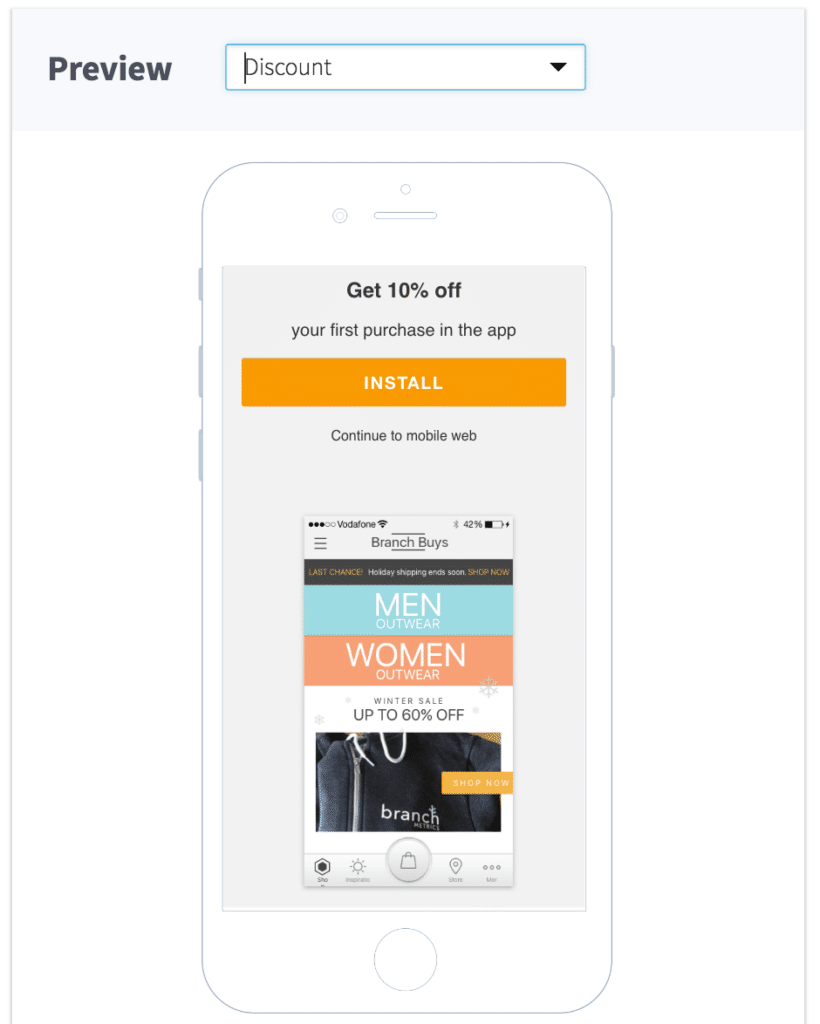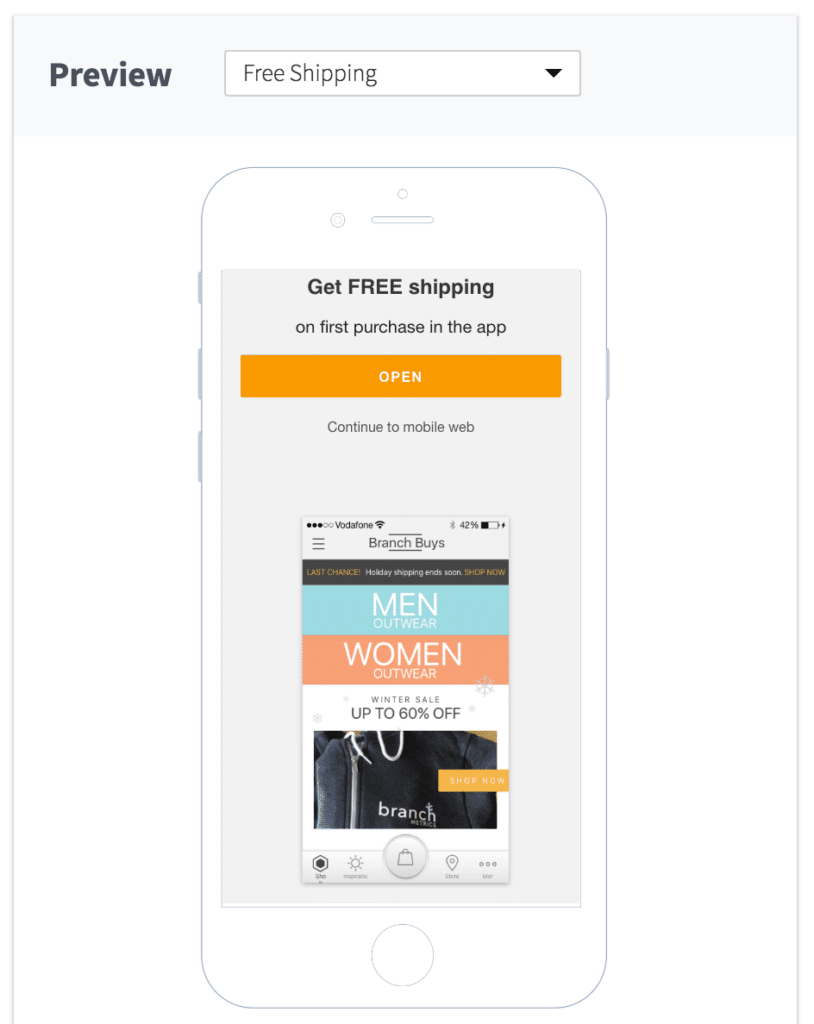Driving app growth can often feel like pushing a boulder up a hill. Not only do you have to get your app noticed in a fiercely competitive App/Play Store with over 4 million apps combined, users aren’t too keen on downloading new apps. In fact, users spend 77% of their time on their top 3 apps.
To create a new method of app discovery, Apple is planning on introducing App Clips with the release of iOS 14. At Branch, we see this product as innovative and useful in certain contexts. We also want to clear up some misconceptions about the similarities and differences between App Clips and smart banners and interstitials (like those powered by our Journeys product), how they meet different needs and goals, and the reason why App Clips is not a one-size-fits-all solution.
What Are App Clips?
Apple describes App Clips as “a small part of your app that’s discoverable at the moment it’s needed.” They’re similar to Android Instant Apps, which allows apps to launch on Android 5.0 or higher without being installed. Visually, App Clips are popup banners that contain a photo, short text description describing the App Clip’s function, and a button that leads you to the experience powered by the App Clip. They also contain a smaller banner calling the user to download the full app. Functionally, they allow users to perform an action they’d normally use the app for, but without ever actually downloading the full app. The 10 MB size limit ensures that they can be quickly downloaded and seamlessly presented to users.
The Value of App Clips
The purpose and value of App Clips comes from allowing users to perform tasks that can be done within the full app, but without ever installing it. Think quick tasks like ordering coffee or reserving a table. Users can achieve these tasks in mere seconds with App Clips without taking the time to download the app or sacrificing valuable storage space on their phone. And because App Clips sync with Apple Pay and Sign In with Apple, users can enter payment or account information with just one click rather than filling in a form. The App Clip disappears after use, again maximizing storage space. They’re privacy friendly; the data associated with an App Clip disappears after a period of inactivity within a certain amount of time.
While a user would want to use an App Clip in order to quickly accomplish a task they otherwise would download the app for, a developer or marketer would want to present an App Clip in order to show the app’s value through action and functionality. This “show, not tell” type of storytelling is how the brand hopes to convince the user to eventually download the full app.
Where They Live
App Clips can be placed behind various mediums: NFC tags or QR codes found out and about or on physical objects, on a Safari App Banner, Apple Maps, and can be easily sent and opened via text. Apple is attempting to take a holistic approach to enable users to access App Clips from different places. However, they’re not cross-platform in that they don’t work on Android or your desktop website.

App Clips in a variety of places: mobile web, Apple Maps, SMS, and more.
App Clips are definitely useful for when you want to directly show your app’s functionality. However, they do come with some limitations. Let’s explore those below by first discussing Branch Journeys.
Branch Journeys
Branch Journeys are customizable banners placed on your mobile website to harness your existing organic mobile web users into app users. Users enjoy Journeys because they seamlessly link them into the relevant in-app content they were viewing on the mobile web. Meanwhile, marketers enjoy features like attribution, personalization, and A/B testing.
While similar to App Clips in that they can be placed on a brand’s mobile website as a banner to bring users into the app, they don’t contain functionality — but rather a simple CTA for the user to download the app. On the other side of the coin, App Clips don’t contain many of the features that make Journeys valuable. Let’s dive into those more:
The Value of Journeys
They’re Universal and Cross-Platform
Journeys work everywhere across operating systems, platforms, channels, and devices. If you want to use something like App Clips on Android, you’ll have to separately configure Instant App, Android’s own version of App Clips. If an Android user does come across an NFC tag or QR Code with an App Clip behind it and scans it, the user will instead be taken to the underlying website. So App Clips are convenient when the user has an iPhone, but they’re not a cross-platform solution. And in this day and age, being cross-platform is increasingly important — as seen in the graph below, cross-platform users have a lower churn rate than their single-platform counterparts. Meanwhile, you can easily configure Journeys for Android and iOS without worrying about whether your links will work.
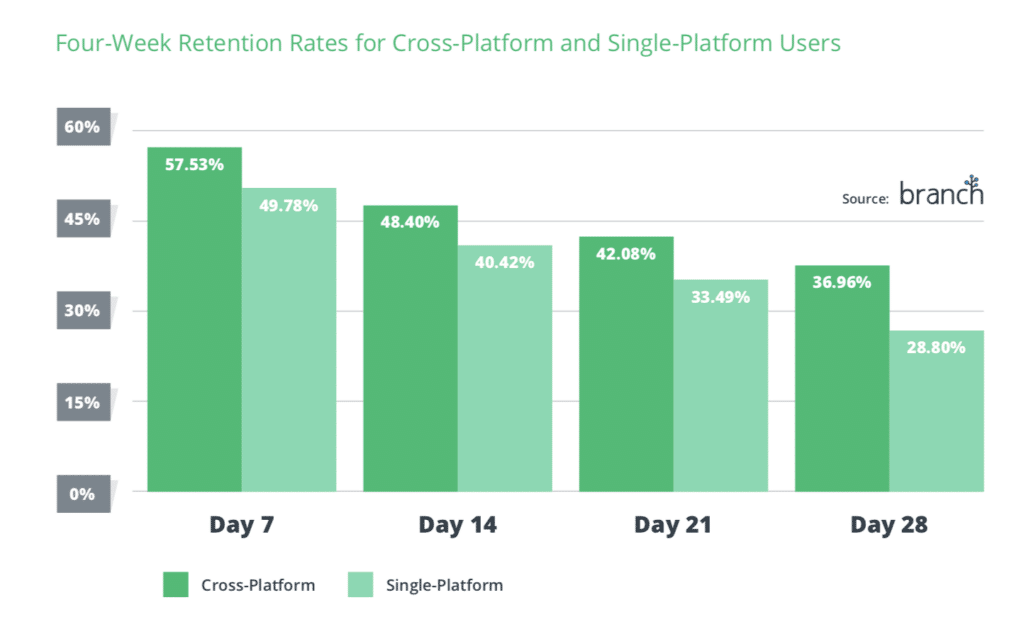
Cross-platform users have greater retention rates than single-platform users, a trend that is especially pronounced over time.
Automatic Attribution
Because Journeys are powered by Branch’s deep linking, you automatically receive insights into your Journeys’ performance right in the Branch dashboard. Easily compare and measure your Journeys campaigns against your other marketing activities, and gain valuable insights into down-funnel user activity that led to conversion to better optimize your marketing efforts.
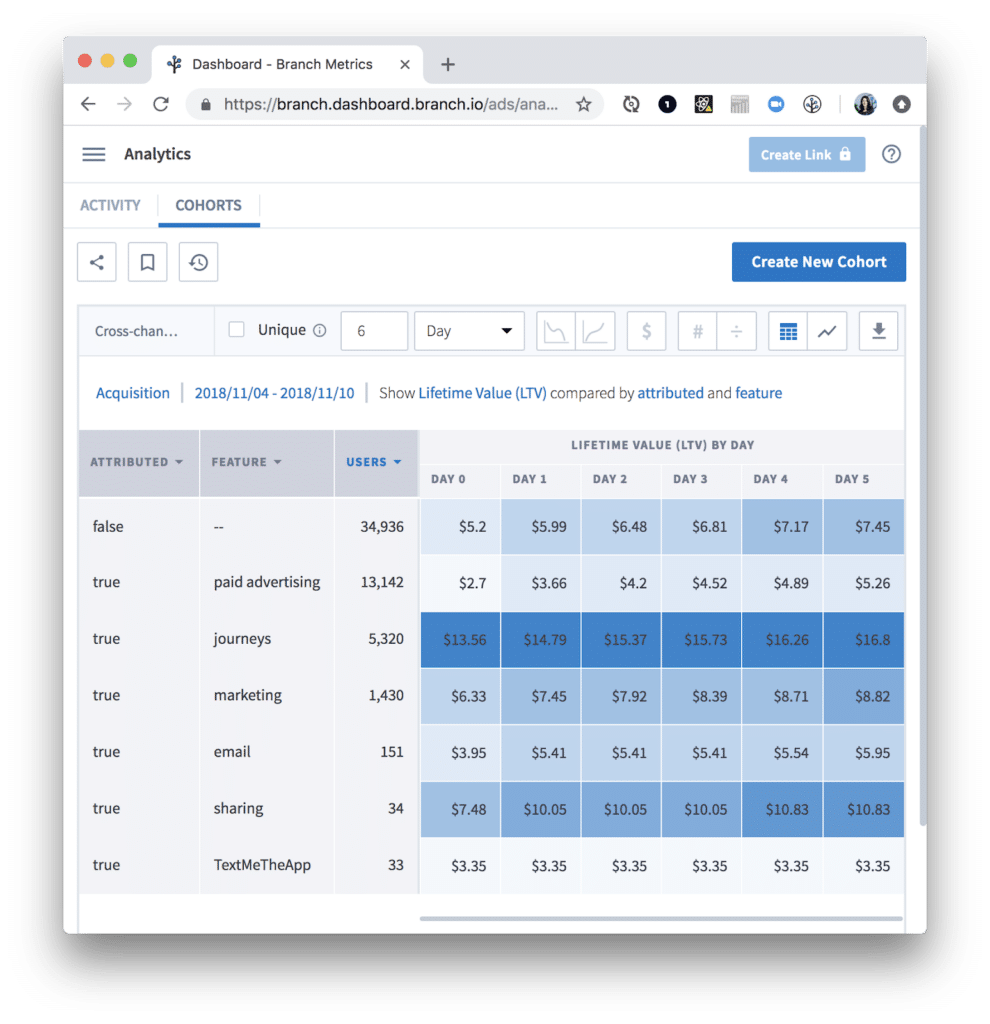
Access and compare Journeys analytics in the Branch dashboard against your other campaigns.
App Clips don’t have automatic attribution or analytics capabilities. If a user downloads an app as a result of using an App Clip, the developer/marketing team from the app won’t know the last App Clip they engaged with. Determining the touchpoints in the user journey just got more difficult — if you can’t effectively measure your campaigns, you’re essentially throwing money into the dark.
Deferred Deep Linking
When users click on a Journeys banner on your mobile website, they’re seamlessly linked to the same exact page within the app, even after install. This is especially useful when displaying a Journey on a certain product page. Deferred deep linking to the relevant in-app content is a must — if users simply landed on your app’s home page where they have to manually create an account, this presents an opportunity for dropoff, leading to a loss in user LTV and ultimately ROI for you.
While App Clips have the potential to unlock new and interesting interactive user experiences, Journeys are a much easier way to implement a smooth pathway from web to app.
Highly Personalized, Complex Audience Targeting
A huge advantage of Journeys is that not only are the visuals customizable, but you can personalize the Journey to different types of users. Take a look at these examples:
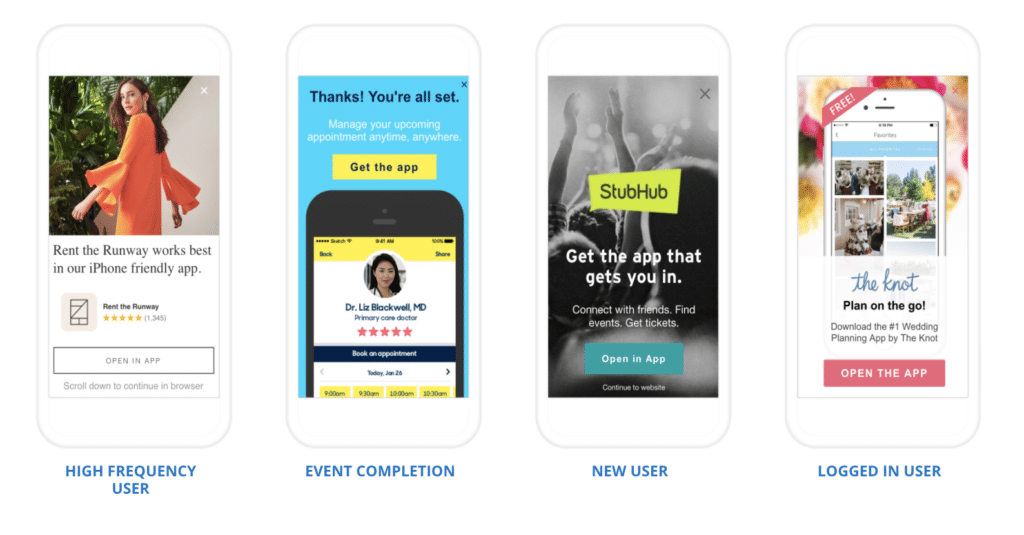
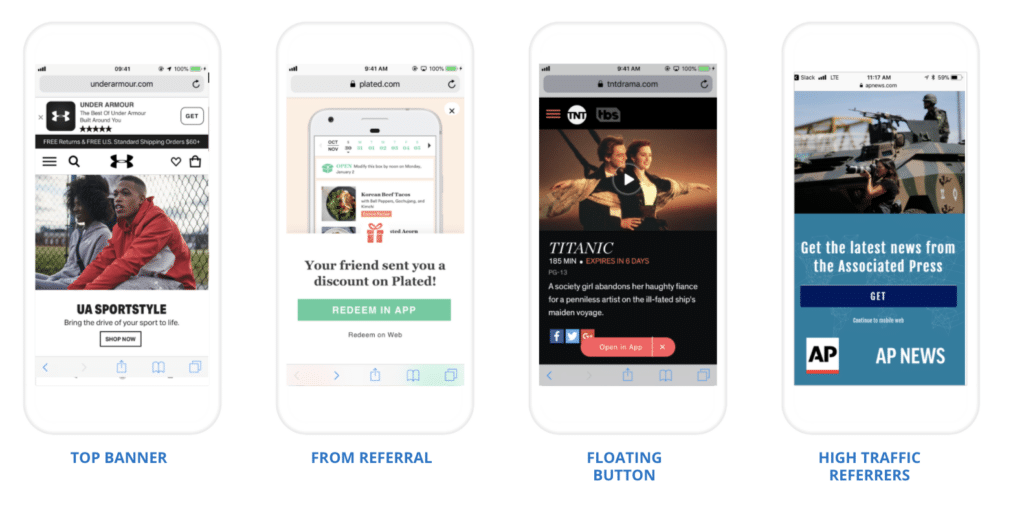
Lots of options for personalized Journeys based on user behavior and activity!

Creating user segments for Journeys in the Branch dashboard.
As you can see, you can — and should — personalize Journeys based on user activity and behavior (in fact, doing so increases view-to-install rates by over 5x). A user in the middle of a task might get a simple floating button so as not to distract them, while a high-frequency user gets a full-page interstitial with more direct messaging.
App Clips, on the other hand, present the same functionality for every user every time. There’s no way to customize the experience based on user segments or narrowly target a specific audience. This significantly limits the ability to reach and target users with the potential to convert.
Easy A/B Testing
With Journeys, you can easily A/B test your messaging and creatives against your audience to determine what resonates and convinces them to convert. No developer resources are needed to change anything about your Journeys — marketing teams can quickly set various A/B tests up right in the Branch dashboard. App Clips don’t have this valuable functionality, so there’s no way to know exactly what about your App Clip led to an app download.
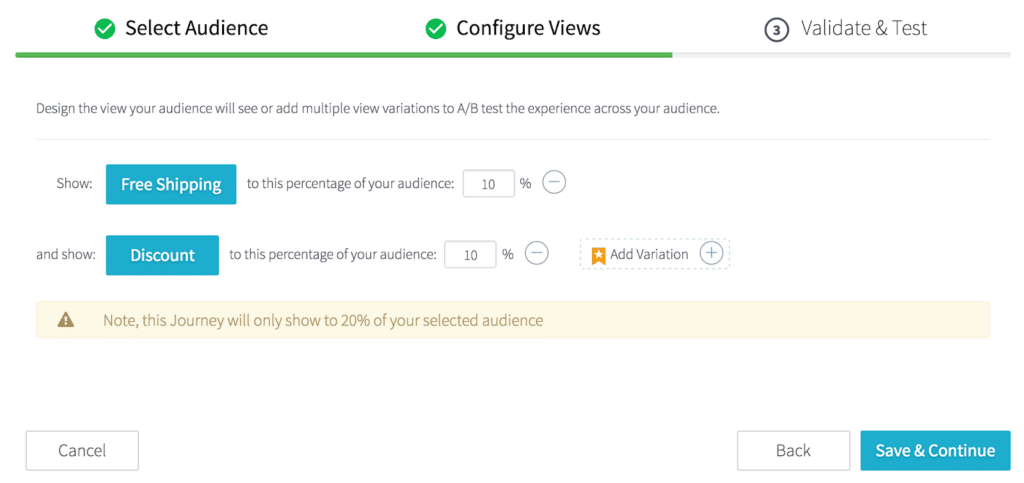
Conclusion
There are some contexts in which App Clips are uniquely useful. App Clips tied to physical locations offer a new opportunity to reach users who aren’t already engaging with your website or app. App Clips’ value comes from enabling a user to perform a specific task without downloading the app.
However, App Clips are not a replacement for your web-to-app strategies, nor do they completely meet the many needs of marketers. App Clips are not cross-platform and thus are not available to Android and desktop users. App Clips don’t come equipped with attribution and analytics, and don’t allow for user-level segmentation and customization. Nor can you A/B test creatives to optimize for the highest converting experiences.
Contrastingly, Journeys’ value comes from the ability to take users to content right into your app, and comes with the features mentioned above that App Clips lack. These features ultimately make measuring and optimizing your web-to-app campaigns more efficient. We recommend that App Clips be used in combination with other solutions like Journeys to ensure that customers always have the best possible experience. Customers who are interested in combining App Clips and Journeys should reach out to us directly.
We view App Clips as a thought-provoking, experimental product with potential, and we’re waiting to see the value it brings to the mobile industry as a whole.