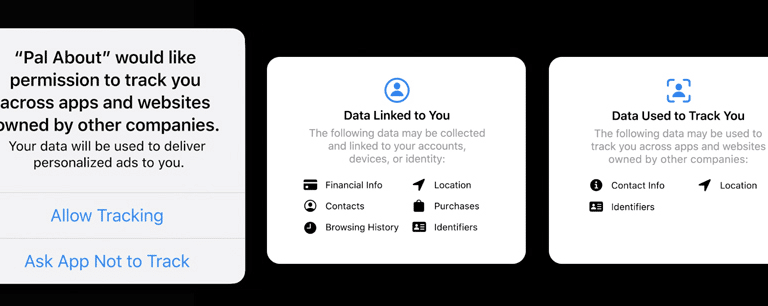Note: As of January 28th, 2021, Apple has changed its policies regarding attribution on iOS 14. Read about that update and Branch’s latest stance here.
During 2020’s WWDC, Apple announced that with the release of iOS 14 — likely in September or October — the IDFA will now be an exclusively opt-in feature, and that users must give explicit consent to both advertiser and destination apps to “track them across the internet.” (Update: as of January 28th, 2021, users must give explicit consent to share any sort of device-level data, including fingerprint IDs, session IDs, device graph IDs, and more. Read Apple’s latest policy here.)
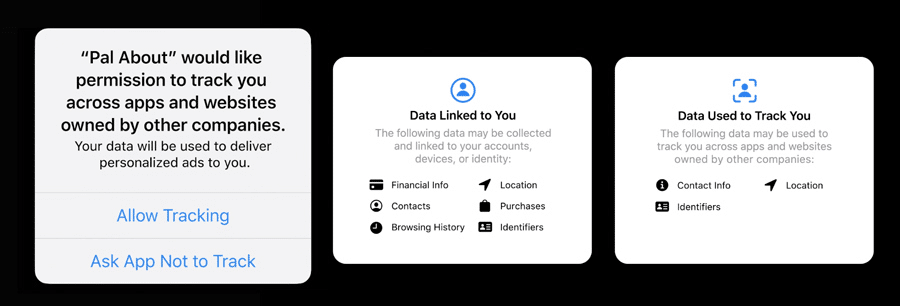
It’s hard to imagine that users would actually give apps permission to do so, so we expect opt-in rates to be very low. In turn, this announcement has shaken the mobile industry, and a big question for mobile marketers is how they’ll adapt to this new reality. But for now, let’s get down to basics and talk about what exactly the IDFA is, how it’s used, the limitations imposed upon it in iOS 14, and why that matters.
What is the IDFA?
So what exactly is the IDFA and what is it used for?
IDFA stands for “Identifier for advertisers” and is a string of letters and numbers unique to each iOS device, for example, EA7583CD-A667-48BC-B806-42ECB2B48606. The IDFA is the standard that Apple adopted that allowed mobile advertising networks to track users and serve them targeted ads, and is the same to an advertising app, their ad partners, and their attribution partners.
Before the days of the IDFA (prior to iOS 6), Apple allowed developers access to a user’s Unique Device Identifier (UDID), which enabled developers to track a user across multiple apps. Although the UDID provided immense value in properly tracking advertisements and authenticating across multiple apps, third-party app softwares started harvesting these UDIDs into databases and, in some cases, selling them. The U.S. Congress ultimately decided that this violated a person’s right to privacy, and Apple ultimately had to restrict app access to the device’s UDID. To replace the UDID, Apple introduced the IDFA. Users have the ability to turn off access to or reset their IDFA, while the UDID was a permanent device hardware number, and once it was shared, it couldn’t be unshared. These changes allow users to have more control over their data and privacy.
Before iOS 14, Advertisers measured the efficacy of their ads by using the IDFA to tie back a user who clicked on an ad and a user who downloaded an app, allowing advertisers to better optimize their campaigns. Here’s a typical example of how it works:
- An app shows an ad, with a link embedded behind it. The link could be either from an ad network directly or from a mobile measurement provider (MMP) on behalf of the ad network. Within that link URL is a parameter with the IDFA.
- The user clicks the ad. This sets off a network request (typically a chain of redirects routed via the user’s web browser, but not always), during which the ad network/MMP collects the IDFA before redirecting the user on to the App Store.
- After download, the ad network/MMP SDK collects the IDFA again, and matches the two values to perform attribution.
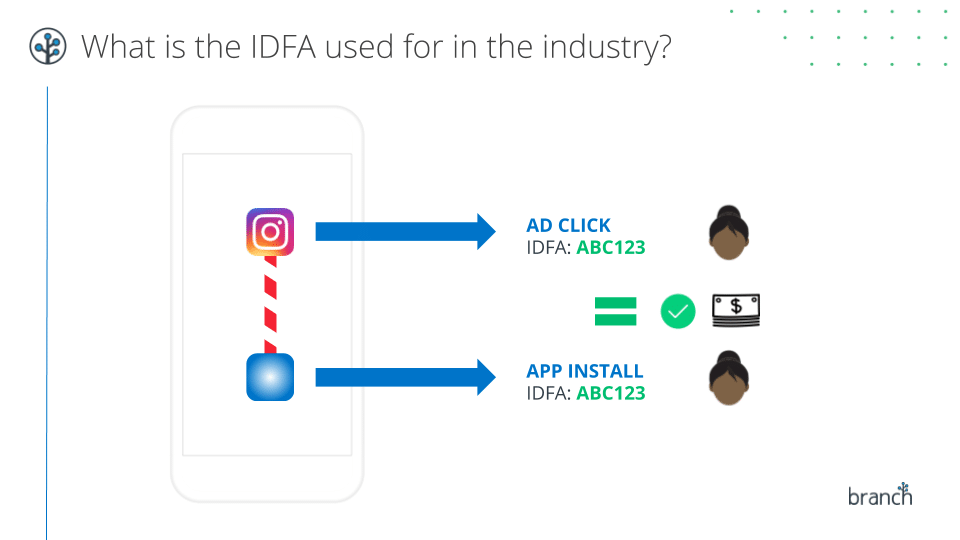
Users can’t actually find their IDFA on their Apple device, but can use a third-party app to do so. They can also choose to turn on Limit Ad Tracking, a feature Apple introduced to improve user privacy. Prior to iOS 10, if Limit Ad Tracking was enabled, a user’s IDFA was still accessible and able to be used for certain purposes like attribution. Apple then tightened the reins with iOS 10, making it so that users who enable Limit Ad Tracking hide their IDFA from advertisers and thus are unable to be tracked or attributed. Their IDFA is replaced with a non-unique value of all zeros. Note that enabling Limit Ad Tracking doesn’t translate to living in an ad-free utopia, however — users simply don’t see ads targeted towards their interests and behavior.
Before Apple’s iOS 14 changes, users who wanted to limit ad tracking and hide or reset their IDFA had to explicitly opt out by going into their Settings:
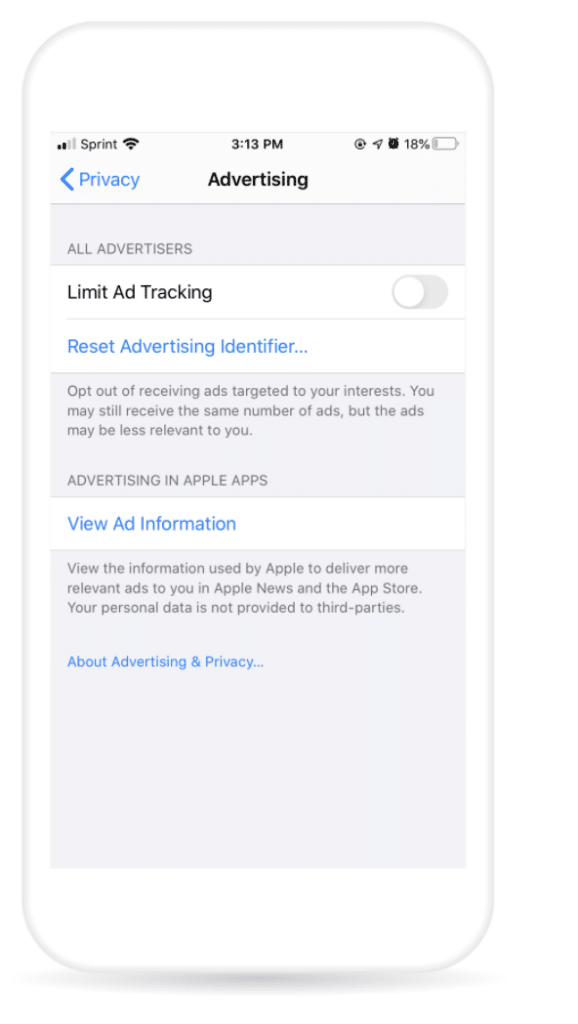
Starting with iOS 14, it’s the opposite case: when visiting an app, users must now decide if they want to opt in to ad tracking and let apps and ad networks read their IDFA.
With IDFA now an explicit opt-in feature, Apple hasn’t actually removed the existence of IDFA, but again, it’s unlikely that we’ll see a majority of users allow apps and ad networks to track their information, especially given the language that Apple uses in their modal. Although the IDFA will still technically be around, it’s basically useless. As mentioned above, ad networks and mobile measurement providers traditionally used device-level data including the IDFA to do things like attribute various marketing campaigns, serve users relevant ads and retargeting campaigns, and identify channels high-value users were coming from. An obsolete IDFA will break a lot of these processes — so much so that it’ll be as if the IDFA has disappeared. Let’s take a look at what these processes are and how they break in iOS 14:
The Many Roles of the IDFA in the Mobile Industry (And Why They’re Broken in iOS 14)
Personalization
Because the IDFA is unique to each device, it can be used to serve highly personalized ads based on user characteristics and activities. As an example: Targeting specific devices to download the Dominos app because they’re part of an audience that likes pizza.
Because we don’t expect most users to opt in to allow apps and ad networks to read their IDFA, it’s impossible to target different user segments to serve personalized ads. You might be thinking “great, less annoying ads for users to look at!” However, Facebook recently published some research where they found that removing personalization caused a 50% decrease in publisher revenue. If publisher apps are unable to monetize through serving personalized ads, it’s very likely that they could cease to exist at all, meaning consumers would lose the apps they use and love — or be forced to pay a subscription fee. Additionally, advertising isn’t going to go away entirely — users will just view less relevant ads that have little to no meaning to them.
Ad Tracking and Attribution
The IDFA allows advertisers to understand which users clicked on what ads, and if those ads led to an install or purchase. A brand can then further invest in high-performing channels or redistribute spend based on different campaigns’ performance. Without the IDFA, this ability is gone. With SKAdNetwork, Apple’s proposed alternative attribution model in iOS 14, advertisers can’t access device-level data or any real-time data that would allow advertisers to trace an event back to a certain user. SKAdNetwork also doesn’t support view-through attribution, which enables marketers to understand which ads users viewed along their path to conversion.
Instead of using detailed, granular data to understand campaign performance, advertisers will have to rely on aggregate level data, which shows just enough information about a campaign without revealing specific details. For example, aggregate data would show that Campaign 12 drove X installs (without disclosing any information that could potentially reveal a specific user). Relying on aggregate data means the ability of advertisers to accurately track the ROI of their spend is limited — the days of identifying specific high-performing ads and channels are gone. Granular attribution and optimization are essentially dead.
Retargeting
Prior to iOS 14, advertisers could leverage the IDFA to retarget ads to lapsed users. By reading the IDFA, App A could discover low-engaged users and could send the user’s IDFA to an ad network while requesting a retargeting ad to be shown to that specific user segment. For instance, if certain users left items in their cart, advertisers can use the device’s IDFA to serve that user segment ads for the specific items in the abandoned cart. This is no longer possible.
Advertisers could still technically retarget using an identifier like an email address or phone number, but many apps simply don’t have that kind of user information. Web-based retargeting will still be possible (within the parameters of existing restrictions like Intelligent Tracking Prevention), but without IDFAs, we expect that in-app retargeting will no longer exist as it does today. The implications of lack of retargeting functionality are wasted time and spend acquiring those users in the first place if and when they end up churning quickly — and apps that rely on monetization to serve its users are in trouble of vanishing if they are unable to monetize effectively.
Frequency Capping
Advertisers use frequency capping to limit the number of times a user is shown a certain ad within a time period. Advertisers can ask ad networks to set parameters for the frequency and time period for which devices with certain IDFAs would see an ad, such as capping views to 5 times within 48 hours. This will be much harder to do in an IDFA-less world. Adtech solutions that integrate frequency capping such as demand-side platforms, which allow brands to enable automatic ad purchasing in real-time, will be in danger of crumbling.
Attribution from Self-Attributing Networks (SANs) and Mobile Measurement Provider Integration
Currently, SANs use the IDFA to register ad impressions and clicks. How it works: a mobile measurement provider like Branch receives an install or conversion event with a user’s IDFA and sends it to the SAN. The SAN then responds with attribution data corresponding to that device ID. Losing the IDFA in iOS 14 means that this entire process breaks, and all SAN API’s now have to be completely transformed to adapt to this new world.
We’re Here to Help You
Although change is difficult — this particular one has upended the mobile attribution industry as we know it — we believe this move is a great step forward in giving users more control over their data. We’re here to help marketers adapt to this new world, and are tirelessly working on how to help customers and partners through this change. In fact, you can read how to prepare your attribution stack for the changes in iOS 14 in our recent blog post. We’re excited to see what the future brings — we live in an ever-changing, exciting era of mobile!